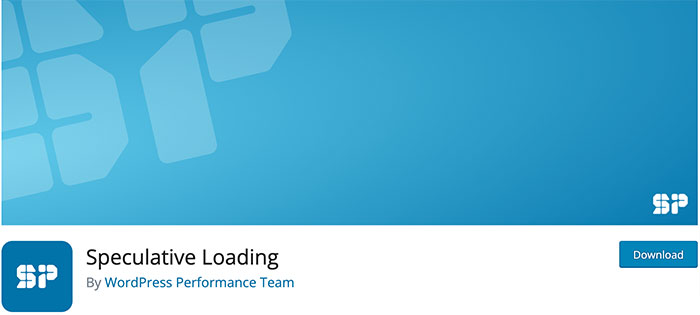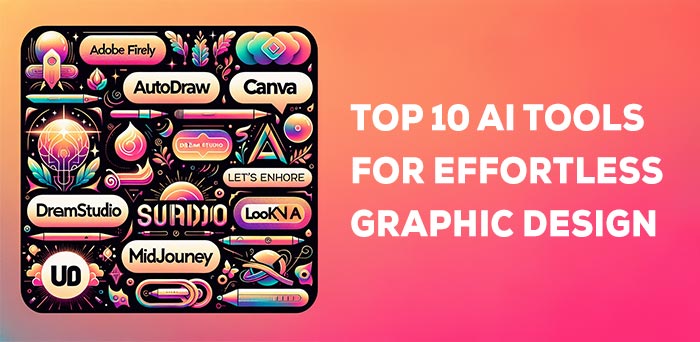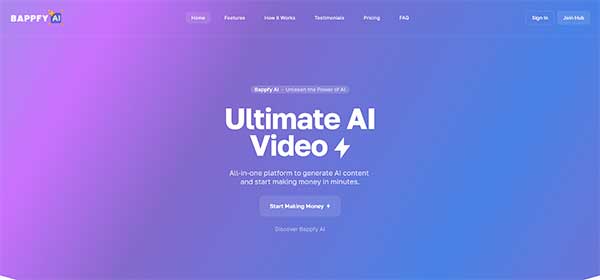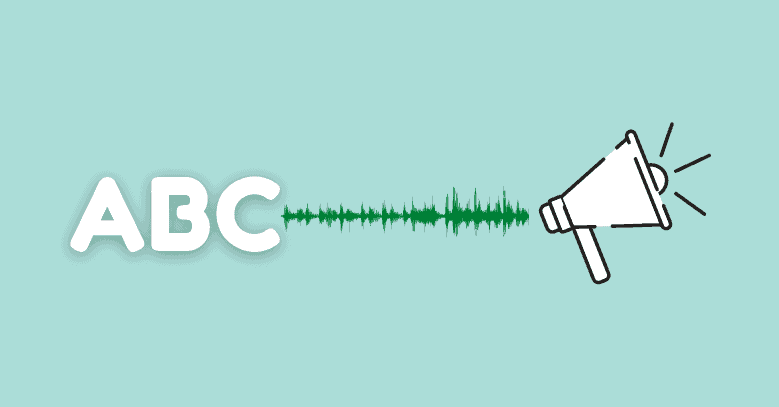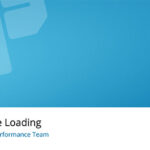Text to Speech software is a natural language processing technology that converts text into an audio or speech. It is used by people who are visually impaired, including the blind and the low vision community. Text to Speech software can also be used for language learning, research, oral presentations, voice overs, and entertainment.
Text-to-speech technology is widely used nowadays in various industries. The most popular uses are reading books to children, providing navigation instructions for people who are visually impaired or adding voices to video games and voiceover for YouTube videos.
Experts predict that the global text-to-speech market should grow by 1.76 billion between 2018 to 2022, according to Technavio
We’ve rounded up the best free and paid text-to-speech software’s for those with more specialized needs.
1. Wellsaidlabs
Wellsaid Labs and how can their AI-powered text-to-speech help you?
Wellsaid Labs is a company that provides text-to-speech services. They have been in the industry since 2018 but they have been making strides in recent years with their invention of their AI-powered text-to-speech system.
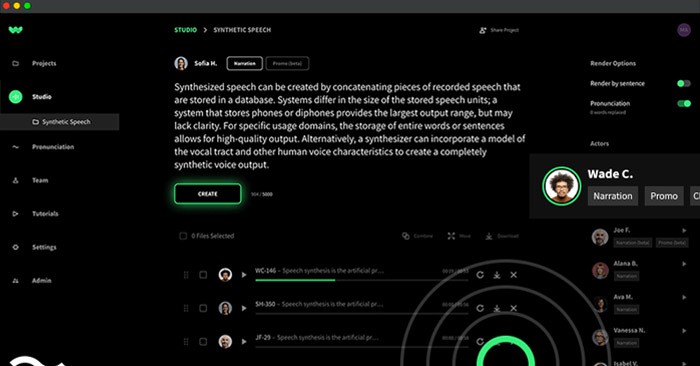
Wellsaid Labs’s AI-powered text-to-speech can help anyone who needs to communicate in a way that is more accessible to people with hearing impairments. It can also be used by teachers who want to make a lesson more interesting or by media designers who want to add audio content for their product.
It specializes in using AI to handle the toughest content challenges, while making it easy for anyone – regardless of size – to develop consistent content.
WellSaid Labs’ Voice Avatar library allows you to use any one of the company’s voice actors with their natural voice and tone for your production needs. They provide access to multiple read styles and tones. Brands can create their own AI Voice Avatars to spec, which is really important for calculating the personality and tone of the voice.
Artificial Intelligence has been working to create speech from text for a long time. WellSaid Labs has been working for the past 3 years and has developed breakthroughs in the quality, speed and reliability of their text-to-speech neural systems.
2 Murf
Murf Studio lets you create a voiceover video or presentation with your uploaded videos or images. You can change the timing using the blocks on the bottom timeline, then add text and convert it to voice. Align text with visuals in minutes to get perfect timing.
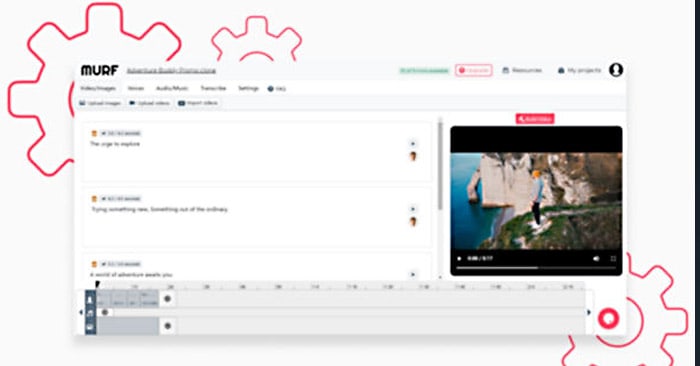
Murf Studio’s free grammar and punctuation assistant makes it easy to create a script that sounds perfect for your voice over. It looks for any errors with grammar, spelling or punctuation, and provides suggestions on how to improve your script.
Murf Studio offers professional royalty-free music tailored to various use cases, such as presentations, adverts and podcasting. What’s more? They have tagged and classified each track accordingly, Your favorite songs and music will play in the background. You can even TALK to Alexa- simply say “Alexa, give me ” and she’ll quickly bring you whatever music you like.
3. Descript
Descript is an audio & video editor. It includes transcription, a screen recorder, and some other great tools such as AI-assisted projects.
Descript has all the tools you need to make professional videos and make your help center more appealing. Record your narration & edit it with music, images, titles and videos.

Descript is a video editing tool with all the features you need to make professional grade introductions or embed explanatory videos in your help center. There are many ways to add in sound & visuals to your descriptions. One way to integrate media items like video and audio is to paste them into the document. You can do this by finding the file in your browser, copying its URL, then pasting it into the text frame below where you’re typing.
With Descript, you can easily make videos which include screen recordings. Just use the built-in screen recorder to capture your filming and then paste it into your document exactly where you need to. Unlike other tools, this is both quick and simple.
If you don’t have a great voiceover artist for your product videos, check out Descript’s selection of Overdub stock voices. They sound great and it makes editing them even easier
When you’re ready for feedback, share the link with your team and they’ll be able to leave comments in Google Docs format. For edits, use Overdub to generate editorial corrections for audio – no need to re-record.
4. TTSReader
TTSReader is a free text-to-speech chrome extension that reads websites and posts the content, summary and hotlinks to social media. that works with all the major browsers, Chrome, Safari and Firefox.
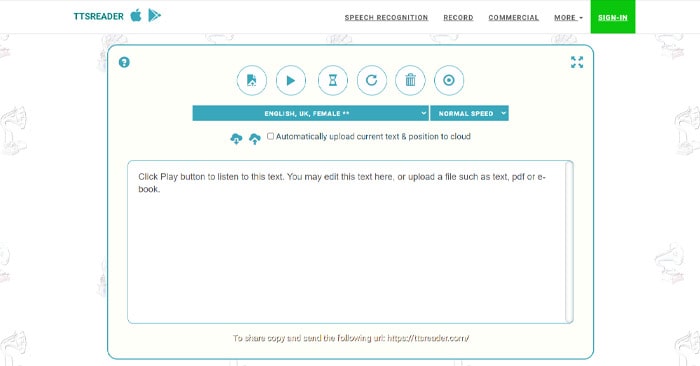
Switch between multiple languages and accents. Google Chrome lets you use Google’s different voice options as well. There is no need to download or log in to get started. Some additional features include:
Drag, drop and play (or copy into the box and play). That’s it. No download or signup required. Just great content to enjoy! Great for making music and podcasts that people can hear in the background. Great for proof-reading and editing your writing or someone else’s. Great for kids and adults, too.
It can transform any voice into what you want it to be. There are different options- whether you need a male or female voice, with or without an accent, from any of the available languages. You can speak into your phone, tablet, or computer to dictate text that will be instantly turned into speech.
This extension remembers where you were on a page when you left the tab without saving your place. You can listen to articles on the go and return to your spot immediately using this gem. It works on both Chrome and Safari.
5. Amazon Polly
Amazon Polly is a service that turns text into lifelike spoken words. It is a service used by many developers, as it allows the creation of more lifelike applications and products with speech capabilities.
Polly Text-to-Speech service uses advanced deep learning to generate human speech that can be used in your apps. Choose from dozens of lifelike voices that speak dozens of languages, with a broad set of voices to choose from.
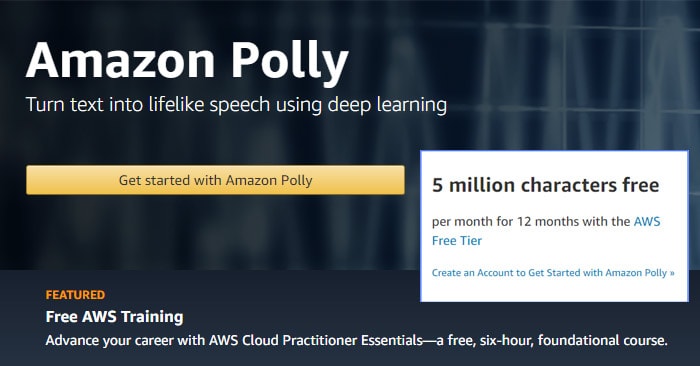
It also offers NTTS voices that deliver speech quality improvements through a new machine learning approach, in addition to its Standard TTS voices.
Polly’s Newscaster style is a pre-packaged option that can be chosen from the interface when designing an entity for voice text. The goal is to provide an engaging voice without adding too much personality.
Amazon Polly offers a service that takes your business’ message to the next level, specifically through their Brand Voice technology. A custom voice is the perfect way to more thoroughly engage your audience with your brand.
Amazon Polly offers 5 million characters free per month to startups for 12 months, as part of AWS Free Tier.
6. Google Cloud
You can now use Google’s groundbreaking technologies to generate speech with humanlike intonation. Built based on DeepMind’s speech synthesis expertise, the API delivers voices that are near human quality.
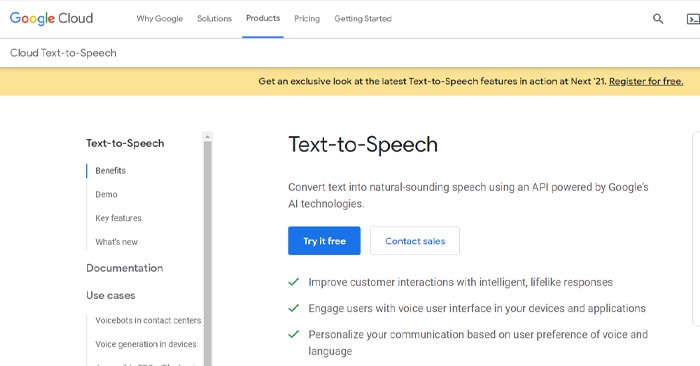
It provides 220+ voices from over 40 languages. This allows for the voice which is most natural for the user and content.
Focus on developing a unique voice for your brand and use different types of media such as websites, products, videos and social media to paint the most comprehensive picture of who you are and what you do.
Google Cloud Text-to-speech Key Features:
Convert text into natural-sounding speech using Google’s AI technologies
Use Smart Reply to improve customer interactions with conversational messages.
Personalize messages seamlessly across devices and apps with voice user interface.
7. Wideo
Wideo is a handy online video-making tool with 2.5 million registered users from all over the world. It’s easy to use, so anyone can create professional-looking promo videos, explainer videos, demo videos or other content.
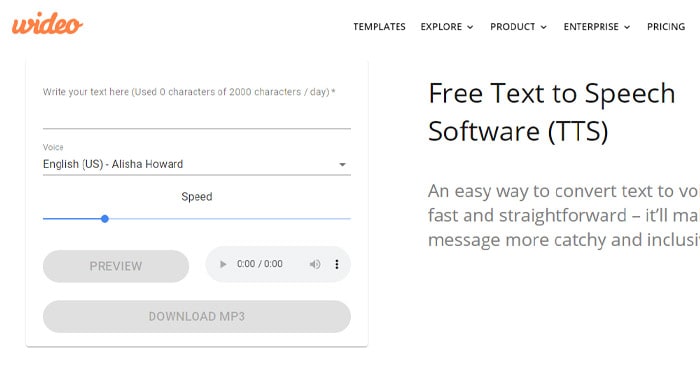
Wideo is a Free Text to Speech Software (TTS) for Windows.
Turn text into voice by using an easy tool like Say Hi. The process is straightforward and fast, delivering impactful, catchy messages that are inclusive to all.
You can use the text to speech option on Wideo to convert text into voice, download it as either an mp3 or mp4 file and upload it as a voiceover. This is a great way of making your videos more dynamic with professional narration.
8. NaturalReader
NaturalReader is a free text-to-speech program that can help kids with reading difficulties. The software will read any text for you, so you can listen to it rather than reading it. You can also adjust the speed of the speech for better understanding.
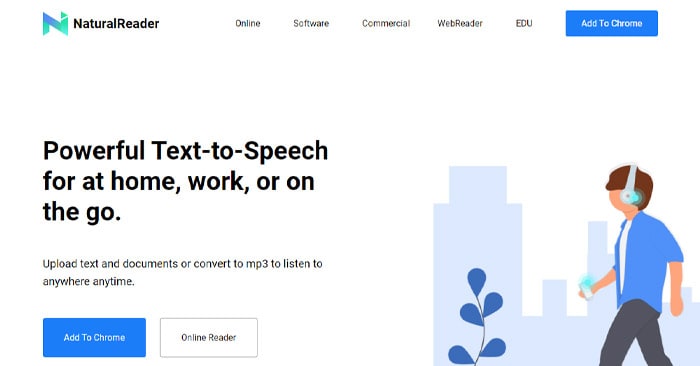
NaturalReader gives you an easy way to listen to hand-written or hand-edited texts anywhere – right from your phone. Whether you want to listen at work, on the go, or at home.
Pros: The interface has been made to be as user-friendly as possible, while the text-to-speech capabilities are solid. If you need more features, you can upgrade them anytime.
Cons: If you are using the app on a mobile device, please make sure it is connected to the internet.
The simple interface allows it to be friendly for kids, which includes those with reading difficulties or cognitive disabilities.
9. Free TTS
FreeTTS is an open-source, Java-based speech synthesis system which typically replaces the Flite engine from Festival. It’s based on Sun Microsystems’ Java Speech API.
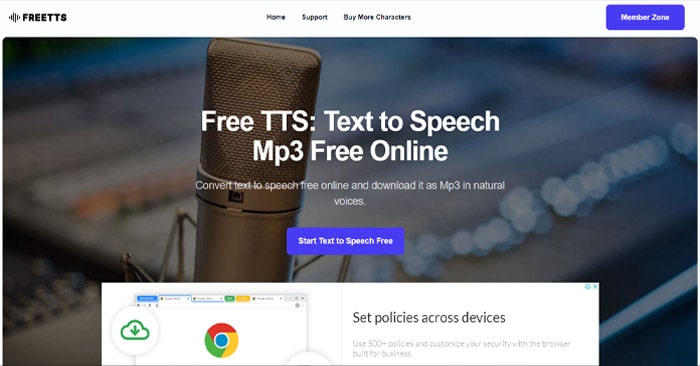
Free TTS provides 100% free text-to-speech services. No registration required. Feel free to use the audios. They will be removed within 24 hours for security purposes
Using this online tool is really easy. There’s no learning curve. The only two steps are to copy-paste your text into the box and wait a second for it to be converted into an mp3 file – you’ll then have the option to either download your newly created audio file or upload it onto any website, video platform, etc.
You can use these voices free for commercial usage with no attribution required.
10. ReadSpeaker
ReadSpeaker is a company that developed text to speech software. The software can convert a PDF file into audio, read any document aloud, and even transcribe the recording into text.
This software has many benefits including being able to have a voice or accent that matches your needs and not having to always use your hands to hold or type on a keyboard.
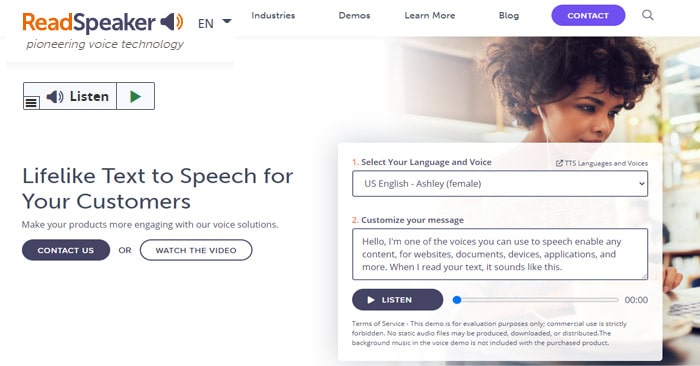
ReadSpeaker is an engaging way to improve reading, writing, and speaking skills at any time of day.
You can choose from the 20-plus languages available. As some languages are read with different accents, you can preview how they sound before choosing. You may also change the reading speed to your comfort level
ReadSpeaker TextAid can be used to improve reading comprehension, increase self-confidence and reading performance, allow people to choose what they want to read and when. It can be a great way of making sure that struggling readers stay at the same level as their classmates.
Frequently Asked Questions
What is Text-to-Speech Technology?
Text-to-Speech technology allows for people to listen to text as if it were being read out loud. It is often used in eBooks and other types of digital content.
A text-to-speech program will scan the article, sentence by sentence, and convert the words into spoken audio. The computer then reads out the content with a human voice that sounds like it is reading from a book or newspaper.
This is done through text-to-speech software which can be installed on PCs, mobile devices, tablets, etc.
What is Text-to-Speech software and How Does it Work?
Text to speech software is a technology that converts text into audible speech.
The main purpose of this technology is to assist the visually impaired with reading text out loud, or for providing audio content for devices who are not capable of displaying it.
A text to speech software will read aloud your document word-for-word with a computerized voice or speak in synthesized human voice. It’s easy to use and many of these programs are available online for free downloading.
Is voice quality the same in every text-to-speech tool?
The answer to this question is no. Voice quality is not the same in every text-to-speech tools. Some are good while others are not so great. Voice quality should be an important factor for you to consider when choosing a text-to-speech engine for your project.
There are many types of text-to-speech engines on the market today, but not all of them have good voice quality. Before you settle on any particular one, you should find out what other people say about that particular engine or tool to see if it’s worth spending your time and money on it.
5 Reasons Why You Should Use a Text-to-Speech Assistant
Text-to-speech software is really handy when you need to dictate notes for your project. It saves time because you don’t have to type or transcribe. You can just dictate or transcribe later on.
There are so many voice changers out there these days that it might be hard to find the best one for your needs. But here are five reasons why you should use a text-to-speech assistant:
1) They’re free (Most of the online tools)
2) They’re easy to use
3) They save time
4) You can do other things while dictating or transcribing
5) They’re great when using your hands are tied up (e.g., when driving, cooking, etc.)
How can we use Text to Speech software?
Text to speech software is a technology that converts written text into audible speech. It has the potential to make reading more accessible and engaging, and it can be used in many different ways to help people who struggle with literacy.
There are many types of text to speech software. Some, like Google Docs and PowerPoint, allow you to add audio recordings of your own voice or someone else’s voice. These types of software make it possible for anyone with a computer and a microphone to record themselves reading aloud from books or articles on the internet, which could then be shared with other people who have difficulty reading because they cannot see well or cannot read at all. Other programs work by “reading” a story aloud for a person in real time as he or she interacts with the program by clicking
How do You Instantly Convert Your Text into an Audio File with Professional Voice Quality?
If you want to convert your text into an audio file, there are a couple of ways to do this. You can use a browser extension, or you could download a separate program. We have outlined the steps below for the most popular browsers and operating systems.
To convert your text into an audio file on Chrome:
– First install the Google voice typing extension.
– Next copy and paste your text into Docs or Sheets then click on the microphone icon to turn it into speech.
– After this, click File > Download as Audio
How does text to speech software work?
Text to speech software converts text into speech. The voice is generated by a text-to-speech (TTS) engine.
The purpose of TTS software is to convert written text into spoken words or synthesized sounds, enabling the blind or visually impaired to access the information in the form of sounds. It may also be used by someone who can’t read because of physical disabilities, illiteracy, or blindness, or simply by someone who prefers to listen rather than read.
There are two ways that TTS works: 1) by synthesizing an artificial voice on a computer and 2) by recording and digitizing an actual human voice/speech. It is up to the individual which method they choose to use with their TTS software package.
Conclusion:
More and more, people are in search of content in different formats for an easier and more convenient reading experience. Whether you’re a small company or an end user, text-to-speech can be invaluable to you – both business wise (more customers) and reader wise (easier access).
In many ways, this leads to a more flexible workplace and enables people to spend more time on their other responsibilities while listening to your content. If you don’t have a text-to-speech solution, take a look at options found here or build one yourself by following the steps above.