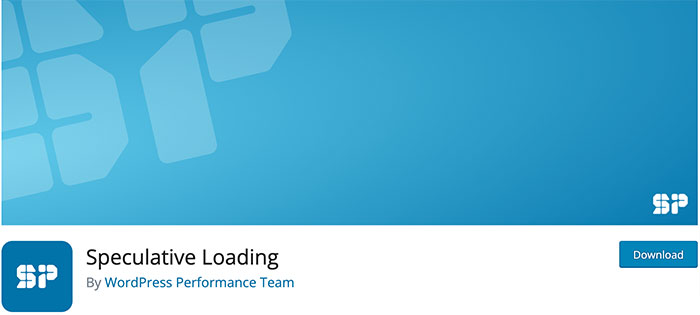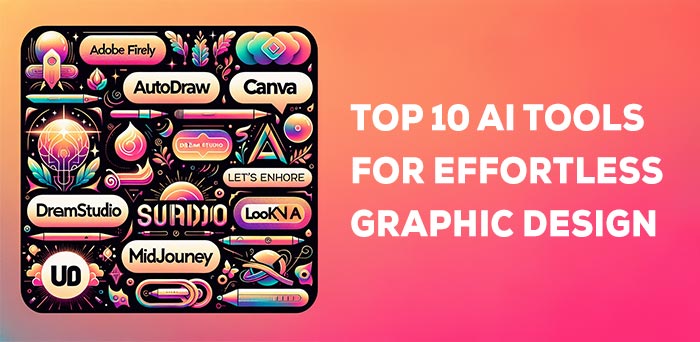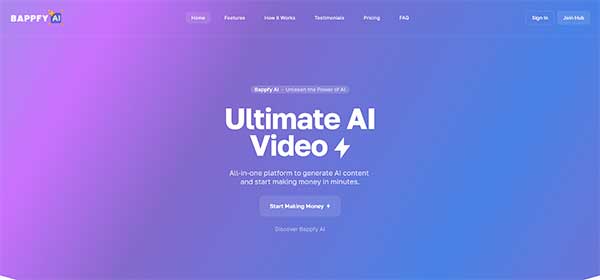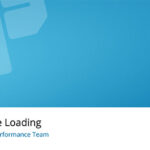These are 8 Best Tools That Will Help You Make Great iPhone Ringtones.
If you’re like most people, you probably have a few favorite ringtones that you set on your iPhone. But what if you want to set a different ringtone for each of your contacts? Or what if you want to make your own ringtone? In this article, we will show you how to do using the best tools! You will be able to create an iPhone ringtone that is perfect for your own personal use.
Without a doubt, iPhone’s ringtone collection is among the best and most stunning. iPhone default ringtones are highly popular among Android mobile phone owners, who also want to download and set them on their phones.
As we all know, iPhones are pretty customizable. That’s why it’s the perfect time to stand out from the rest and create your very own iPhone ringtone! Whether you’re a music lover, movie addict, or just love spending time with your friends over the phone, this is the perfect opportunity for you!
It is simple to get iPhone ringtones by downloading apps, but finding the right one is difficult. The characteristics of apps that perfectly meet one’s needs must be known.
So, with these custom 8 best tools that will help you make great iPhone ringtone apps, you can begin your musical journey.
MusicToRingtone
If you’re looking to create your own iPhone ringtones, there’s no better app than MusicToRingtone. This app allows you to import music from your library or record sound yourself, making it the easiest way to create ringtones for iOS without any PC required! You can also use MusicToRingtones to create tones from videos or music files.
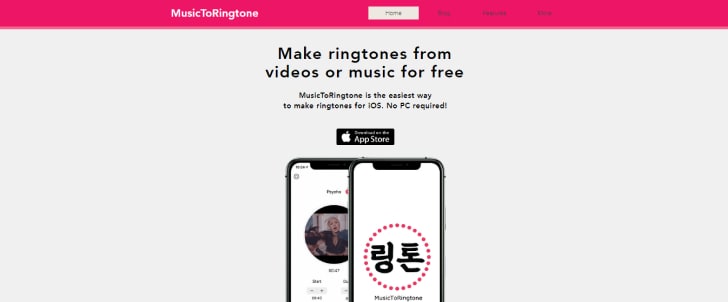
Make free ringtones to download for your iPhone without a computer using MusicToRingtone, which converts music or videos. Users may convert video or music to ringtones with this simple-to-use software. Fade in and Fade out are two features that are included in the application. Users may also modify the metadata of exported M4A files, change them between iTunes libraries, and produce ringtones with ease.
Syncios
Syncios iPhone Ringtone Maker is one of the best iPhone ringtone maker. It is easy to use and it is the best. Also it is free. You can use Syncios iPhone Ringtone Maker to create any type of ringtone to download. You can make a custom ringtone, or select from the many pre-made ringtones that are available.
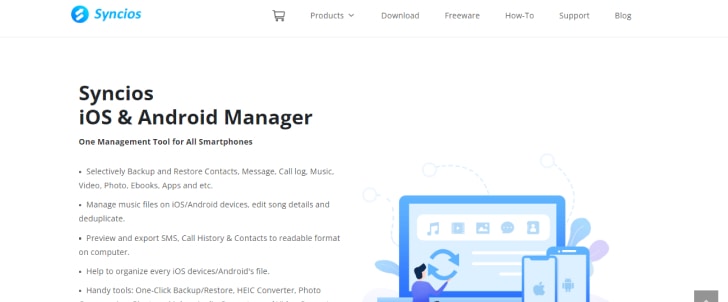
HEIC to JPG converter, ringtone maker, picture compression, video conversion, and audio conversion are just a few of the accessible and useful features in this all-in-one mobile manager. Audio files may be converted to M4A, MP3, AAC, CAF, M4R, and other ringtone formats. It’s also simple to turn the video files into ringtones to download in a standard MP4 format.
To start creating your own ringtones, open Syncios iPhone Ringtone Maker and click on the “Ringtones” tab. On this tab you will see a list of all of the songs that are currently stored on your iPhone. If you don’t have any songs stored on your iPhone, Syncios iPhone Ringtone Maker will create a new song for you.
iRingg
If you’re in the market for a simple way to create and add ringtones to download to your iPhone, Softorino’s iRingg is an app worth checking out. This guide-based ringtone maker can easily convert any mp3, YouTube or SoundCloud track into a ringtone, and it even includes 6-sense style customization so that you can make the perfect tone for your phone.
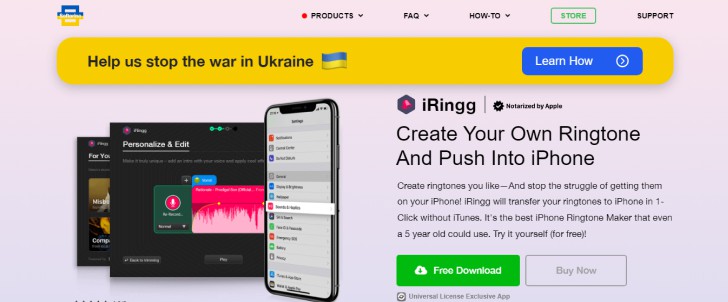
The goal is to provide a fresh way for users to capture their listening habits and data. The data-learning technique used by iRingg can swiftly analyze and anticipate elements and track, therefore users may choose ringtones with it.
With the aid of SndMoji™, you may also impart a special touch to your ringtones by altering users’ appearance, feeling, and mood using cool sound effects. Without breaking the copyright, users may look for ringtones on YouTube or SoundCloud. Once you’ve completed the process, use α WiFi or UCB technologies to set the default ringtones on your iPhone.
EaseUs
Do you want to create your very own iPhone ringtone to download? With the EaseUS Ringtone Editor, it’s easy to get started – no special skills required. Just connect your iPhone to your computer and start creating!
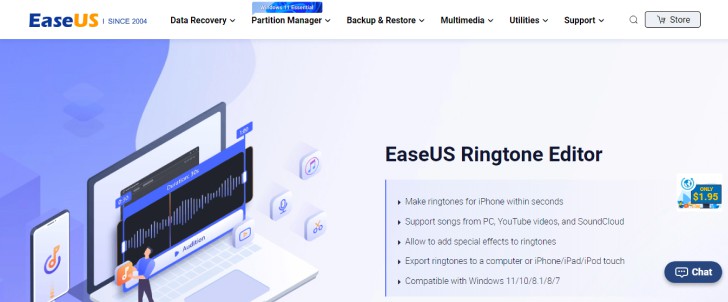
You can use songs from your computer, YouTube videos, or SoundCloud – whatever strikes your fancy. Plus, with start and stop times set just 30 seconds each, you can create complex ringtones to download in no time at all.
Once you’ve got the basics down, it’s time for some creative editing. Use the Get Info tab to change settings like start and stop times, track selection source (song or audio clip), and more. Then export your ringtone to download for use on iOS devices!
Users may convert different video and audio files to WMA, MP3, WAV, OGG, FLAC, AAC, AIF, and M4R formats using EaseUs to make iPhone ringtones to download. Users may convert YouTube videos and SoundCloud music to ringtones, following the instructions. It’s also simple to create unique ringtones by adding special effects.
Users may connect recording to ringtones, rename the tone, adjust volume, preview the outcome, fade the marks (in or out), and include sound effects thanks to the unduplicatable and unique ringtones to download. You may also sync the results to your iPhone or save them to your computer with ease.
ImToo
If you’re looking for an easy and convenient way to create your own iPhone ringtones, then the ImTOO iPhone Ringtone Maker is the perfect solution. This all-in-one ringtone creator comes with an easy to use interface and allows you to create ringtones from almost any audio or video file.
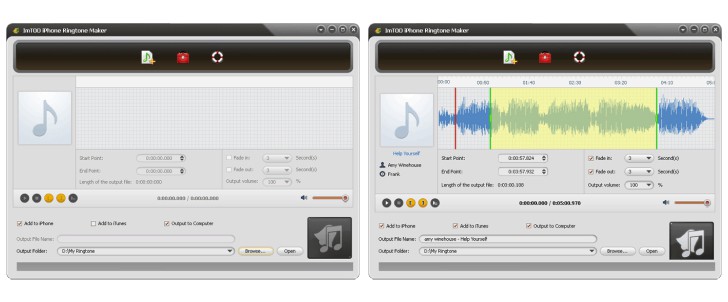
You can also easily transfer your new ringtones directly to your iOS device for use on the go!
The application can also transfer ringtones to iTunes on iPhone and iPad. Trimming video and audio sections, changing the volume, and utilizing other functions are all simple tasks.
The files compatible with iPhone 3G may be converted to the newest version, iOS 7, and the iPad Air using the built-in player. It’s simple to access and add songs or videos with the intuitive user interface.
TunesGo
Now, with TunesGo, you can keep your favorite music handy at all times to amuse yourself. Without downloading iTunes, the program may copy music, fix audio tags, make iPhone ringtones, backup music library, and eliminate duplicate recordings. Users may instantly transfer videos, music, and other files through TunesGo.
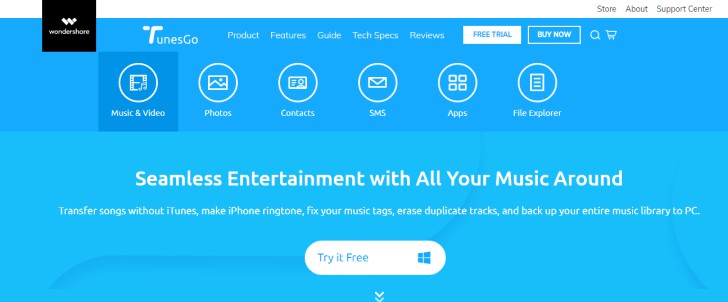
The files may be converted to various compatible formats and kept in high quality by users. Without any limitations, the goal is to generate unique ringtones for Android and iPhone.
Users may muck about with the music information, remove duplicates, and preserve original tunes without utilizing extra memory. Quickly get the ringtone you want by taking your favorite music and modifying it, deleting or editing sections.
Clideo
The tool will automatically extract the audio from a music track or file that has been uploaded to Google Drive or Dropbox. Manually adjust the timing or use a slider to trim the audio. All operating systems, such as Android, iOS, Windows, and mac OS are compatible with the online iPhone ringtone maker. The different options are simple to utilize, and the audio may be chosen accordingly. Save the ringtone to cloud storage or a personal device after you’ve completed it.

If you’re looking to create your own iPhone ringtone, Clideo is a great online tool that allows you to import audio from your personal device. Once you have the song you want to use loaded into the app, simply open Audio Cutter and start creating your custom ringtone. It’s free and limited-time, so be sure to check it out!
Ringtones
Ringtones Maker – without any connection to your computer or PC, you may easily customise your ringtone on your mobile phone. Collected songs may be set as ringtones with no trouble at all by users. The real-time update of hilarious ringtones, favorite ringtones, SMS ringtones, and other features is possible with the app’s support for iTunes and GarageBand.
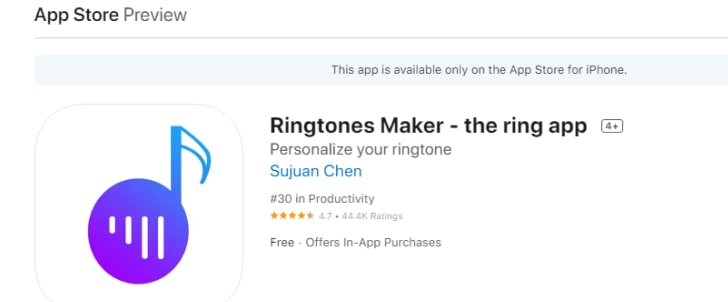
It also provides a detailed coverage of all iPhone models, starting with the iPhone 4s and ending with the iPhone 13, 13 Max, or 13 Pro. If you want, you may pick a video and extract the audio, import it using Uniform Type Identifiers (UTI), post it to the mobile phone, set the audio as a charging tone, or share it across.
Creating iPhone ringtones is easy with Ringtone Maker for Mac. This multimedia editing app can be used on a variety of devices, including the iOS and Android platforms, as well as Blackberry and WP. You can use it to create ringtones from video or audio files on your Mac. Just three simple steps are required to get started: choose the type of ringtone you want to make, select the music or voice file you want to use, and complete the final step by choosing a name for your ringtone.
Conclusion
If you have an iPhone, there’s a free ringtone available called “That’s What Friends Are For.” Making your own iPhone ringtone is a fun way to show off your personality and favorite lines. I hope the above list of the 8 best tools that will help you make great iPhone ringtones for iPhone ringtone creators to get started. Whether you’re a music lover or just want to show your friends how creative you are, these tools will help you create the perfect ringtone in no time!