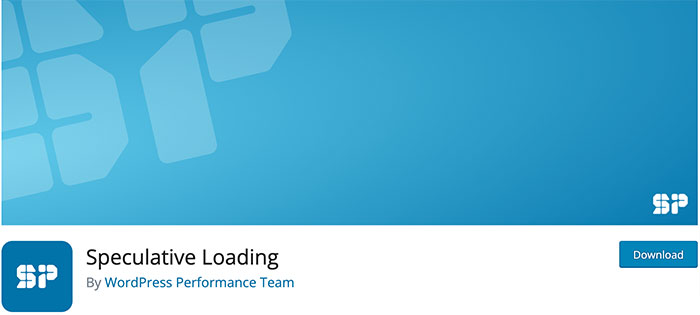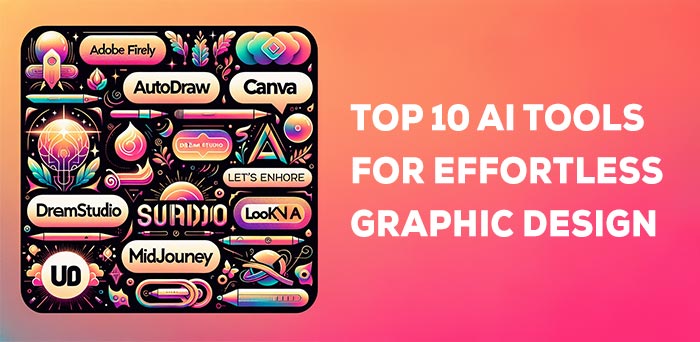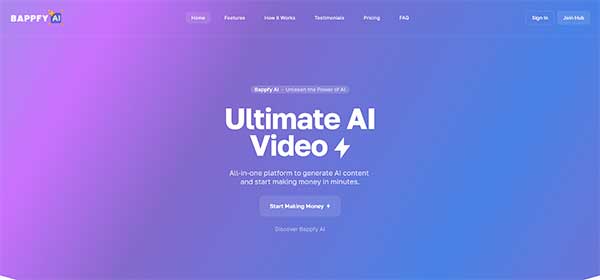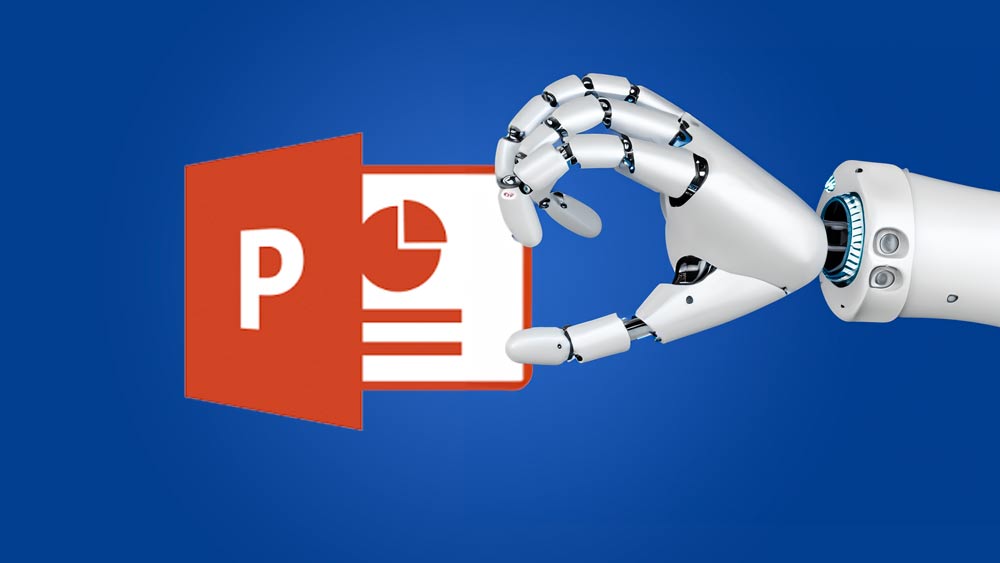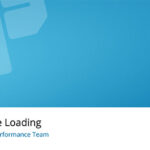Harness the power of presentations with artificial intelligence (AI), transforming the time-consuming task of building slide decks into a quick and efficient process. AI revolutionizes the way people craft professional and engaging presentations, allowing you to bid farewell to the tedious rearrangement of elements on slides and welcome the return of valuable time in your schedule for more meaningful work.
Interested in unleashing this presentation superpower? Explore more about AI presentation tools, understand what to seek in such tools, and discover some of the top AI presentation makers available in 2024.
So, what exactly are AI tools for presentations? These tools, offered by various software and platforms, leverage AI to assist users in creating, enhancing, and delivering visually captivating slides. They play a pivotal role throughout the presentation creation process, from the initial stages to elevating audience engagement.
The capabilities of AI presentation tools are diverse, including:
Designing captivating presentations: AI comprehends and adheres to the principles of good design, enabling it to craft visually appealing and relevant slide decks that exude professionalism.
Content creation: Simply inform the AI writing tool about your presentation’s theme, and it will generate content for each slide, even assisting in creating speech notes.
Visualizing data: Provide the platform with your data, and watch as it effortlessly generates easy-to-read visualizations ready to enhance your slide deck.
AI presentation makers expedite content creation, fostering effective audience connections. However, with the plethora of AI presentation makers in the market, it’s advisable to explore multiple options and identify the one that aligns best with your workflow and style.
Consider the following when searching for AI tools for presentations:
Intuitiveness and User-Friendly Interface: Opt for an AI presentation maker that feels intuitive and boasts a user-friendly interface. Learning a new software should not consume excessive time, and technical proficiency should not be a prerequisite for leveraging these tools.
Integration with Tech Stack: Ensure seamless integration of the chosen AI tool with your existing tech stack. A visually stunning presentation loses its value if it doesn’t sync well with your preferred software, be it Google Slides or Microsoft PowerPoint.
Functionality Matching Your Needs: Look for AI-powered tools that offer the specific functionalities you require. For instance, if your strength lies in design rather than compelling copy, seek tools focusing on content generation with interactive elements, allowing you to showcase your design skills.
Comprehensive Capabilities: Some may prefer all-in-one AI presentation generators that handle everything, from graphic design to copywriting. While such tools may be paid, take advantage of free trials to assess their suitability for your presentation creation needs.
1. Beautiful.ai
Beautiful.ai stands as an innovative AI presentation maker with a mission to revolutionize the way you craft engaging presentations. This platform provides intelligent design recommendations through its user-friendly interface, streamlining the creation process while allowing you to focus on your content. With customizable templates, smart charts for effective data visualization, and insightful analytics to track audience engagement, Beautiful.ai offers a comprehensive presentation solution.
Key Features of Beautiful.ai:
Insightful Analytics: Gain valuable information on which slides in your presentation have the most significant impact in both professional and academic settings.
Secure Sharing: Safeguard sensitive information while ensuring easy access for key stakeholders.
Seamless Integration: Design slides in Beautiful.ai and seamlessly edit them in PowerPoint for enhanced flexibility.
Limitations of Beautiful.ai:
While the templates boast beautiful designs, some users express a desire for more options compared to other platforms. Certain users may seek greater control over the final design than the platform currently allows.
Pricing of Beautiful.ai:
Pro (Individuals): $12/month
Team (Collaboration): $40/month
Enterprise (Advanced Security and Support): Contact sales for a custom plan
Ratings and Reviews of Beautiful.ai:
G2: 4.7/5 (160+ reviews)
Capterra: 4.6/5 (70+ reviews)
2. Simplified’s AI Presentation Maker
Simplified’s AI Presentation Maker offers a promise of effortlessly creating on-brand presentations. This platform takes care of image and content creation for any given topic, allowing you to tailor the results to your specific requirements. Simply convey the desired presentation topic to the AI, and it will generate the presentation within seconds.
Key Features of Simplified:
Diverse Pre-designed Templates: Access a variety of pre-designed templates and an extensive visual library, even on the free plan.
Integration with Favorite Platforms: Seamlessly integrate with your preferred platforms, including Google Drive and Shopify.
Real-time Collaboration: Facilitates easy real-time collaboration on presentations, enhancing teamwork.
Limitations of Simplified:
The software’s cost may escalate rapidly, particularly when compared to similar services, potentially making it too expensive for small organizations.
Pricing of Simplified:
Design Free: $0 for one seat
Design Pro: $6/month for one seat
Design Business: $10/month for five seats
Enterprise: Contact for pricing
Ratings and Reviews:
G2: 4.6/5 (1800+ reviews)
Capterra: 4.7/5 (160+ reviews)
3. Slidebean
Slidebean stands out as AI presentation software tailored to assist founders and startups in crafting compelling pitch decks. This tool streamlines the pitching process, ensuring that your pitch aligns with the specific stage of your company’s development. Whether you’re working on an initial pitch deck, a marketing presentation, or a sales deck, Slidebean offers solutions to meet your needs and increase the likelihood of securing a positive response.
Key Features of Slidebean:
Secure Online Sharing: Safeguard your deck and ideas through online sharing, ensuring that the right information reaches the appropriate investors securely.
Analytics: Track the activity of each slide in your deck, providing insights into who viewed it, how frequently, and when.
Easy Collaboration Options: Facilitate team collaboration effortlessly, ensuring everyone is involved in the presentation process.
Limitations of Slidebean:
Some users may find the user interface to be clunky, and editing AI-generated graphics and images may pose challenges.
Pricing of Slidebean:
All Access: $199/year
Accelerate: $499/year
Ratings and Reviews:
G2: 4.5/5 (20+ reviews)
Capterra: 4.2/5 (50+ reviews)
4. Designs.ai
Presented by Designs.ai, this platform offers a comprehensive suite of AI-powered creation tools. Encompassing AI writing assistance, a logo maker, a video presentation maker, and natural-sound AI voiceovers, Designs.ai provides an all-encompassing solution.
For those seeking assistance in designing presentations, Designmaker is a standout feature. This tool swiftly generates visual content for you in seconds. Choose from an extensive library of presentation templates, input your content, and let the platform handle the rest.
Key Features of Designs.ai:
Extensive Template Library: Access a vast array of templates and design elements, allowing you to customize AI presentations to match your specific needs.
One-Click Resize Feature: Optimize your presentation effortlessly for various platforms, including Instagram, mobile, projector screens, and other devices.
Intuitive Design Editor: The user-friendly design editor ensures that creating a stunning deck doesn’t require mastery in graphic design.
Limitations of Designs.ai:
Some users may experience slow and cumbersome file exporting.
Pricing of Designs.ai:
Basic: $19/month
Enterprise: Call for a custom quote
Ratings and Reviews:
G2: 4.3/5 (6+ reviews)
Capterra: 4.5/5 (2+ reviews)
5. Visme
Visme stands out as a user-friendly AI presentation maker, designed to assist you in swiftly creating impressive presentations. With an extensive selection of over 50 presentation templates, Visme allows easy customization, enabling you to infuse your presentation with a unique and personal touch. This means you can initiate your presentation with a polished professional design and then seamlessly incorporate your individual style.
Visme further offers a diverse array of graphic assets and pre-installed widgets to elevate your presentation. Whether you wish to integrate charts, maps, or videos, Visme provides a comprehensive toolkit for your creative needs.
Key Features of Visme:
User-Friendly Interface: Navigate through the presentation-making process seamlessly with Visme’s user-friendly interface.
50+ Customizable Templates: Choose from a broad range of presentation templates and tailor them to suit your specific requirements.
Graphic Assets and Widgets: Access a wide array of graphic assets and pre-installed widgets to enhance the visual appeal and functionality of your presentation.
6. Pitch
Pitch empowers you to effortlessly craft polished presentations within seconds. Simply select your template, input your content, and watch as a stunning deck takes shape, ready to be shared.
The platform offers versatile sharing options, allowing you to provide a link, present your slides live, or embed them on the web for easy access at any time. With robust integration capabilities, Pitch seamlessly connects with tech-stack favorites like Slack, Vimeo, and YouTube.
Key Features of Pitch:
Integration Capabilities: Effortlessly add content to your deck and share it with others through Pitch’s excellent integration capabilities.
Analytics: Track the effectiveness of your deck, identifying areas for improvement and optimization.
Presentation Tools: Pitch provides intuitive tools for sharing, recording, and presenting your deck with ease.
Limitations of Pitch:
While the AI-generated slides boast aesthetic appeal, some users find the slide editing features to be clunky.
Pricing of Pitch:
Starter: $0, free forever
Pro: $8 per member per month
Enterprise: Contact for a custom quote
Ratings and Reviews:
G2: 4.4/5 (40+ reviews)
Capterra: 4.9/5 (30+ reviews)
7. Presentations.ai
Presentations.ai is dedicated to streamlining presentation creation while elevating the overall design quality. Leveraging AI technology, the platform simplifies the creation process and offers a plethora of personalized design options. Once your presentation is crafted, you can seamlessly share, track, and analyze its performance with your audience.
Key Features of Presentations.ai:
Effortless Creation: Generate presentations within seconds with a single prompt.
Diverse Presentation Tools: Achieve the perfect final look through a range of presentation tools and customization options.
Branding Options: Enjoy excellent branding options, ensuring a consistent and polished appearance for all your creations.
Limitations of Presentations.ai:
The platform predominantly focuses on pitch decks and marketing presentations, potentially limiting template options for users aiming to create educational or informative presentations. Some templates and slides may be behind a paywall, reducing choices for free users.
Pricing of Presentations.ai:
Starter: $0 (beta pricing)
Pro: $396 (beta pricing)
Enterprise: Contact for a custom quote
Ratings and Reviews:
Not available
8. Prezi
Prezi stands as a robust AI presentation maker that has the power to elevate your conventional slides into impactful and engaging presentations. Beyond the conventional approach of merely adding slides and text, Prezi focuses on creating a compelling narrative that captures and holds the attention of your audience. The platform allows you to infuse dynamic flow into your presentation, enhancing its memorability.
However, it’s important to note that Prezi comes with limited customization options once a template is selected. While this feature facilitates the creation of stunning presentations quickly, it may result in less control over the final look and feel. Despite this limitation, Prezi remains an excellent tool for those seeking a quick and easy way to craft professional presentations.
Key Features of Prezi:
Transformation of Slides: Transforms ordinary slides into impactful and engaging presentations.
Limited Customization Options: Offers limited customization options once a template is chosen, enabling swift creation with some trade-off in control.
9. Gamma
Gamma leverages natural language processing to assist users in creating dynamic presentation decks. Begin by crafting your content, then utilize the built-in AI chatbot to dynamically alter the appearance of your deck. Once satisfied with the presentation, transition to present mode to showcase your work in a live presentation or share it as a webpage for independent viewing. Gamma stands out as a flexible and user-friendly platform designed to enhance audience engagement.
Key Features of Gamma:
AI-Assisted Presentation Tool: Effortlessly change the look of your slide deck at any point with the assistance of the AI-powered presentation tool.
Multimedia Integration: Embed GIFs, charts, videos, and even websites to infuse life into your presentations.
Instantaneous Feedback: Receive quick reactions and instantaneous feedback from viewers during your presentations.
Limitations of Gamma:
While templates offer substantial color customization, there is limited variation in layout and design.
Pricing of Gamma:
Starter: Free
Pro: Coming soon
Ratings and Reviews:
G2: 4/5 (6+ reviews)
Capterra: 4/5 (1+ reviews)
10. Synthesia
Synthesia emerges as a robust AI presentation maker distinguished by its user-friendly interface and unique features. One standout capability is the option to craft your own AI avatar, providing a personalized touch to your presentation for increased engagement and memorability.
With Synthesia, expertise is not a prerequisite for producing high-quality presentations. The tool presents a diverse array of professionally designed video templates, serving as a solid foundation for your creation. From these templates, you can seamlessly tailor your presentation to meet your specific needs, whether addressing a small team or a sizable audience. Synthesia ensures a comprehensive solution for various presentation scenarios.
Key Features of Synthesia:
User-Friendly Interface: Navigate through the presentation-making process effortlessly with Synthesia’s user-friendly interface.
Personalized AI Avatar: Create and incorporate your own AI avatar, infusing a personal touch into your presentation.
Professionally Designed Video Templates: Access a broad selection of professionally crafted video templates as a starting point for your presentation.
11. Kroma.ai
Kroma.ai simplifies the creation of beautiful decks, whether you’re presenting to potential investors or sharing your ideas and data. With a straightforward process, select your template, customize colors, and incorporate your logo. Utilize expertly generated content on-the-go to elevate your presentation, adding persuasion and engagement with insights from industry leaders.
Key Features of Kroma.ai:
Industry Expert Content: Enhance your professional presentation by selecting content crafted by industry experts.
Robust Data Visualization Tools: Make your numerical data impactful with powerful data visualization tools.
Expertly Designed Templates: Create visually stunning presentations with templates designed by experts, ensuring the right format for the task.
Limitations of Kroma.ai:
Some aspects of the user interface may lack intuitiveness.
The emphasis on expert-written content may not appeal to all users.
Pricing of of Kroma.ai:
Explorer: Free
Premium: $49.99 per user per month
Enterprise: $1,699 per year
Ratings and Reviews:
Not available
12. Plus AI
Elevate your presentation game with Plus AI, a tool designed for seamless integration with Google Slides. This innovative solution harnesses the power of Generative AI to assist users in creating and editing slides effortlessly.
The inclusion of AI-powered suggestions marks a significant leap, essentially providing users with a personal presentation assistant. The process is remarkably simple: initiate with a prompt to generate a customizable outline, and witness as the AI swiftly transforms it into slides within minutes.
What sets Plus AI apart is its versatility. Once the slides are generated, users have the flexibility to rewrite content, altering the tone or remixing the slide layout to achieve a specific look. Moreover, Plus AI offers the convenience of generating an outline, allowing customization before the final presentation creation.
Adding to its flexibility, users can choose a visual theme during slide generation. After the slides are generated, editing options are available in Google Slides, with the added ability to export them to PowerPoint and continue refining with Plus AI.
Key Features of Plus AI:
Generative AI Power: Utilize cutting-edge Generative AI for creating and editing presentations seamlessly.
Seamless Google Slides and PowerPoint Integration: Experience smooth integration between Google Slides and PowerPoint, enhancing compatibility.
Efficient Slide Generation: Generate presentations with minimal editing requirements, especially when detailed prompts are used.
Content Rewriting Capability: The ability to rewrite content directly on slides, introducing a transformative element to the presentation creation process.
Ratings and Reviews:
Not available
13. Tome
Positioning itself as your go-to AI presentation tool, Tome simplifies the process by understanding your intentions through a straightforward prompt. This dynamic platform generates images, copy, and slides tailored to your objectives, allowing for extensive customization.
Every aspect of design is at your fingertips; instruct the AI tool to alter the tone or create a new AI image in a different style. Beyond this, Tome excels in transforming mundane documents into vibrant and dynamic presentations.
Key Features of Tome:
Reference Support: Aid your claims by using Tome to find and cite references that strengthen your presentation content.
Language Translations: Effortlessly share presentations worldwide with easy language translations.
Customizable Templates: Access excellent customizable templates for creating pitch decks, marketing presentations, and educational presentations.
Limitations of Tome:
Some users have reported encountering issues with the platform, though this could be attributed to the tool being in the development phase.
Pricing of Tome:
Free Forever
Pro: $8 per person per month
Enterprise: Contact for custom pricing
Ratings and Reviews:
G2: 4.8/5 (20+ reviews)
14. Sendsteps.ai
Introducing Sendsteps.ai, the pioneer in AI-powered presentation tools, enabling the creation of presentations at a remarkable speed, 10 times faster than conventional methods. With its user-friendly interface, Sendsteps.ai empowers users to craft professional-looking presentations effortlessly, eliminating the need for design skills.
Choose from an extensive array of templates and personalize them to align with your specific requirements. Additionally, Sendsteps.ai provides advanced features such as live polling, interactive Q&A sessions, and audience engagement tools, enhancing the overall presentation experience.
Sendsteps is an AI-powered interactive presentation tool designed to streamline the presentation creation process for various purposes, such as business, education, and events.
- Trusted by over 1,000,000 users and leading companies.
- AI-assisted presentations save time for business professionals.
- Encourages active engagement and strategic discussions during meetings.
- Interactive activities enhance the enjoyment of events and promote participant interaction.
- Students and teachers can save time creating presentations with AI assistance.
- Promotes effective communication, understanding, and healthy competition in education.
- Sendsteps.ai allows quick creation of presentations in various ways, including AI presentation maker and document upload.
- Facilitates dialogue with colleagues through interactive elements.
- Offers pre-made templates and 2 free AI presentations with no credit card required.
- Provides various AI presentation solutions for students, education, and business professionals.
- Resources include a blog, customer stories, and a help canter
- Contact information, company details, and legal information are available on the website.
15. DeckRobot
DeckRobot stands out as a convenient plug-in designed to transform your initial drafts into refined presentation decks within seconds. This tool not only streamlines the design process but also ensures that your final deck aligns seamlessly with your corporate branding guidelines, maintaining a consistent and professional look across all your creations. It’s a time-efficient solution that reduces manual design efforts, all while keeping your data securely hosted on your servers.
Key Features of DeckRobot:
PowerPoint Plug-in: Seamlessly integrates as a plug-in for PowerPoint, swiftly converting your first draft into a polished and final presentation deck.
Data Security: Ensures the security of your data by keeping all information securely stored on your server.
One-Click Corporate Branding: Allows for effortless redesigning with preset corporate branding in just one click.
Limitations of DeckRobot:
This plug-in is tailored for PowerPoint, so users on alternative platforms may need to explore other AI solutions.
Pricing of DeckRobot:
Call for Custom Pricing
Ratings and Reviews:
Not available
Conclusion:
The world of presentations is being revolutionized by artificial intelligence. As AI presentation tools continue to advance, creating professional slide decks is becoming easier than ever before.
In 2024, options for AI presentation software are expanding rapidly. The best platforms balance intelligent design with user-friendly interfaces. Key features like pre-built templates, slick data visualizations, audience analytics, and seamless integrations make developing polished presentations simple and fast.
Leading solutions are versatile enough to suit different experience levels and presentation needs. With the right AI presentation maker, anyone can develop visually engaging slide decks that effectively communicate ideas to an audience. Presentations that once took hours can now be created in just minutes.
As this technology continues to progress, AI promises to further streamline presentation building. Things like automatically generated speech notes, built-in translation features, and presenting avatars could be on the horizon. For now, AI presentation tools are already saving users time while bringing their slide decks to the next level. Harnessing this kind of presents superpower is looking more appealing by the day.