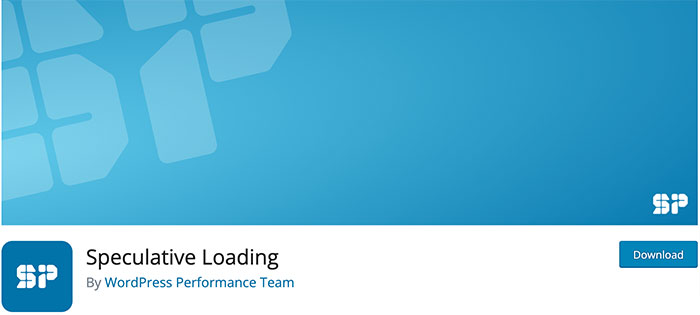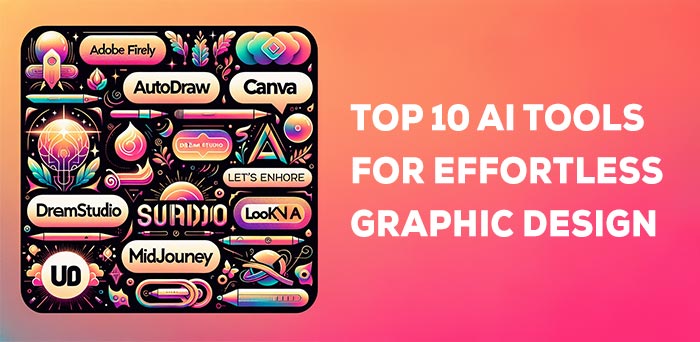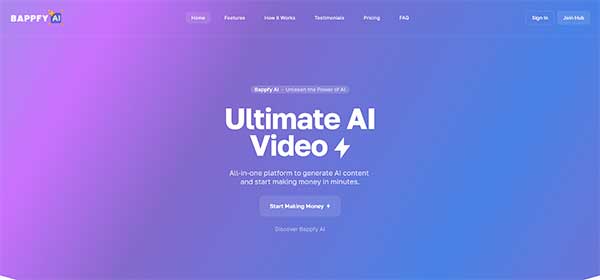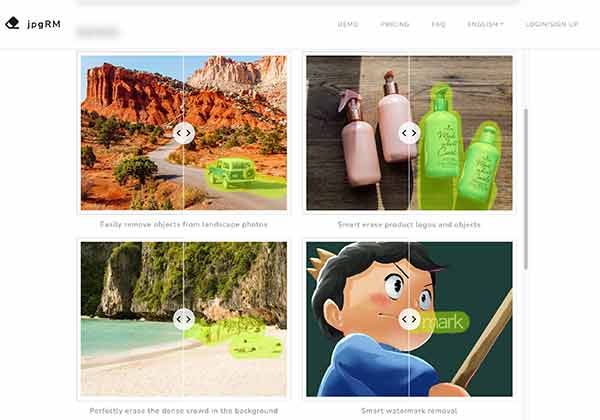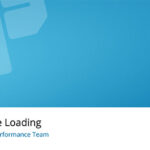In the realm of image editing, JPGRM emerges as a cutting-edge AI-powered tool designed to streamline the process of removing unwanted objects with unprecedented precision. Whether it’s logos, crowds, watermarks, or any other undesired element, JPGRM employs advanced AI algorithms to intelligently identify image content and seamlessly erase unwanted parts while maintaining a natural background appearance. Let’s delve into the key features and diverse use cases that make JPGRM a go-to solution for photographers, graphic designers, and individuals seeking to elevate their visual content.
Key Features of JPGRM:
Advanced AI Object Removal:
JPGRM leverages a Generative Adversarial Network (GAN), an advanced form of artificial intelligence, to accurately identify and remove unwanted objects from images. This technology ensures a high level of precision, making it a valuable tool for professional-level image editing.
Intelligent Background Filling:
After the removal of unwanted objects, JPGRM goes a step further by intelligently filling in the background. The tool seamlessly blends the surrounding elements to create a clean and natural look, eliminating any traces of the removed objects.
Compatibility:
JPGRM prioritizes accessibility by functioning seamlessly on both desktop and mobile devices. This cross-platform compatibility ensures that users can harness the power of JPGRM regardless of their preferred device, enhancing convenience and flexibility.
Variable Processing Speed:
Recognizing the diverse needs of users, JPGRM adjusts its processing speed based on the resolution of the image. This variable speed allows for efficient and quick object removal, catering to both speed and quality in the editing process.
Free and VIP Memberships:
JPGRM offers a tiered membership structure to accommodate different user needs. Free users can access the tool with certain limitations, while VIP members enjoy higher-quality image downloads at a resolution of up to 4K, unlocking additional features for an enhanced editing experience.
Use Cases of JPGRM:
- Professional Photographers:
Professional photographers can utilize JPGRM to elevate the quality of their images by seamlessly removing logos, watermarks, or distracting elements. The precision offered by AI object removal ensures that the final result meets the standards of professional photography. - Graphic Designers:
Graphic designers seeking to enhance the visual appeal of their designs can rely on JPGRM to eliminate unwanted objects. Whether it’s refining a logo or perfecting a composition, the tool’s advanced algorithms contribute to achieving visually stunning outcomes. - Individuals Enhancing Personal Photos:
JPGRM caters to individuals looking to improve the quality of their personal photos. By effortlessly removing distractions or undesired elements, users can transform their images into visually appealing compositions with a clean and polished appearance.
JPGRM stands as a powerful ally in the realm of image editing, offering unparalleled precision in object removal through its advanced AI capabilities. Whether you are a professional photographer, graphic designer, or an individual aiming to enhance personal photos, JPGRM provides the tools needed to achieve outstanding results. With its user-friendly interface and cross-platform compatibility, JPGRM empowers users to elevate their visual content with ease and efficiency.