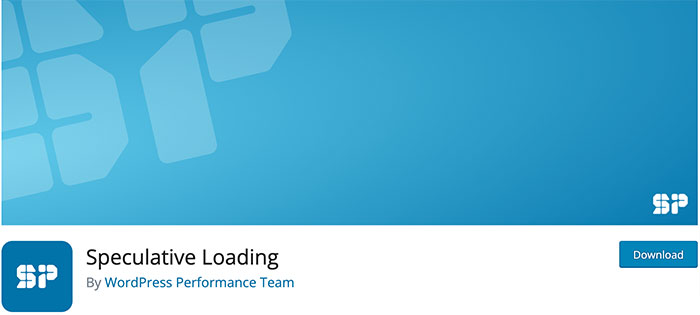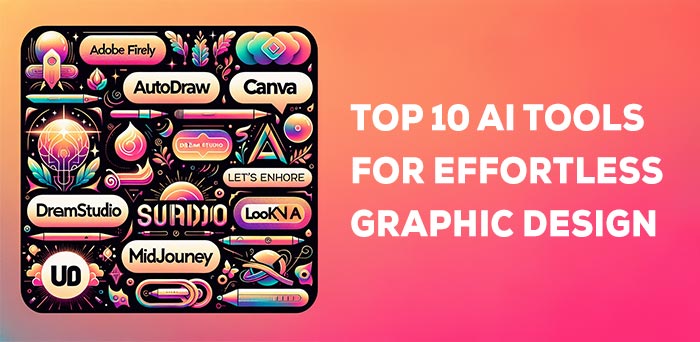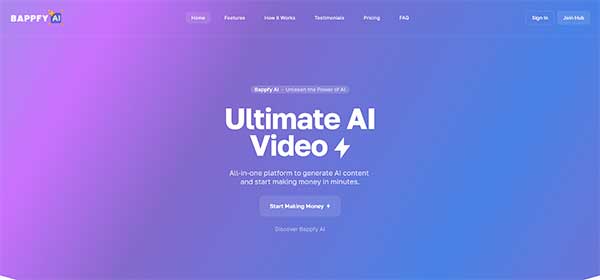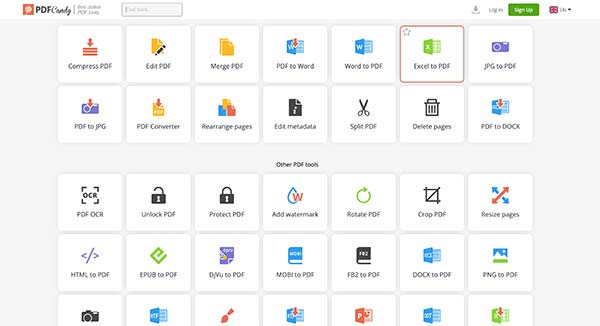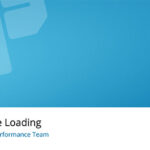PDF Candy emerges as an all-encompassing online tool, catering to a plethora of PDF-related needs. With a suite comprising 47 distinct tools, PDF Candy simplifies the management and manipulation of PDF files, offering a comprehensive solution for both personal and professional use. As someone who frequently interacts with PDF documents, I have found PDF Candy to be an invaluable resource, offering core functionalities such as conversion, merging, splitting, compressing PDFs and lot more.
Key Features of PDF Candy:
PDF Candy boasts an extensive array of features, including:
Comprehensive PDF Management: A wide spectrum of tools for editing, merging, splitting, and compressing PDF files, providing users with versatile options for document manipulation.
Conversion Capabilities: Facilitates seamless conversion between various file formats and PDF, including Word, Excel, and image files, enhancing flexibility in document handling.
Editing and Customization: Allows users to modify metadata, add watermarks, and edit the content within PDFs, enabling personalized document customization.
Security Functions: Offers robust security features for protecting PDF files with passwords and unlocking protected documents, ensuring data confidentiality.
Pros of PDF Candy:
Variety of Tools: With 47 PDF tools at users’ disposal, PDF Candy caters to nearly every conceivable PDF-related need, ensuring comprehensive document management capabilities.
User-Friendly: The intuitive interface simplifies navigation and tool utilization, making it accessible to users of all proficiency levels.
Free Access: Many tools are available for free, making PDF Candy particularly advantageous for occasional users or those operating on a limited budget.
No Installation Required: As an online platform, PDF Candy eliminates the need for software downloads and installations, providing hassle-free access to its functionalities.
Cons of PDF Candy:
Time-Limited File Availability: Uploaded files are only accessible for a short duration (120 minutes), potentially necessitating re-uploading for tasks requiring extended processing times.
Internet Dependency: Being an online tool, PDF Candy requires a stable internet connection for uninterrupted service, posing a limitation in areas with unreliable connectivity.
Limited Advanced Features: While PDF Candy offers a broad range of functions, professional users may find certain advanced features lacking compared to dedicated desktop applications.
PDF Candy distinguishes itself with its extensive selection of 47 online PDF tools, making it one of the most comprehensive platforms available on the web. Its ability to address a multitude of PDF-related tasks without the need for software downloads sets it apart from many competitors.
In summary, PDF Candy excels in providing a comprehensive suite of tools that cater to various PDF-related needs. Its extensive range of functionalities, coupled with user-friendly accessibility, makes it an indispensable asset for individuals dealing with PDF documents. While it may not fully replace dedicated desktop applications for professional users, its convenience and cost-efficiency position PDF Candy as a standout choice in the realm of online PDF editors and converters.