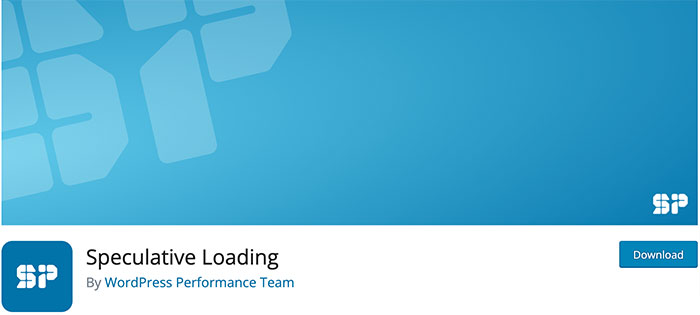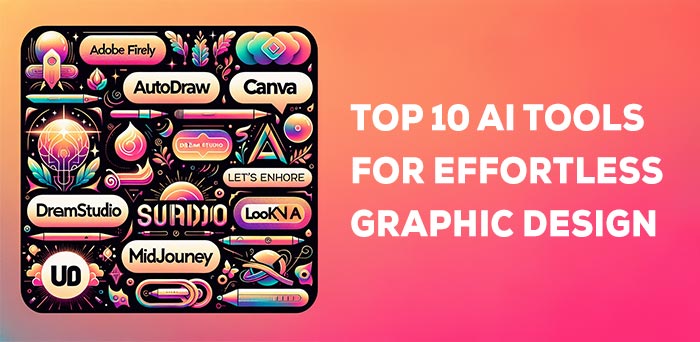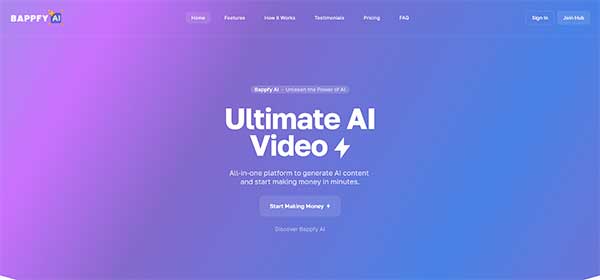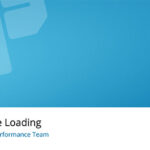Pixelicious is taking the art world by storm. This innovative AI tool lets anyone create stunning pixel art, making it a favorite among game developers and digital artists. With its primary function centered around transforming standard images into pixel art, it offers a unique service for those seeking to infuse a retro aesthetic into modern gaming and digital projects. Designed for creatives who prioritize efficiency and precision, Pixelicious simplifies the process of creating pixel art from existing images, streamlining what can often be a time-consuming task.
Key Features of Pixelicious:
- Effortless Pixel Art Creation: Pixelicious empowers game developers and digital artists to bring their visions to life. With just a few clicks, this user-friendly tool transforms high-resolution images into beautiful pixel art, perfectly suited for their creative needs.
- Background Removal: The tool offers the capability to remove backgrounds from images, a valuable feature for integrating characters and objects into game scenes seamlessly. This functionality enhances the flexibility and versatility of the pixel art creation process.
- User-Friendly Interface: Pixelicious boasts an intuitive design that allows users to start converting images quickly without encountering a steep learning curve. Its straightforward drag-and-drop functionality ensures a smooth and hassle-free experience for users of all skill levels.
- Go Pixel Anywhere: Ditch software downloads! Pixelicious is a web-based tool, allowing game developers and artists to convert images into pixel art on the go, right from their browser. No matter where inspiration strikes, Pixelicious is there to turn it into pixelated perfection.This accessibility ensures that users can seamlessly integrate pixel art creation into their workflow without any logistical barriers.
Pros of Pixelicious:
- Boost Your Creative Workflow: Forget tedious pixel placement! Pixelicious turns existing images into pixel art in a flash, saving game developers and artists precious time. This newfound freedom lets them focus on the exciting parts of their projects, like character design and animation.
- Cost-Effective: By eliminating the need for expensive software or the outsourcing of pixel art creation, Pixelicious provides a cost-efficient solution for game developers and digital artists.
- Simplicity: The tool’s straightforward drag-and-drop functionality makes it accessible even to those with minimal technical skills, ensuring that anyone can create stunning pixel art with ease.
- Quality Results: Pixelicious delivers high-quality pixel art that maintains the essence of the original image while embracing the distinctive pixelated style, ensuring visually appealing results for every project.
Cons of Pixelicious:
- Feature Limitations: As a specialized tool, Pixelicious may not offer the extensive editing features found in full-fledged graphic design software, which could be a limitation for users requiring advanced functionalities.
- Online Dependency: Pixelicious requires an internet connection to access and use the tool, which may pose a limitation for users in areas with poor connectivity or those who prefer offline tools.
- Format Support: There may be restrictions on the types of image formats that can be uploaded and converted, potentially limiting the tool’s compatibility with certain file types.
In summary, Pixelicious stands out with its specialized focus on pixel art conversion, offering a streamlined solution for game developers and digital artists seeking to incorporate retro aesthetics into their projects. Its ability to swiftly convert images and remove backgrounds, coupled with its user-friendly interface and online accessibility, makes it an indispensable tool for anyone looking to create captivating pixel art effortlessly.