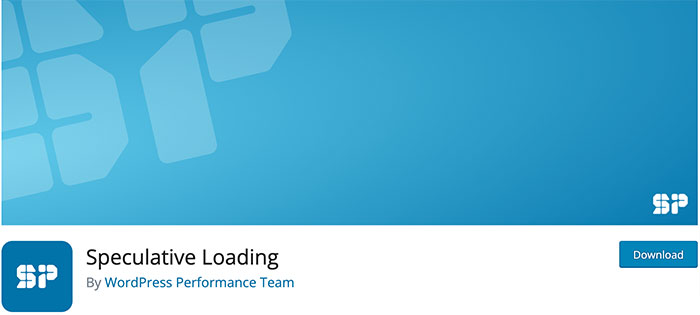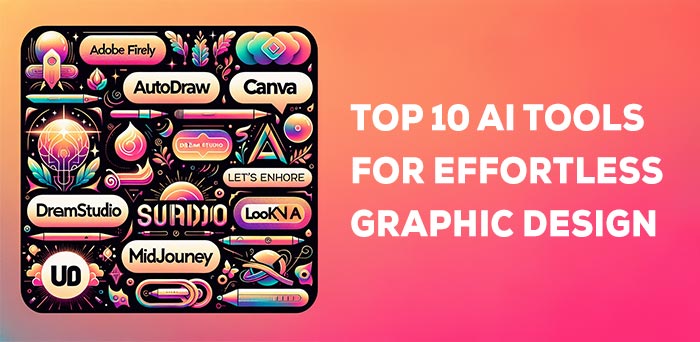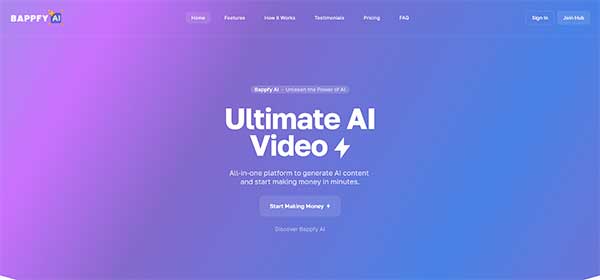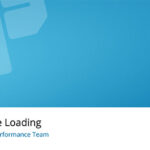We have to accept that we will keep several of our pandemic habits alive, despite the fact that the harshest days of social distancing are behind us. For example, here’s a case.
Without leaving our sofa, we can watch movies and shows with our favorite people. Even if you’re thousands of miles apart, here are the greatest ways to watch movies together online, starting with some of the best tools to watch movies together. Grab some popcorn and enjoy the show.
Movie nights with friends are the best! But it can be tricky to find time to watch a movie together, especially if you all have different schedules. Thankfully, there are lots of ways to watch movies online together without having to miss a beat.
In this blog post, we’ll take you through 15 easy and fun ways to watch movies with your friends – from streaming services to chat platforms to desktop applications. So whether you’re looking for something spontaneous or something planned out, we’ve got you covered!
How to watch movies with friends online
Movies are a great way to spend time with friends and family, but watching them together can be a bit tricky. Luckily, there are many ways to watch movies online together without any hassle.
One popular option is to watch movies through streaming services like Netflix, Hulu and Amazon Prime. These services allow you to watch movies and TV shows as they air, so you’ll never have to miss a moment.
Alternatively, you can also watch movies together using video streaming apps like YouTube and Facebook Watch. With these apps, you can watch movies and TV shows as they’re uploaded, which means you can always be up to date.
The best part is that there are a number of services are completely free.
Let’s get started to explore 15 Best Ways To Watch Movies Online Like Never Before!
1. Netflix Teleparty
Due to its simplicity of use and the fact that it is free, Teleparty, previously known as Netflix Party, is one of the most popular video sync services.
Unfortunately, your friend must subscribe to the streaming service you pick. Yet, finding a streaming subscription you both have in common shouldn’t be difficult since most individuals already have numerous.

Teleparty’s how-to guide for watching movies together online
- First, install the Teleparty Chrome Extension, and then launch a video from Netflix, Hulu, HBO Max, or Disney+.
- In the top right hand corner of your Chrome browser, click on the TP logo to create a Teleparty.
- Lastly, it will provide a link for you to copy and share with your friends so that they may join the party and watch with you.
2. Hulu Watch Party
How to Start a Watch Party on Hulu.com to Stream Shows and Movies with Friends
Here is Official Hulu Support Link

Hulu Watch Party, like Netflix Party, lets users watch videos together regardless of where they live. To utilize it, simply click on the Watch Party icon, which is situated next to the word “List” on the Details page.
For now, it’s an online-only feature, but that will change in the future.
3. Disney+ Groupwatch
Users can sync up to seven devices to watch videos together using Disney+ GroupWatch, which includes a web-, mobile-, and television-based platform.
It’s important to understand that viewers communicate via emoji responses rather than a chat function.

Just tap the icon on the right side of the screen that resembles three people grouped together to activate GroupWatch. A link will be generated that may be shared with others.
4. Amazon Prime Watch Party
Amazon Prime Watch Party allows Prime Video members to view their videos in unison and chat via their messaging service, similar to Disney+.

How to Watch Movies Together Using Amazon Prime Watch Party
- On your Amazon Prime account, simply locate the movie you want to watch.
- On your device, locate and click the “Watch Party.”
- After that, all you have to do is tell your friends the URL address.
5. Scener
Scener has a similar model to Rave, however they require all participants to have subscriptions to the streaming service they synchronize.
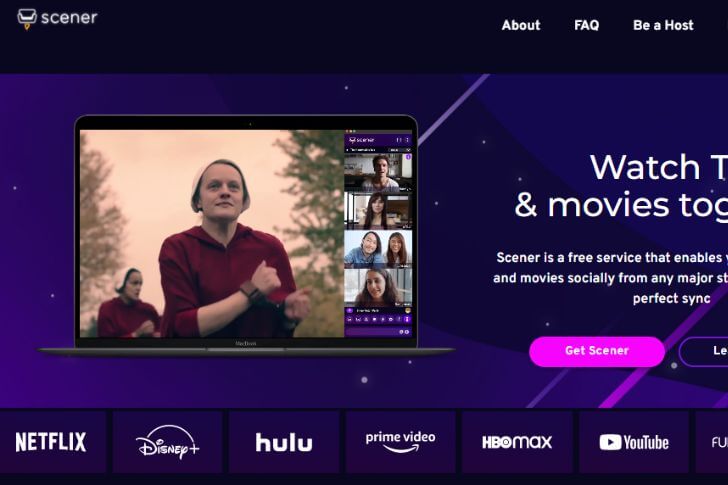
Compared to the other services on this list, Scener supports the most streaming platforms. Including Netflix, Hulu, HBO Max, Disney+, Prime Video, Hotstar, Hulu, Funimation, Alamo On Demand, Shudder and YouTube.
How to Watch Movies Together Using Scener
- The Scener Chrome Extension must be installed by subscribers.
- Go to Scener’s website and choose “Host a Watch Party.”
- On the following page, choose the “Room” option.
- Using the room URL, you can easily invite up to ten people.
6. Metastream
Metastream is a foolproof platform that’s connecting people, one movie at a time. Unlike the other services, users can add multiple URLs to their queue, which will play consecutively.
That way, you’ll never run out of options.
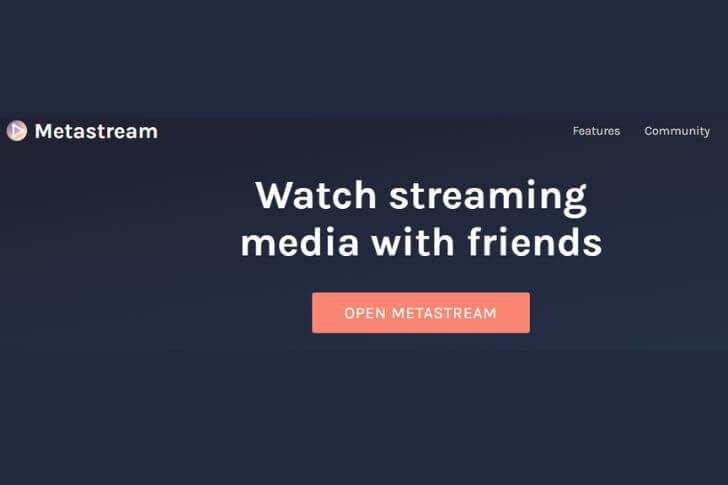
How to Watch Movies Together Using MetaStream
- You must first install Chrome or Firefox in order to utilize MetaStream.
- Type in your display name and click “Get Started” once on MetaStream’s website.
- Click “Start Session” on the next screen.
- You may then send your invites to your friends by clicking the “Invite” button, which generates a unique link for your room.
- At the center of your screen, click “Add Media” to add content to your stream. Here, you may paste the URL address of any online video.
7. TwoSeven
Another feature allows you to stream a variety of services, including Netflix, HBO Now, Vimeo, YouTube, and Amazon Prime Video.
The premium version gives you access to Hulu and Disney+ (for an extra charge, of course), if you’re feeling particularly daring.
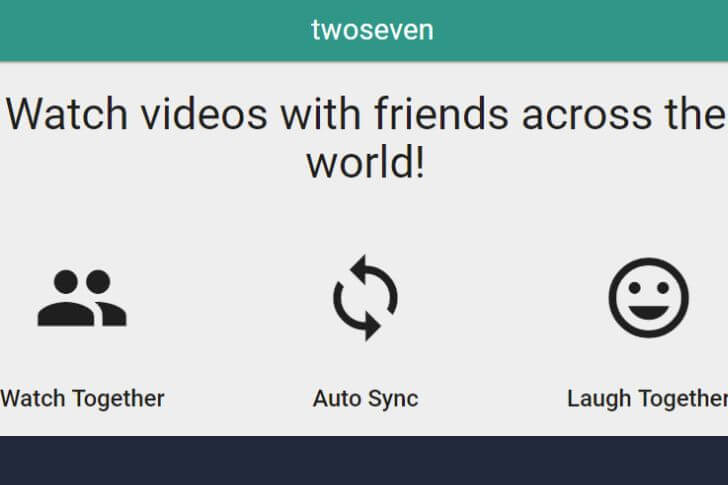
How to Watch Movies Together Using TwoSeven
- Join the TwoSeven community
- Click on the “Watch Movies Together” button in your member profile
- Paste a movie URL into the text field and hit enter
- You will be directed to an invite link for your friends to join you in watching that movie together!
8. Gaze
How to Watch Movies Together Using TwoSeven Gaze
You may video chat and synchronize movies with others from afar, therefore you’ll view at the same time as they do.
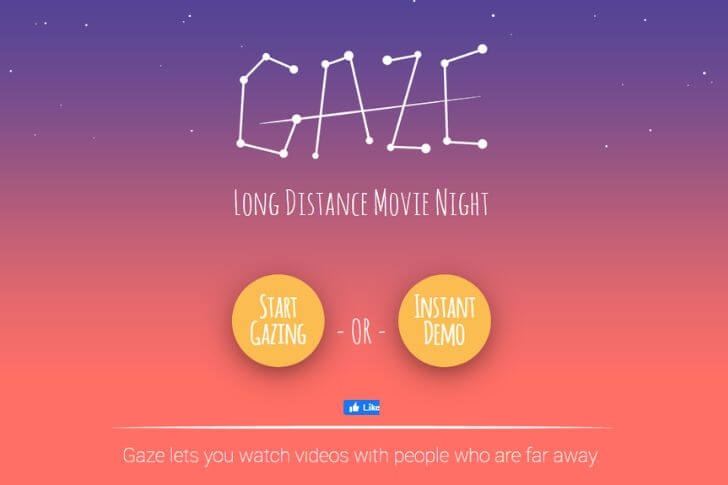
Pros: Your kids will have no trouble using the interface since it’s very user-friendly. Cons: Your streaming options are limited since it’s a YouTube-specific service.
9. Rave
Rave is unique in that it’s the only platform that allows users to sync their streaming services, so they can watch movies together. Not only is it free of charge, but it’s also compatible with the most popular services, like Netflix, Hulu, HBO Max and more.
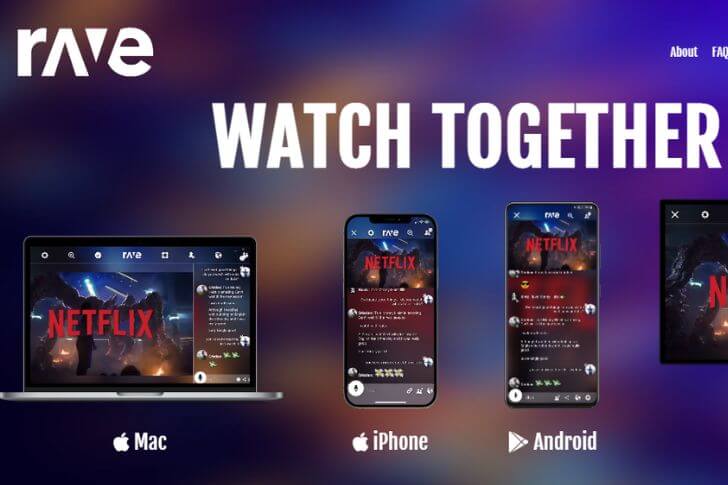
How to Watch Movies Together Using TwoSeven Rave
- A “rave” or watch party can be created by logging in to Rave. On their website, you may download the desktop or mobile app.
- You may add friends to your account by clicking the “Friends” button under the menu icon after you have registered using a Google, Facebook, or Twitter account. Using the “+” icon, you may also add friends to a watch party.
- Once the desktop or mobile app is downloaded and registered, friends may join the watch party.
- Then all you have to do is pick what to watch on your preferred streaming provider!
10. Kast
Kast allows you to stream online movies (even games!) with whoever you please. It’s important to note that the service is free with Tubi and YouTube. But if you want to watch something else—like Netflix—you’ll be asked to pay a small fee
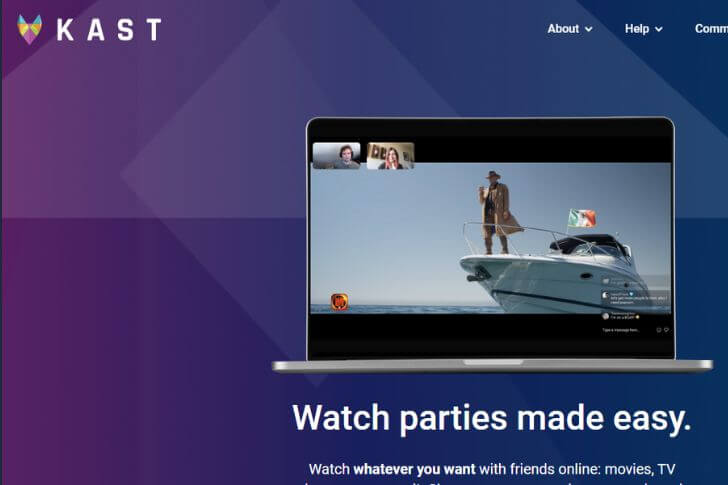
How to Watch Movies Together Using Kast
- You may form a group watch party by clicking the “+” icon beside “My Parties” after you’ve been signed in.
- Then, by pressing the icon in the screen’s top left corner, you may invite other Kast subscribers to join the party. This enables your contacts to join via a link that Kast broadcasts.
- Once your watch party has been joined by your pals, tap the TV button at the bottom of your screen. You may stream the material to your watch party group by selecting between Kast, Tubi, or YouTube TV.
11. MyCircle TV
Since users may submit their own material if they have it saved on file, MyCircle TV differs from the other platforms we’ve discussed. This also means that movie nights may bring back all of the films you’ve purchased on iTunes in the past!

MyCircle TV only shows videos from YouTube, Vimeo, and SoundCloud, despite the fact that it is a free service. This is a problem for groups who want to watch movies or binge-watch a TV series but don’t already have it saved on a hard drive file.
How to Watch Movies Together Using MyCircle TV
- By adding a URL or uploading your own file, you may create a space for the media you want to watch.
- Inviting your friends by clicking the INVITE button in the header of the homepage.
- The INVITE button gives you the ability to share a unique link with your pals that is specific to your space. To watch on MyCircle TV, your pals do not have to register or join.
12. Discord Live Streaming
Discord users and friend groups can connect and live stream their screens for free using Discord Live Streaming, also known as Go Live. This is a fantastic method to share videos, films, and TV programmes from various streaming services with your pals!
Users may also communicate with one another while broadcasting on this platform. Discord is currently increasing the maximum number of people who can join a live stream to 50, up from 10 at the moment.
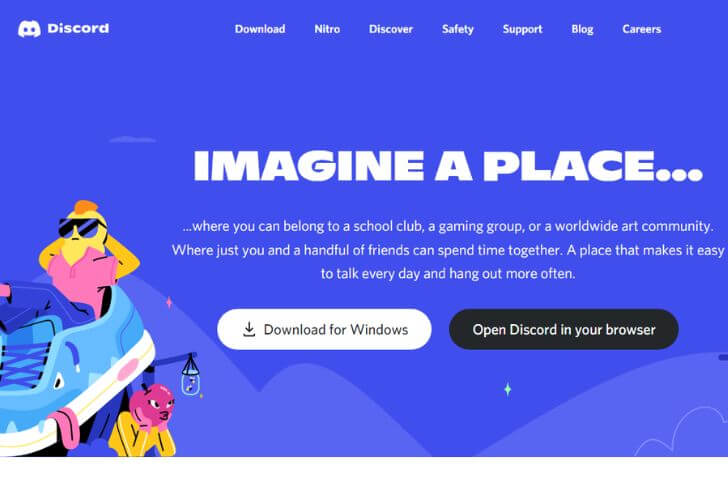
How to Watch Movies Together Using Discord Live Streaming
- Press the screen streaming icon on your discord to quickly choose a voice channel.
- After that, you’ll be able to select a screen to share.
- Your stream is accessible to anybody in the discord channel once you click “Go Live.”
- Just have your friends visit the proper voice channel and click the “Go Live” button in the left pane beside it to get them to join your stream.
13. Plex Watch Together
Friends may join in a Plex Watch Together watch party and watch whatever media they’ve got in their Plex library or that Plex provides.
The service is available on most smart TVs, allowing you to watch content on a bigger screen than other web browser players allow. What’s really cool is that the service is available on most smart TVs.
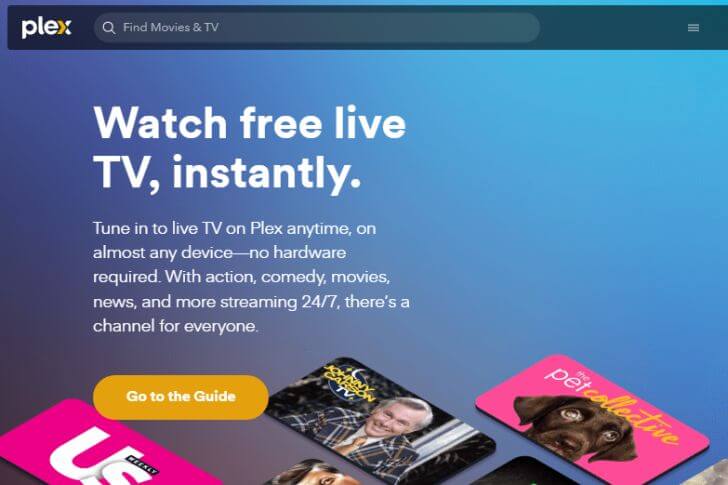
How To Watch Movies Together Using Plex Watch Together
- Go to the preplay screen on Plex. The “More” button is represented by a three-dot icon.
- Start your watch party by clicking this button and then selecting “Watch Together.
- You must first add each person to Plex before you can invite them. You’ll be prompted to invite them to your watch party after that. You can simply send a friend request if you haven’t yet made friends on the service.
14. Watch2Gether
On streaming services like Netflix, Amazon, and Disney +, Watch2Gether synchronizes movies and other content with you and your friends. YouTube and Vimeo, for example, are other options.
This free version, like all of the others, includes an integrated chat room for friends. Several players utilize the video file URLs for sound effects or background music while employing the code and screen sharing features for online role play games.
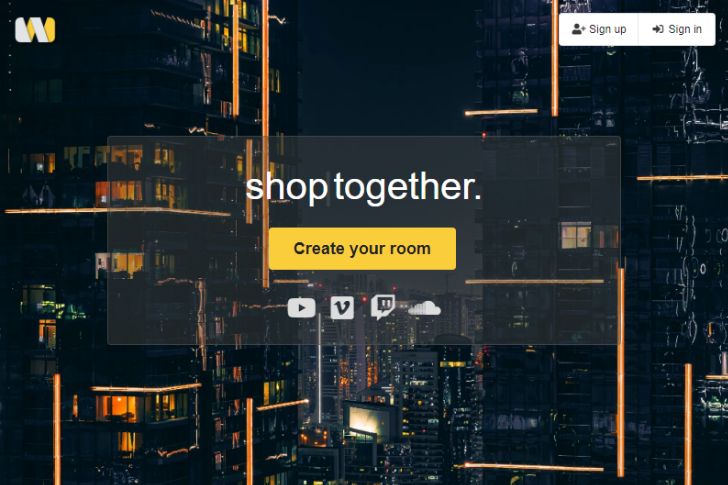
How to Watch Movies Together Using Watch2Gether
- Share the address of your space with your pals.
- You may now begin to form a queue using any video file that has a URL once everyone has joined.
- In the search bar, you may paste the website address. You might need to download a browser plug-in to watch depending on the video.
15. Twitch Watch Party
Twitch users and streamers may watch and respond to videos and TV programs in real time with the Twitch Watch Party. This is a fantastic venue to meet and produce content for existing Twitch producers’ friend groups!
As a way to refresh their content and connect with viewers in new ways, this platform was primarily built for creators.
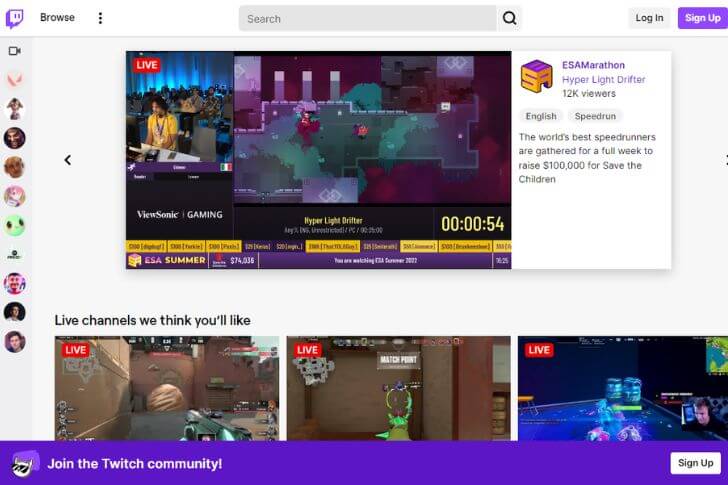
How to Watch Movies Online Using Twitch Watch Party
- Then, through the Stream Manager in the Creator Dashboard, you must add “Watch Parties” to your Quick Action menu.
- After that, you give your device authorization and sign into your Prime membership to select a video to watch.
- You may name your stream and start the watch party for your steamers once you’ve connected your webcam and audio.
It’s Time to Plan a Movie Night!
Now that you’ve learned all of the greatest and simplest ways to watch films online, it’s time to schedule a film night with your partner.
Tell your friends what you’re interested in watching, and then compare services until you find the one that suits you best. You are now well prepared to discover a way to watch something online together, whether it’s a film, program, or live stream event.