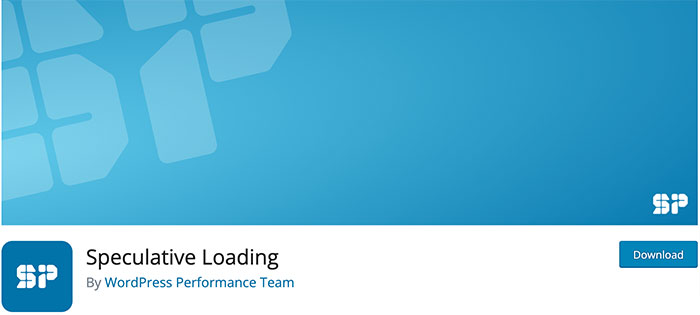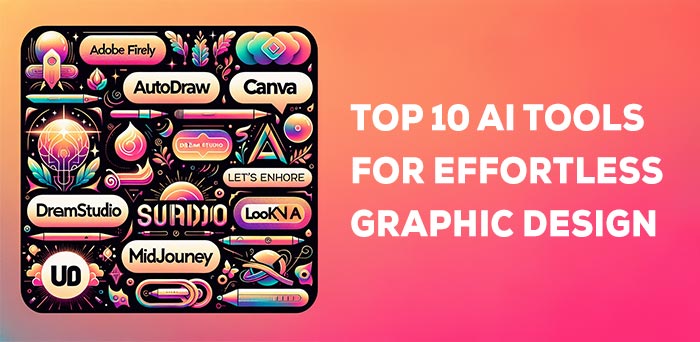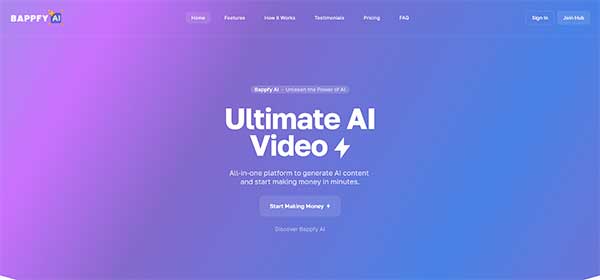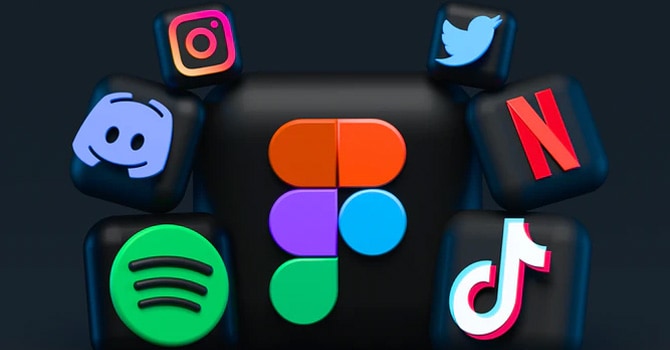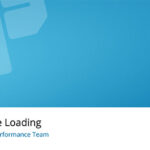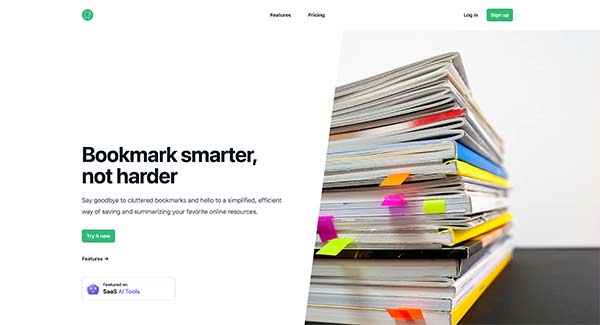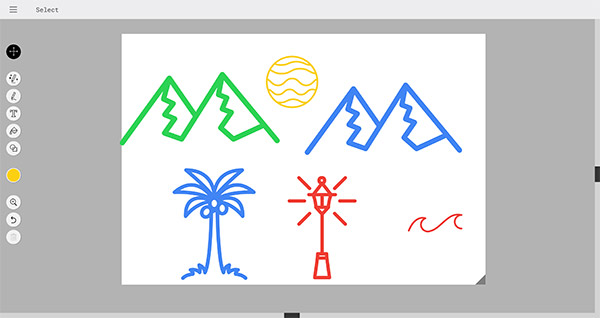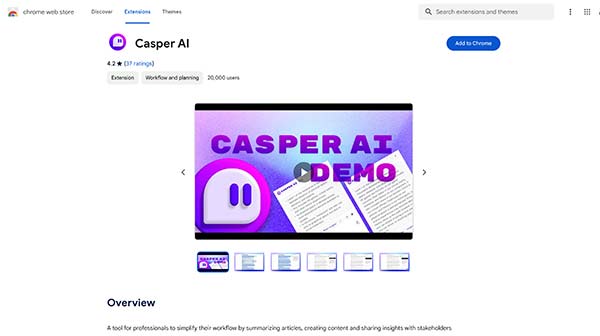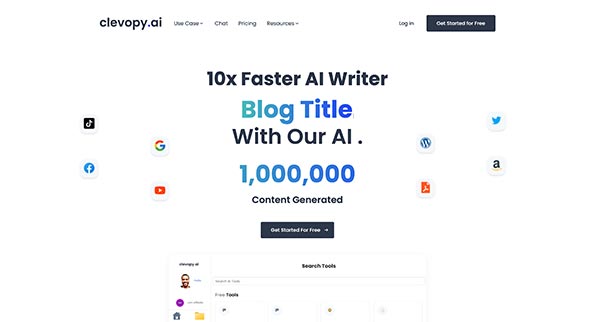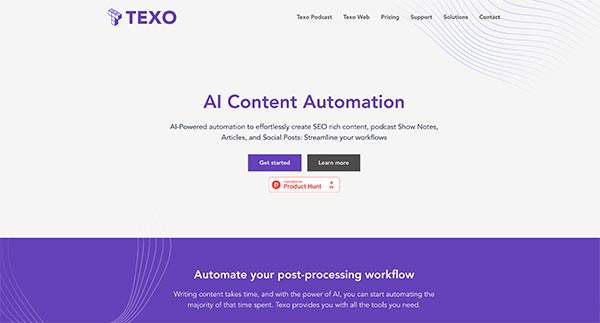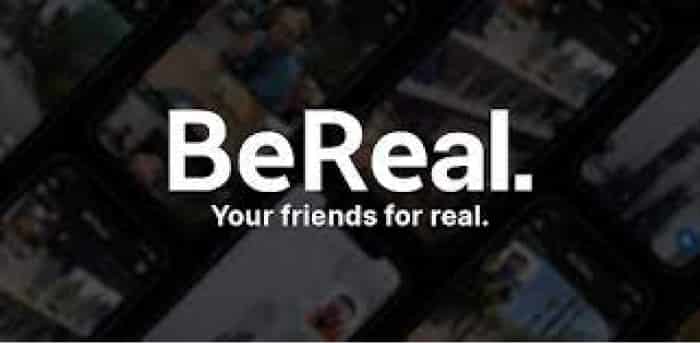What is Figma and Why Use It? A Design Tool for Interactive Prototyping!
Figma is a web-based vector graphics design tool that enables designers to collaborate on the fly, It is a design tool for interactive prototyping. This browser-based design tool allows the user to create and edit interface prototypes.
This is a great way to have more control over the design process and ensure consistency in your final product. It also allows you to work offline using the desktop applications for Mac and Windows.
Figma claims to have some additional features that many other design programs lack: A lightweight file format called FMD (Figma Markup) is one of that.
A lot of designers are switching to Figma because it provides limitless flexibility and complete control over designing interactive prototypes.
The key feature of Figma is that it allows for real-time collaboration, which makes it easy to share designs and work on them together. It has support plugins of various types including stock images, charts, icons and flow diagrams etc.
These plugins are a time-saving feature for designers because they can quickly implement different designs into the design with only a few clicks of the mouse. The team also has an option to build their own plugin and use it within
The 12 Biggest Benefits of Figma for UI Designers
UI designers use Figma to design new interfaces and apps. The GUI design tool is an alternative to other graphic design products. It is known for its ease of use, compatibility, and collaborative features.
1) Auto Layout
Auto layout is a very useful tool for designers. It saves them a lot of attention and time in designing as it naturally lays out the elements. Buttons will dynamically resize with their text, while lists will automatically re-arrange when items are moved around. Spaces, alignment, and margins represent the direction, padding and spacing of the text. They are saved in code as a shortcut to save time for developers.
2) Live Collaboration
Figma includes some cool collaboration features. It takes the hassle out of sending files back and forth, since everyone can access them online in real-time.
Collaborative tools allow teams to work on projects in real time without requiring them to be in the same location at the same time. This reduces the amount of communication needed because they have access to work asynchronously.
It makes it easier for people on the team to work on the same project by making it easy for everyone to see what others have done. It also has a chat feature using a Figma chat plugin that allows team members to discuss designs in real-time.
3) Compatibility
It is available as a web app, desktop app, or mobile app (for iOS). It’s compatible with all three major operating systems: Windows, macOS, and Linux. It also supports third-party rendering engines such as WebGL
4) Online Access
Figma uses web technology, so you can access your tool on any web browser. This means you can get work done from anywhere – even if you’re working from a desktop. They don’t need to worry about carrying their work to different places and so can stay focused and in the flow.
5) Access to Plugins
Figma supports a variety of plugins to make it easier for designers and developers. They include an image library, charts & icons, and flowcharts that can be customized to suit different types of work.
6) Sharing is straightforward and Flexible
Figma also lets you share entire files, pages or frames (called artboards in other design software) It links open the browser version of Figma and zoom in on the frame you’re looking for.
There are many different ways for designers, product owners and developers to selectively share various types of files. They can specify exactly what they want to share in bug tracking tools or community-based software like Confluence or SharePoint.
7) Build Design Systems
It helps you create the design assets your company needs, such as images, fonts and icons. You can keep all of these design assets in one place with Figma. In just a few seconds, you can search the library and insert assets & styles into your designs.
8) Built-in Version History
Design teams often struggle to keep track of all the different versions of a design. Figma has a built-in version history, so if you’re ever working on something and can’t find the file that you were using before, don’t worry. You can always go back to it and pick up right where you left off.
9) Good Design Features
Figma is a design tool that includes many features not available on other similar tools. It has a pen tool for drawing in any direction, arc and shape-based tools, and advanced font features.
10) Better Project Management
Creating design elements manually can take a long time. Designers can create various design elements with Element’s ready-to-use codes. It also helps developers by giving them ready-to-use codes of various design elements and saves the time.
11) Quick & Easy Prototyping
Prototyping is an important step in the design process. As designers, we need to show our ideas and thinking to our stakeholders in a way that they can understand and provide feedback on.
Sometimes you’ll need to do some trial and error before you find the best solution. By creating prototypes early in the design process, you are able to test and try out various ideas. This will help figure out what gets rid of any design flaws that exist.
12) Feedback and Comment
Figma is a design tool that puts the power of project management in your hands. You can chat with team members and share feedback in real-time on designs itself. If they need to make a change, it’s as simple as commenting & sharing for others to review. It’s easier than meeting up and calling each other!
Where does Figma Stand in the World of Design Tools?
Digital design tools are becoming more and more useful in the workplace as they provide designers with another means to communicate their ideas to clients or other stakeholders in ways that are easy to understand.
Figma is a digital design tool that is a part of the new breed of tools that blends features of both Adobe Illustrator and Sketch.
It is a fantastic tool for working on projects. It has been built from the ground up to fit the needs of designers in all walks of life. Figma provides us with a simple, intuitive, and flexible interface that lets us focus on what matters most- our ideas and our work.
Figma is one of the few design tools that offer a completely free monthly plan. This makes it perfect for small teams and personal use. But, it also has some limitations on what you can do with it.
The free plan only allows you to have 1 Team project, only 3 team files, version history for 30 days. With these limitations, designers might not be able to work as efficiently as they would like to. There are no restrictions on how much time you can spend in the app though and that might be enough for some people’s needs.
Figma is different from other design tools because there is no single file format that users need to save their work in when they export or request feedback from other designers. The Figma team have created an open-source file format called FMDX which means it is a the extension for Figma files.
It can be exported as a zip file and contains all of the original assets from the designer’s Figma design. Figma is a powerful digital tool for designers
How to Get Started with Figma?
Figma is not only a versatile design tool, but it’s an intuitive one that every designer should start using.
It is a design tool developed by the team at Facebook, which is known for its award-winning products like React and Oculus. It was designed to solve the problem of “fragmented file formats” in the design process, which lead to different versions of a single file being created when multiple people are working on them simultaneously. Figma brings together all these different versions into one coherent whole, saving everyone time and effort in the process.
If you are a beginner in design and want to learn more, there are many online tutorial sites to help you out. These lessons and exercises in below link will help you start designing right away – without having to think about design theory
Get Started with Figma
The Future of Digital Design Is Here – Figma
Figma is a digital design tool that has taught us lessons about the future of digital design.
The first important lesson is the importance of collaboration on large-scale projects. Figma has been built from the ground up to promote this type of collaboration, with features such as shared libraries, real-time chat, and a powerful API for third-party integrations.
The second point is how interactive Figma’s interface is for designers. With Figma, designers can work in three ways: they can create detailed pixel-perfect designs, they can sketch out ideas quickly and then iterate on them later, or they can work collaboratively with others in real time by passing files back and forth.