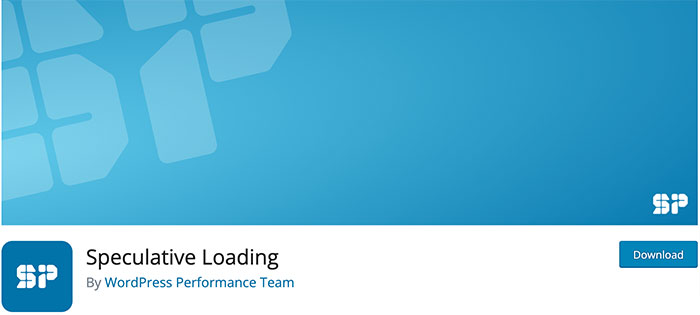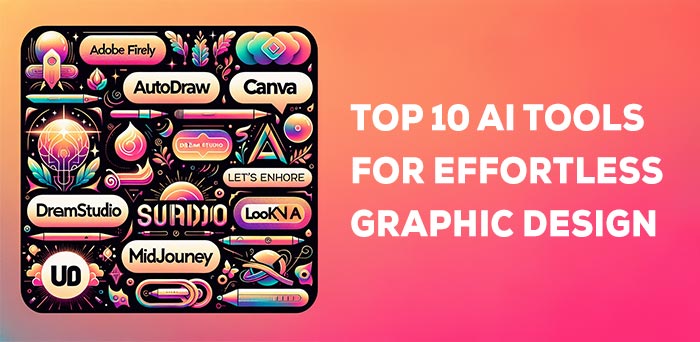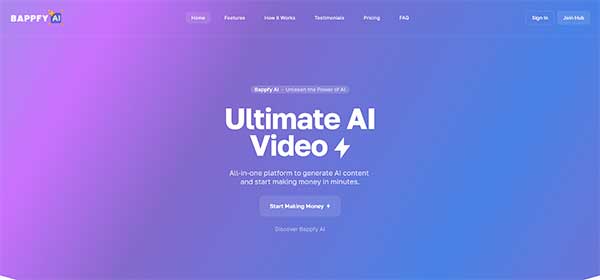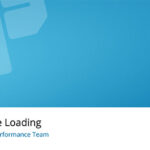Photoshop is the most popular and widely used photo editing and retouching software, but it’s also one of the most expensive. If you’re looking for a free alternative to Photoshop that can still do most of the basic tasks, you’re in luck. Here are some free photo editing software alternatives that can help save your wallet.
Adobe Photoshop is a program of the highest quality, but not everyone’s preference. Our list of the best alternatives provides more options.
Many professional photographers probably will buy expensive specialized photo editing and retouching software, but that doesn’t mean amateurs can’t get the job done with free, web-based tools.
10 Best Free Photoshop Alternatives Online Photo Editors 2022
Photopea | Online Photo Editor
Photopea is a free online photo editor that allows users to convert photos from one format into another. The service also includes a tool for adding text and watermarks to photos, as well as a tool for removing red eye.
It has a simple layout that is easy to navigate, with different editing tools available in the left sidebar. The service also allows users to upload photos from their hard drive and edit them on the site.
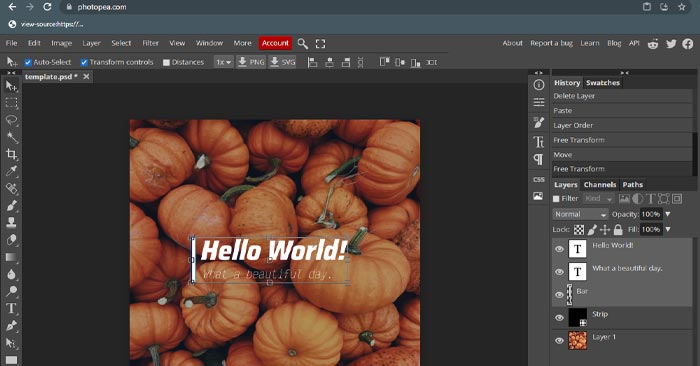
Photopea is not as powerful as Photoshop, which means that some of the editing functions are limited, but it’s a great option for people who want to edit their photos online without paying a fee.
Photopea is a great free alternative to Photoshop that offers online editing for people on the go. It has all of the essential features you would expect from an image editor, but it cannot do everything that Photoshop can. If you’re looking for a quick and easy way to edit photos without having to pay, then this is the software for you!
Pros:
– Easy to navigate layout.
– Great for beginners, with limited features but easy editing tools.
Cons:
– Limited editing features.
– Does not have all of the tools found in Photoshop.
– Ads in the sidebar
Pixlr
Pixlr is a web-based photo editing suite that has been around since 2007. It features tools to edit photos, create animated GIFs all without downloading anything.
Pixlr has a long list of features, including filters, frames and stickers for photos; in-built drawing tools to edit videos or add text with effects like reflections, outline and shadow; the ability to combine multiple photos into one or create a collage of various photos.

The only downside is that Pixlr has a free version, but if you want to use some of the more advanced features like exporting your edited photo in HD or applying filters selectively to certain parts of your photo, you will need to sign up for a monthly subscription.
Pros:
– Pixlr Free Photo Editor comes with a lot of features, including filters, frames and stickers for photos.
Cons:
– The free version is fairly limited, and you’ll need to pay for a subscription if you want to access all the features.
LunaPic
LunaPic Free Photo Editor is an extremely simple free photo editor that has a minimal set of filters and frames. It’s not the best for editing finished photos, but it will help you get started. As a powerful free photo editor, LunaPic is packed with many of the same features as other expensive applications.

It’s actually a great editor for beginners, especially if you’re on a budget. You won’t be able to edit RAW files or do any really complicated stuff with it, but the features it does have are really easy to use.
Pros:
– LunaPic is very easy to use, and it’s free!
– LunaPiC offers such features as filters, frames and stickers for photos.
Cons:
– LunaPiC doesn’t offer a lot of editing tools to work with your photo.
Polarr
Polar is a lightweight, fast and easy-to-use photo editor that will allow you to edit photos in just three clicks. It has an extensive set of tools for editing images, as well as a wide range of photo effects.
Polarr Free Photo Editor is one of the best free alternatives to Photoshop available online for editing images. It can be used by professionals and amateurs alike and has an easy to use interface. Polarr Free Photo Editor is a powerful photo editor with a range of editing tools and filters for all skill levels.

Pros:
– Friendly, easy to use interface that allows any skill level to edit photos
– Lightweight and fast photo editor with a range of editing tools for enhancing images.
Cons:
– Limited number of photo effects available, no templates.
Potojet
Fotojet is a free online photo editor with advanced tools for editing, retouching and printing photos. It has many of the same features as Photoshop but doesn’t require any downloads or software installations.
Fotojet is mainly designed for editing photos on the web, therefore it has some limitations. It does not allow you to work with raw images and offers only a limited number of photo editing tools.
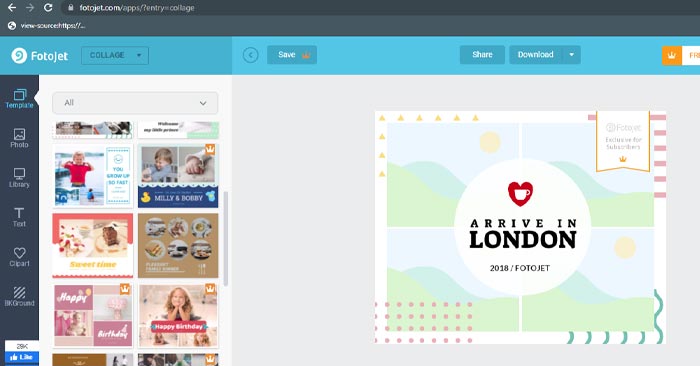
Fotojet Free Photo Editor offers a range of photo editing tools and filters. The interface is easy to use, but it lacks some features that other programs have such as templates for designing layouts or collages.
Pros:
– Powerful editing tools for all skill levels
Cons:
– Limited photo editing tools
– Lacks some features compare to other online Free Photo Editors
BeFunky Free Photo Editor
BeFunky offers many free tools including a variety of photo effects, text and filters.
It is the only site on the list that has support for Google Drive integration.
BeFunky is a great online photo editor, but it does lack some of the tools found in Photoshop.

It can’t do anything more than basic editing, like cropping or red eye removal. It is still a great tool for someone looking to make some minor adjustments without spending too much time on it.
Pros:
– Google Drive integration.
– Many photo effects, text and filters for free to use on your photos.
Cons:
– Does not do much more than basic editing.
– No advanced tools like layers, curves or masks.
iPiccy Free Photo Editor
iPiccy is a free online photo editor that allows you to edit your photos in different ways. You can crop them, apply filters or add text to the image. The site also has a tool to create collages and a gif maker.
The site is easy to use, the interface is very intuitive and it offers many features for editing your images. You can share them on social media or download them as a file.

Fun and easy to use for those who want some extra features on their photos.
iPiccy is a cool site. It is easy to use, has a lot of features and the quality is good. They offer a free trial period for consumers to try it out before they buy.
Pros:
– Has a lot of features
– Easy to use, intuitive interface
– Good quality
Cons:
– You can only save in 2 file formats while saving
– The sharing options are limited.
– Customized layouts for collages cannot be created in iPiccy photo editor.
Sumopaint free Photo Editor
Sumopaint is a free photo editor that you can use online. The interface is very intuitive and it offers many features for editing your images. You can share them on social media or download them as a file. This site is easy to use and offers an array of features that will allow you to edit your pictures in any way you want.

Sumopaint offers a free trial to anyone who wants to try out the product before they purchase it. This is great for those people that want something more than what you get with most free photo editors.
Pros:
– Easy interface with many features
– Free trial for users wanting to try out the product before purchasing it
Cons:
– Limited free plan with no watermarking of images
Fotor Free Photo Editor
Fotor is one of the best free photo editor online. It has many features which are not seen on other similar sites. One example is their easy-to-use interface that eliminates confusion on how to work on the photo. It has many of the features found in Photoshop, so it is perfect for people who are new to designing their photos and want a simple way to create great pictures.
Fotor comes with all the tools you need to edit your images in one easy-to-use package for free. Fotor has all the tools you need to edit your photos and make them look just as great. You can erase backgrounds, enhance photos, fix portraits and apply effects. They have some of the most popular editing features includes cropping, resizing, text, the Fotor Free Photo Editor has its own unique editing tools as well, such as bokeh, textures, and stickers and more – it’s like having Photoshop without the hefty price tag.

There are more photo editing tools at the Fotor online photo editor, such as fine tuning, blurred effects, straightening/cropping features, exposure control, clone samples and curves. With those tools you can remove red eyes from photos. You can also fix wrinkles with the free tool
It’s easy to make your picture amazing online with Fotor. You can experience all the power and freedom that Photoshop offers without having to download the software or pay the expensive price. The Fotor has made it possible for people to enjoy practically any type of photo whenever they want and wherever they want at a reduced cost.
Pros:
Fotor Online Photo Editor has many features that make it the best app for editing photos:
– It has a variety of filters and effects that can be applied while editing photos.
– You can create collages with up to 9 photos at a time using this app.
– Fotor Online Photo Editor also lets you add captions on top of your pictures so they are more fun and engaging than ever
Cons:
– The Fotor app does not save changes in the session. When the app is closed without saving your progress, all your work is lost. You’ll have to start editing again.
– Fotor should provide more default fonts as they let users do work faster
Ribbet Freemium Online Photo Editor
Ribbet has photo editing tools for any occasion and can be used by anyone. There are a number of different features to use, whether you want to simply enhance a photo or create something more specific.
Ribbet is changing the game when it comes to editing photos. It’s easy to use, only takes a few seconds per photo, no installation required & it’s free with limited options! With Ribbet you can edit your photos in just 6 different steps: import, crop, remove red-eye, adjust contrast & brightness, add effects and finally share.

It is a freemium online photo editor. It offers a set of tools for basic photo editing, as well as more advanced features such as filters and effects. The company’s main focus is on the mobile market, where Ribbet is available on both Android and iOS devices.
Ribbet’s app helps you achieve the perfect look for your photos with a variety of customizable options. Ribbet has been available on different devices and all across web, iOS, and Android. People seem to be really liking it.
Pros:
– It has a minimalistic interface that is easy to use.
– It offers a lot of editing tools for free, whenever you need them.
– Unlimited uploads and high quality results.
– You can share your edited photos on social media or privately with friends and family members.
Cons:
– Many options are only available in Ribbet Premium.
– Ribbet has an option for compensating its customers with extra content if they are willing to pay for it.
– There are some load time errors with the application, but once it is fully loaded, the user should be able to use it without any issues.