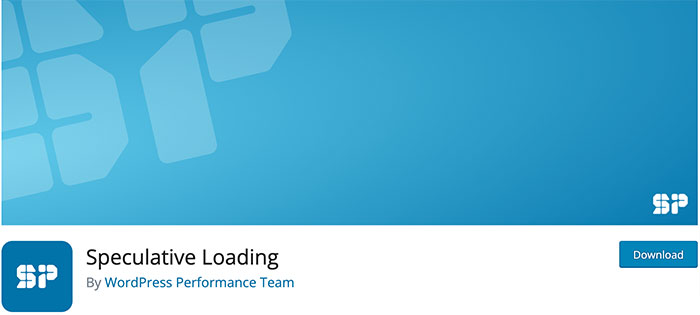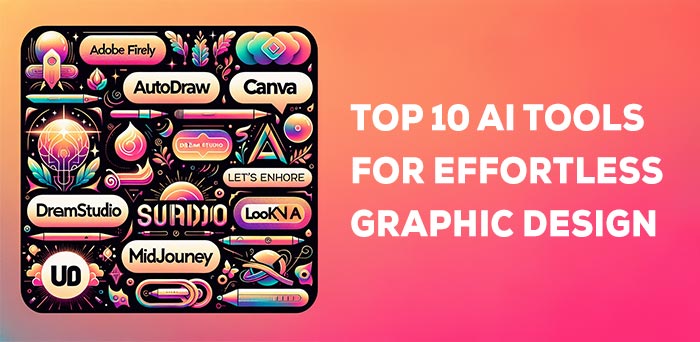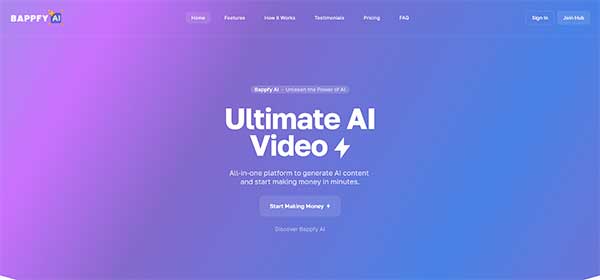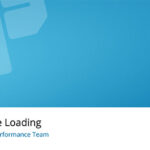Browser market share is shifting all the time, and it’s hard to keep track. That’s why we’re dedicated to introducing you to the latest and greatest browsers, regardless of whether you’re a computer beginner or an experienced user.
Brave is designed to be fast, secure, and user-friendly, and it’s quickly gaining popularity among users who value those three traits. Why is Brave such a worthy contender in the browser market?
Today, we’ll be discussing in detail the Brave browser, which is making a name for itself by focusing on user experience. So if you’re looking for a browser that’s fast, easy to use, and doesn’t clutter your screen with tons of ads, make sure to check out the brave browser!

What is the Brave browser?
The Brave browser is a web browser that uses the ad blocking and privacy protection features of the Brave ecosystem. It is ad-blocking browser built with the goal of creating a safer, faster, and more effective web experience for its users. The Brave browser is free and open source software that can be used on desktop and mobile devices.
The Brave browser claim as a privacy-focused alternative to Google Chrome. It boasts enhanced security features, including fingerprinting and WebRTC leak protection, as well as a built-in ad blocker. The browser is also built for speed, with a focus on reducing page load times.
Why Brave Browser Is Becoming So Popular
Brave Browser is quickly becoming one of the most popular browsers on the market. This browser is built on the blockchain technology and it uses a system called BAT (Basic Attention Token) to reward users for viewing ads.
Brave also aims to provide a more secure and privacy-minded browsing experience by encrypting user server data and blocking ads that track users’ behavior.
Brave is a fast, secure, and free web browser that adheres to the open-source Chromium project. It integrates well with Google Chrome, and has been designed with privacy, security, and performance in mind. Brave also offers an ad-free experience for users who want to reduce the amount of clutter on their screens.
Some of the main reasons why people are choosing Brave over other browsers include:
1. Fast – Brave is lightning fast compared to other browsers, making it a great choice for users who are looking for a fast browsing experience.
2. Privacy – Brave is built with privacy in mind, and does not track or store user data. This makes it a great choice for users who want to keep their browsing habits private and confidential. Even outside of the brave browser, firewall + vpn protects everything you do online on your whole device.
3. Security – Brave firewall + was designed with security in mind, and features built-in security features like protection from spyware and malware. It also has a built-in anti-tracking feature that helps keep your browsing history private and confidential.
4. Ad-free – One of the main benefits of using Brave is that it offers an ad-free experience for users. This eliminates the clutter and ads that can be annoying and distracting.
5. Brave search – is a digital search engine developed by brave which uses real-time results and privacy protection. brave search employs intelligent algorithms to provide the user with relevant private search results even even VPN from various online sources; the amount of data searched will be limited on each visit, making it harder for advertisers to track their patrons’ searches.
6. Private browsing – Brave browser works by not allowing third party ads, tracking and other unwanted activities. it also prevents browsing data to private browsing session from being shared with any of the third party companies. Consequently, users can access blocked websites, apps without gaining permission for them exclusively through private browsing mode.
7. This privacy-focused – web browser combines support for Tor with ad blocking, malware protection and fingerprinting protection among other features of Tor.
Overall, Brave is a great web browser that offers many benefits over other browsers, making it a popular choice among users. If you’re looking for a browser that is fast, secure, and free, Brave may be the perfect option for you! It is built on a solid platform and offers some great features, Brave is definitely worth checking out!
Can Brave run Google Chrome extensions?
Yes, Brave can run Google Chrome extensions. However, due to the security features that Brave has implemented, certain extensions may not work as well as they should. If you’re having trouble using an extension with Brave, we recommend trying a different extension from chrome web store or default version of Brave. You can quickly import bookmarks from Chrome.
Does Brave Browser block ads within search results?
Brave blocks trackers and ads, as well as fingerprinting and phishing attempts, so you can browse the web without worry. Plus, it integrates seamlessly with the mobile version of Brave so you can continue to use all of its features even when on-the-go.
What makes Brave different from other browsers?
Brave is a new browser that is designed to take on the big players in the market – Chrome and Firefox. It has a number of unique features that set it apart from its competitors, such as its ad blocking capabilities, privacy enhancements, and its focus on user experience. Here are just a few of what make Brave stand out:
1. Ad blocking – Brave users can block all ads and trackers by default. This helps to save bandwidth and protect privacy, and it’s also effective at reducing overall website load times.
2. Privacy enhancements – Brave uses a variety of privacy-enhancing technologies, such as Do Not Track, which allows users to browse the web without being tracked by third-party advertisers.
3. User experience – Brave was designed with the user in mind, and it strives to provide an intuitive and easy-to-use experience across all devices.
Overall, these features make Brave a strong contender in the browser market, and it is sure to appeal to users who are looking for an alternative that offers superior performance and privacy protection. If you’re interested in giving it a try, you can find it online at Brave.com!
How will Brave Browser and its users ‘pay’ websites?
Brave Browser will levy a small but regular fee on all websites that use its Basic Attention Token (BAT) to pay users for their time and attention. BAT is a new cryptocurrency that Brave created to power its platform.
All websites using BAT will be paid in proportion to the amount of time spent on the site by users. The more time users spend on a site, the more BAT they will earn.
Brave rewards are directly powered by the MetaMask wallet so you can get too to earn and spend your brave rewards without ever having to leave the blockchain browser environment
How many people use Brave Browser?
There is no doubt that Brave Browser has achieved a lot in a short period of time. Brave Software released the first version of Brave on January 20, 2016, with ad-blocking features and intentions for a privacy-respecting advertising platform.
Since its inception in 2016, the browser has become one of the most popular options on the market, with millions of people using it every day.
As of September 2022, Brave has a network of over 1.4 million content creators and more than 62 million monthly active users, 19.2 million daily active users.
Clearly, Brave Browser is a powerful tool that is being used by millions of people around the world to access the web safely and efficiently.
Is Brave browser’s advantage blocking ads and trackers?
Brave is known for its built-in ad blocking and tracking protection. Some people see this as an advantage, while others see it as a disadvantage because it can interfere with the user experience.
It all depends on how you use Brave – if you’re mostly using it to block ads and trackers, then it may be a big advantage for you. However, if you use Brave mainly to access the web without ads, then the advantages of blocking ads and trackers may not be that great.
Is Brave Browser free?
Yes, Brave Browser is absolutely free. It’s powered by the Basic Attention Token (BAT), a new digital tokens that rewards users for viewing ads and connecting with publishers. Brave also offers a privacy-focused browsing experience that blocks trackers and ads across all web pages you visit.
Is the Brave Browser safe?
There has been a lot of talk recently about the so-called “crypto wars” and how they may affect the Internet browser market. We will discuss the safety of the Brave Browser and whether or not it is worth considering for users who are concerned about their online security.
The Brave Browser is built on the blockchain technology, which allows it to protect users’ privacy by ensuring that their data is never shared with third-party advertisers. Moreover, Brave also allows users to make money through ads by converting ad clicks into BAT (Basic Attention Token), which can be used to purchase goods and services from merchants on the Brave platform.
Overall, the Brave Browser is a very safe and secure browser that offers many benefits for users. It is available as a free and open source software, which means that it can be modified by anyone who wants to improve its functionality. If you are concerned about your online security and want to use a browser that is designed to protect your privacy, then the Brave Browser should definitely be on your list of options.
Is Brave browser open source?
Yes, Brave is open source. Brave Shield is a blocking engine based on the u block origin and others, that blocks third-party ads and trackers. Brave believes that openness leads to better ideas and faster innovation. Their goal is to make Brave the best browser for everyone, and they value open collaboration as a way to do that.
Brave encourage you to take a look at it’s code and contribute to it if you have any ideas or feedback. This means that anyone can review, contribute to, and benefit from the codebase – making it an extremely reliable and user-friendly platform.
Who owns Brave Browser?
Brave Software was co-founded by Brendan Eich, a JavaScript creator and co-founder of Mozilla (Firefox), and Brian Bondy, a former member of Khan Academy. They developed the Brave Browser which is based on the open source Chromium Web core. You can read more about it on brave.com or follow them on Twitter at @brave
How do I download & install Brave Browser?
Brave runs on android, iOS, Linux and windows. To download and install Brave Browser, follow these simple steps:
1. Go to brave.com and click on the “Download Brave” button.
2. Follow the instructions on the Brave Browser download page to install the Brave Browser on your computer.
3. Once the Brave Browser is installed, open it and click on “Start” to begin using it.
Final Thoughts
Brave browser is a dedicated way to fight the web’s ad trackers and make more money from your website visits with less ads. You can even donate some of the revenue you earn to support digital privacy and freedom. Overall, it’s a great choice if you want to protect your online privacy, but hate all those annoying ads that invade your screen space.
Here are few interesting articles hand-picked for you to read next: