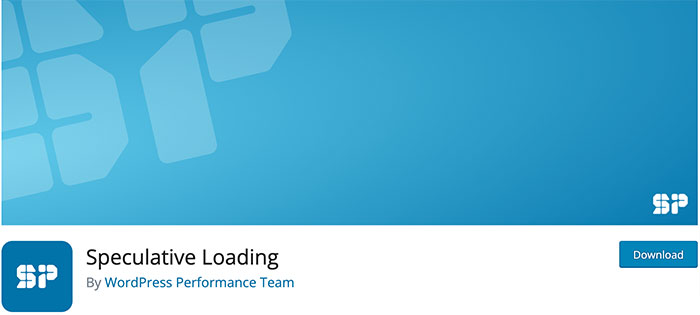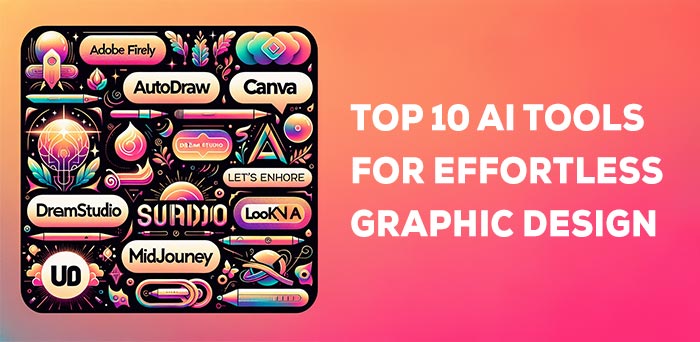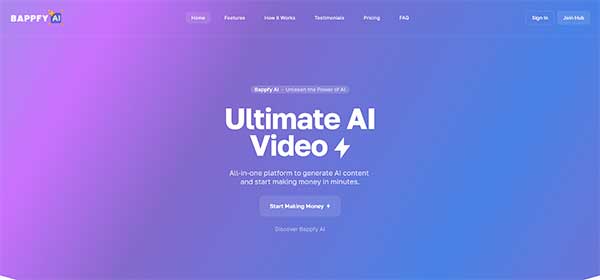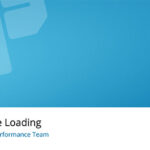10 Best WordPress Security Plugins 2021:
It’s no secret that WordPress is one of the most popular blogging platforms out there. With estimated 64 million websites running on this platform, you know it has to be doing something right! What it might not be doing right is properly protecting your website.
But, because WordPress has such a huge user base, it also becomes a target for hackers and other online threats.
On top of that, with the rise in popularity of WordPress security plugins, it’s more important than ever to have one of the best WordPress security plugins installed to protect your website from hackers.
In this article, we’ll go over some of the top 10 best WordPress security plugins to help you stay safe from potential threats.
Plugins like these should be a must-have for any WordPress website owner.
1. iThemes Security WordPress Security Plugin
iThemes Security is a premium WordPress security plugin and is one of the best WordPress security plugins . The plugin detects intrusions by hackers, prevents bad boys from creating rogue pages, and removes any malware which may be present on your website.

The iThemes Security plugin is designed to improve the security of your website. With over 30 offerings, it’s easy to create a plan that will suit your needs.
In addition, it also detects unwanted intruders and helps you take care of potential cyberattacks. It focuses on finding plugin vulnerabilities, obsolete software, and weak passwords.
The free version of this plugin has some basic security features but if you want full protection, you’ll need to purchase the $80 per year upgrade. It provides ticketed support, one year of plugin updates, and support for two websites.
There are many benefits to upgrading to a more expensive plan. For example, you can protect an unlimited number of sites.
The iThemes Security Pro package delivers strong password enforcement and the ability to protect access to your database and prevent bad users. It also contains database backups and two-factor authentication for added security.
These are only a few examples of the 30 security measures iThemes Security Pro provides. The plugin is a great value with its high level of protection.
Secure your WordPress login with several layers of security:
- Two-Factor Authentication (2FA)
- Password Requirements
- Ban Users
- Enforce SSL
- Network Brute Force Protection
- Database Backups
- Identify Server IPs
- Change User ID 1
- Change Database Prefix
- Check File Permission
- Server Config Rules
- wp-config.php Rules
- Change WordPress Salts
- Hide Login URL
- reCAPTCHA (Pro)
- Passwordless Logins (Pro)
- Trusted Devices (Pro)
- Magic Links (Pro)
- File Change Detection
- Site Scanner (Pro)
- User Logging (Pro)
- Version Management (Pro)
2. Sucuri Security WordPress Security Plugin
Sucuri’s WordPress Security plugin can help you fix any vulnerabilities, detect malware or undesired events, and harden your website security.
Sucuri is a globally recognized authority in website security, specializing in WordPress Security.

The Sucuri WordPress plugin is free for all WordPress users to install, activate, and use. It provides a security suite, so it can work as a complement to your existing security system. Currently the ownership of this WordPress plugin has been transferred to GoDaddy.
It offers you a set of security features for your website to have a positive effect on your security posture.
The majority of websites are able to get by with the free version of Sucuri Security without any major problems. Sucuri’s website firewall that is very useful and not all websites need to pay for it.
The plugin comes with a security activity auditing feature which you can use to see how well it is protecting your WordPress site. It’s good for continuous monitoring, blacklists, safe notifications, and security hardening.
The premium plans provide customer service channels and more frequent scanning. For example, you might want to have a scan completed every 12 hours that would cost you around $17 per month.
Sucuri is a highly-regarded WordPress plugin that offers top-of-the-line features for corporate clients. Here are the best features that make it a great choice:
Fast SSL offers various types of SSL certificates, all for purchase. However, it is still an available feature in the packages.
Website security is of paramount importance and these security features will help you keep your site safe:
Features of Sucuri:
- File Integrity Monitoring
- Effective Security Hardening
- Security Activity Auditing
- Blocklist Monitoring
- Remote Malware Scanning
- Security Notifications – Get notified instantly if your website is down or any security breach
- Post-Hack Security Actions
- DDoS Protection – This plan will provide you with advanced DDoS protection
- The above are valuable tools that don’t require any payment.
- Website Firewall (premium)
Customer service is available in the form of a chat box and a contact us email.
3. Wordfence Security WordPress Security Plugin
Wordfence is a popular security plugin for WordPress. It contains all of the features you would expect for free, but if you want to take it to the next level, there are other options available.

The plugin scans your site for potential vulnerabilities. You also have the option to do a more complete scan at any time, which will show you if there’s any sign of security breaches. The instructions on how to fix the problem should come up then.
Wordfence can also act as a WordPress firewall, but it operates at the server level (immediately before loading WordPress). This means it’s not as effective as other ways of protecting your site like Sucuri, which offer DNS-level protections.
Some of the Powerful Features of Wordfence:
- Live Traffic: This tool provides real-time access to website stats, including traffic not seen in Google Analytics.
- Advanced Manual Blocking: There are many things you can do to block traffic. Blocking IP addresses, IP ranges, or hostnames is usually the easiest.
- Country Blocking: Put geographic protection in place
- Repair Files: The system scans for corrupt files and offers the ability to repair them.
- Two-Factor Authentication: The most effective way to stop brute force attacks permanently is to create a stronger password
4. Jetpack WordPress Security Plugin
Jetpack speeds up and secures your WordPress site. It has lots of different features, so you can do more with less.
This is not only convenient and efficient, it is much safer. Security experts have found that plugins are the No.1 target of WordPress hackers. By using fewer plugins you are decreasing the number of potential vulnerabilities in your website, making it less susceptible to attacks.

Jetpack might not be the best security plugin out there, but it does offer some features that may work for you.
It periodically checks and updates its own plugins and fixes bugs if any are detected. It covers two-factor authentication, brute-force attack protection and spam prevention – make it one of the safest WordPress plugin options.
Anyone can find their way around the intuitive interface, no engineering chops necessary. For tech novices, Jetpack can be a refreshingly easy way to manage WordPress security:
Jetpack is an easy-to-use administration panel for anyone who runs WordPress sites. It comes with a bunch of one-click maintenance features so you can protect your site’s security with minimal effort.
5. Security Ninja WordPress Security Plugin
Security Ninja will help you stay aware of your website’s security. As a result, you can be confident that nobody is able to access your data without your explicit permission.

This plugin includes 50 security tests to help improve the security of your site. It has various levels of sophistication so you can really dig deep to identify areas for improvement.
This plugin does not provide any solutions for problems that it finds. The free version of this plugin is not functional. Security Ninja Pro’s Vulnerability Scanner can show you potential vulnerabilities.
As there are multiple security plugins on WordPress, using the Security Ninja Pro plugin will give you an all-round protection from hackers. The security suite includes malware scanning, a cloud firewall, and more for only $29 per year.
6. Defender WordPress Security Plugin
Defender is one of the most reliable WordPress security plugins. It provides a number of efficient security automatizations that, with one click, will give you an instant protection upgrade.
Defender is a WordPress security plugin that is easy to use, even for people who are not technologically savvy. It also provides a heavy level of protection.

The free and paid versions start with a list of the most effective hardening techniques for instantly upgrading WordPress security.
These include changing all your passwords, enabling two-factor authentication, and running updates on plugins & themes.
You can run free scans that will check to make sure WordPress hasn’t been modified. The Defender scan tool finds changes to the core WordPress files (and other configuration settings) between your install and the one you downloaded from WordPress.org.
It reports what was changed and lets you do a one-click ‘restore’ on that original version. The pro version also offers cloud backups with 10 GB remote storage and audit Logs.
It can be used to monitor changes and automated scans can detect any security vulnerabilities and blacklist monitoring. You can get help from their experts if you need help cleaning up your site after an attack.
The Defender has a variety of features that make it a great choice:
- Defender has Google 2-Step Verification.
- It scans WordPress core file and repair.
- Masks the Login Screen.
- IP Blacklist function
- Unlimited file scanning.
7. Astra Web Security WordPress Security Plugin
Astra Web Security WordPress plugin is a security solution developed by Astra Web. It provides protection for WordPress-powered websites and blogs from the onslaught of attacks on the website.

Astra Web Security is a ‘suite’ of security tools for your WordPress site. It helps you fight off more than 100 different potential attacks, like malware, SQLi and XSS, which means you can remove any other security plugins to let Astra protect your site.
Astra’s dashboard is super easy to use. It’s got just the right amount of buttons that allow you to do what you need to without feeling overwhelmed.
Astra is used by many reputable brands including Gillette, African Union, Ford, and Oman Airways. The basic plan starts at $9/month and if you sign up for a year then it will cost $7.80 monthly. Astra is a good investment if you’re looking to improve the security on your website.
Our intuitive dashboard lets you easily manage all aspects of your website. It doesn’t come with 100 confusing buttons that will make you feel like you’re in the cockpit of an airplane!
Astra Web Security is a startup from the prestigious Techstars program. They also won the esteemed French Tech Ticket Award on Cyber Security for their innovative security features at Global Conference.
Astra Web Security WordPress Security Plugin Features:
- Malware Protection
- Anti-Exploit Protection
- Anti-Phishing Protection
- Script Blocking Protection
- Search Engine Optimization protection (SEO)
- Privacy Policy Enforcement, and many more.
8. VaultPress WordPress Security Plugin
VaultPress is a secure backup service by Automattic, the same company behind WordPress.com. VaultPress is part of the paid Jetpack plans, with this you get access to all of the other premium features that Jetpack offers.
One of the neat features of MalCare is that it does its security scanning on its own servers, which means you never have to worry about performance issues.

Everyday, VaultPress will automatically backup your site. It will also scan the files it just backed up for malware and other security issues.
VaultPress plans start from $39 per year. This is a low-cost premium security plugin. The website says the plan is for bloggers & small businesses , but it also offers more expensive plans.
The daily and real-time backups are a key component of this product, which also offers a calendar view that you can use to choose when to complete the backups. Site restores can be completed with a click of the mouse.
Additional features of RoboFile include logging the restore files right in the dashboard, and storing multiple copies for easy retrieval. VaultPress backups are incremental. They’re great for performance because only the changes are saved, not the whole site.
The primary security tools have tabs for viewing your history and seeing which threats have been dealt with or ignored. You can also check security statistics and manage your entire detail from the dashboard.
9. All In One WP Security & Firewall
All in One WP Security & Firewall, one of the most feature-packed security plugins out there, offers an easy to use interface plus decent customer support without paying for any premium plans.

This is a highly visual security plugin. The graphs & meters display your site security level and how to improve it.
It is an all-in-one security plugin for WordPress websites. It has both preventive and reactive features that helps to protect your website against hackers, spammers, and other threats.
The plugin provides security scans that will tell you the status of your site’s security. It also comes with a firewall that can stop brute force attacks against your site.
The All In One WP Security & Firewall plugin provides an easy way to secure your website without having to change any settings manually.
The plugin also provides proactive protection against hackers and spam scripts which gives you peace of mind knowing that your website is safe from these threats.
10. BulletProof Security WordPress Security Plugin
The BulletProof Security WordPress Security Plugin is an all-in-one security plugin to help protect your WordPress site against hackers, malware, spam and other threats.

The plugin provides a wide range of features for both beginners and advanced users.
BulletProof Security was created in order to provide a way for website owners to feel more secure when interacting with their websites in general.
The BulletProof Security WordPress Plugin has the following features:
- Site Protection: This feature helps you to secure your WordPress site by scanning your content, checking for malware, blocking unauthorized access attempts, etc.
- Malware Scanner: This feature checks the files on your website for malware.
- Comment Moderation: This feature helps you by moderating comments before they are published on your website.
Conclusion
There are many different WordPress security plugins out there, which cover a range of options. Finding the right tools for your website is an important decision. There are many to choose from, but you can narrow it down from this 10 Best WordPress Security Plugins list by taking into account the features that are most important to you.
Out of these top 10 Best WordPress Security Plugins on the market that can help with these needs, including Free version of iThemes Security WordPress Plugin and Sucuri Security plugin. By using these plugins in conjunction with other best practices & security measures, you can better protect your website.
In our opinion Sucuri Security plugin is one of the finest out of these 10 Best WordPress Security Plugins that’s available in different levels of functionality. You can choose which features you want to use and save money on the licensing costs if you don’t need their advanced features. You can mix-and-match to find the blend that best suits your needs.
So make use of this comprehensive top 10 Best WordPress Security Plugins list to help your Website Stay Safe.