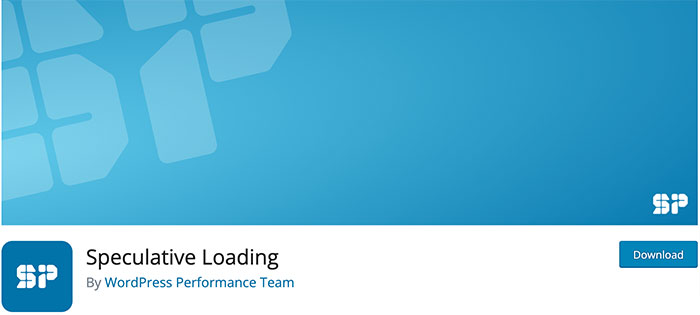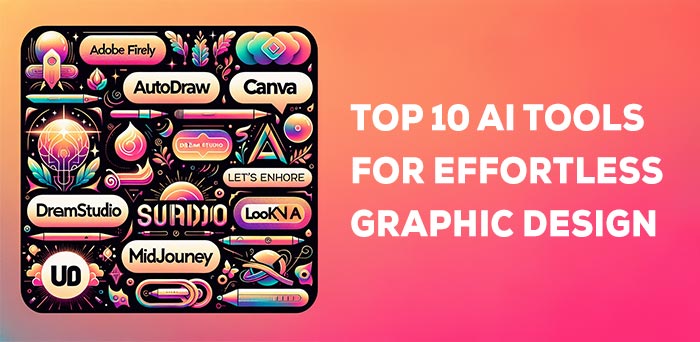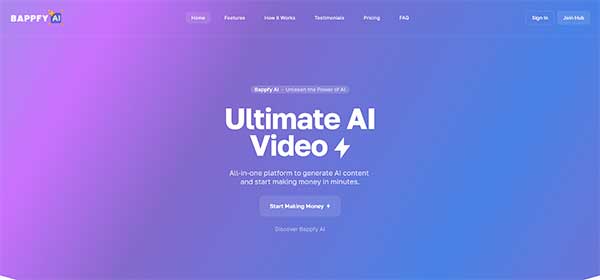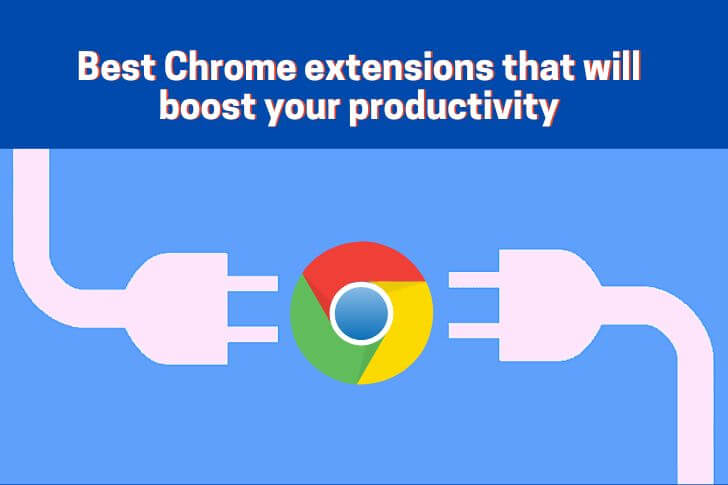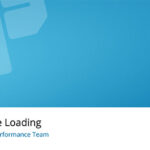Google Chrome is the most popular web browser in the world, and for good reason. It offers users a plethora of features and extensions to help boost their productivity.
As we move into 2022, it can be really difficult to get everything done. Between work and social obligations, time just seems to run out quickly.
But don’t worry! With the help of some of the best extensions out there, you can easily get more done with less fuss.
In this article, we’ll take a look at the 25 best Chrome extensions that will boost your productivity and help you decide which one is best for you.
Whether you want to stay focused while working from any location, take amazing screenshots and videos, or manage your knowledge more efficiently, these extensions have you covered. So why not give them a try today?
Here is a list of the 25 best Chrome extensions that will boost your productivity in 2022

Trello
Trello is a great way to just keep track of what’s on your mind. With the Trello Chrome extension, you can easily add new cards, move things around, and tag them with keywords. This makes it super easy to find everything you need quickly and efficiently.
Teams can move work forward with Trello. Build teamwork skills and increase business productivity. The way your team works is unique, and Trello can do it all from high rises to the home office.
The actual age of the card is not visible in a list on Trello’s card aging feature. The card will be considered new when you add a comment or change the card name. The feature can tell you how long the card has been on the list. There is no justification for any more excuses!
StayFocused
If staying focused is one of your main goals, then the StayFocused Google Chrome extension is perfect for you. This extension automatically blocks all distracting websites after a set amount of time, which helps to keep you on track and productive.
Say you want to limit your daily Facebook time to ten minutes. Simply add Facebook to your list of blocked sites, choose a 10-minute timeout, and return to your daily tasks.
Facebook is obviously something you’ll check on from time to time, although it’s only allowed for 10 minutes per day. You will be unable to access Facebook or any other blocked site until the following day after your ten minutes are up.
Social media apps are a great productivity tool, but social media can get in the way of your work. To stop that distraction and be more productive, you need to fire up some social media blockers such as: Pocket (for Twitter), Hootsuite, or AdBlock Plus.
Infinity
Are you always running out of time? Infinity can help by working as a timer and to-do list. You can add items, prioritize them, and track your progress. Plus, it’s easy to share tasks with others so everyone is on the same page.
When you are done working on a task, simply click the “Completed” button to mark it as complete. This makes it super easy to keep track of what you have completed and what remains undone.
Its beauty is in the little details that will help you boost your productivity, which seem to be quite basic. For example, if you have a lot of daily work spreadsheets and documents that you use but cannot tell them apart simply by glancing at them, there is a solution.
Infinity allows you to create new tabs, save them with distinct colors, and access them in milliseconds.
Nimbus — for screenshots and screen video recording
For everyone who spends a lot of time online, researching, and collecting data, Nimbus is the ideal solution. screenshot and screencast videos and webcam pieces may be captured using this program.
Nimbus was created to meet all of your demands, even if most operating systems come with an built-in screenshot program.
Nimbus works with a variety of popular services, including Google Drive, Dropbox, YouTube Premium, and Google Classroom. These integrations allow you to instantly post and share your findings.
You can set keyboard shortcuts to make the whole process quicker — they might come in handy when screencasting — since Nimbus has a lot of features.
Todoist — for task management
Todoist is a simple but helpful task manager that works with the Chrome extension. By organizing and delegating your tasks directly from Chrome, it allows you to keep track of your projects and manage all of them.
With Todoist, you can add due dates, set up reminders, and establish productive habits with its recurring-date option. You’ll never have to worry about missing schedules again.
You may color-code your projects, form sub-groups, and sub-projects, and micromanage your daily workload in order to fully utilize every second of your time.
Additionally, you may work alongside others and prioritize tasks and delegate responsibilities in a simple and straightforward manner using the extension.
You can integrate Todoist into your personal or work account if you’re dealing with a flood of emails on a regular basis.
AdBlock — for blocking ads
AdBlock is one of the most popular extensions on Chrome, and for good reason – it works really well. If you’re looking for a way to increase your productivity, then AdBlock is the perfect extension for you!
By using AdBlock, you’ll be able to block annoying ads and improve your online browsing experience. Additionally, AdBlock is a great extension that can help you boost your productivity.
By blocking ads, you’ll be able to save time and bandwidth, and focus more on the task at hand. So, why not try out AdBlock today and see the difference it makes?
Grammarly — for grammar and spell-checking
Grammarly is a great extension because it not only identifies grammar and spelling mistakes, but also provides suggestions for corrections.
The app offers a free and premium plan available that offers tons of benefits, like real-time online feedback and offline mode. Using the right extension can make all the difference when it comes to boosting productivity in 2022!
Docs
Docs is an extension that lets you organize and manage all of your work. Doc features a sleek interface which includes highlights like customizable colors, folders, tags, file lists as well as keyboard shortcuts for creating new doc pages to create custom sections on the fly without opening another tab.
Google Keep — for note-keeping
It has many features that make it an efficient and easy to use note-taking extension.
Some of the features that make it stand out include the ability to add links, photos, and sheets to your notes, as well as automatic saving and syncing between devices.
If you’re looking for a reliable and efficient note-taking tool, Google Keep is a great option to consider in 2022.
Clockify — for tracking time
If you’re looking for a useful extension that will help you manage your time more effectively, look no further than Clockify.
It’s one of the most popular Chrome extensions, and for good reason. It helps you to better manage your time by tracking everything from work hours to personal minutes.
Clockify app is a time-tracking app that allows you to accurately track your activity across apps and the web with a single click at the start of each day.
It also reminds users about their progress by displaying notifications on top of other tabs, so they can pick up where they left off as needed. The extension further simplifies this process.
Toggl
Toggl is one of these chrome extensions, and it has a lot of features to help boost productivity. One of the features is the ability to integrate with chrome extensions, which makes tracking time more efficient.
There are many chrome extensions available, so it’s important to find one that fits your needs and style. By using Toggl along with compatible chrome extensions, you’ll be able to track your progress and achieve your goals for 2022!
Forest
Do you get the sudden urge to go to Twitter when you’re working on a particularly drudgery (but necessary) job?
Forest, a Chrome productivity extension that helps you overcome procrastination by designating periods of time during which you work on your to-do list without being diverted, is another excellent Chrome app.
In order to grow a tree, you must stay focused on one task at a time, without visiting any websites that are in your blocklist. Forest works in an unusual manner.
Hubstaff
Another good way to monitor the overall productivity of your remote teams is Hubstaff. It keeps track of the employees’ progress in real time and keeps track of their work time.
With the information of time spent on each of them, the extension captures random screenshots and monitors URL and app activity.
When each member of the team starts working, the Chrome extension includes a built-in timer. This also aids in the preparation of weekly invoices based on how much time was spent on a project.
Win the Day
Set your objectives and establish your deadlines with Chrome, which can be transformed into a goal-setting tool. Add all the smaller goals you need to achieve on a daily basis in order to complete the big goal, and enter it with a deadline.
By entering up to three new habits you want to work on, you may utilize this productivity chrome extension to teach and develop a new habit. You may also set a time period when you will focus on a single activity using the extension’s “Focus Mode” feature.
Tab Suspender — for speed and memory boosting
When we’re working or studying, most of us have been forced to use dual-screen setups or a PC/laptop combination.
The Tab Suspender extension does just that, suspending all inactive tabs and freeing up Chrome work memory. After that, the tab will return to “active status,” and the program will begin running in the memory log again.
Suspending tabs will significantly boost your battery life and prevent overheating if you prefer working on a laptop.
Diigo
Diigo is one of the best extensions out there, and for good reason. It has a sleek design that makes it easy to use, and it has tons of features to help you stay organized and on top of your tasks.
The team at Diigo is dedicated to making the extension the best it can be, so you can get more done in less time.
There are also tons of features available, so you’re sure to find the perfect one for your needs. If you’re looking to boost your productivity, Diigo is a great extension to consider.
Evernote Web Clipper
This extension helps you to easily clip web pages for offline reading later. You can also use it to save articles and videos from the web and convert them to PDFs or eBooks, or save entire websites as tabs in your browser.
It also has a number of other features that will make your workflow more efficient. If you’re looking to boost your productivity in 2022, make sure to add Evernote Web Clipper to your browser extension arsenal. The page above is a web page that offers useful information as well as having some of the best chrome extensions.
Google Dictionary
Google Dictionary is an extension that adds new definitions as you type, so you can quickly lookup terms without having to manually type them in every time.
Why go to dictionary.com or Google a term when you could simply look it up? Using the Google Dictionary Chrome extensions, simply highlight the term you want to verify and click.
You may also type in the term you want to look for by clicking the extension. It boosts productivity by taking away the need to open a new tab.
Additionally, it has a spellchecker and transcription features that are helpful when writing or speaking Spanish or Portuguese.
LastPass — for managing passwords
Chances are, you’re using Chrome to take care of your online productivity. And one of the best Chrome extensions to boost your productivity is LastPass.
Not only is it a great password manager, but it can also help you create strong and unique passwords. This will keep your information safe, as well as help you easily access your passwords when you need them. If you’re looking to up your online productivity game, LastPass is a great extension to consider.
Productivity Owl
One of the best extensions to have is Productivity Owl. It has a plethora of features that can help you boost your productivity.
This extension tracks time, work hours, and projects, and provides helpful tips and reminders to help you stay on top of your to-do list.
Overall, it’s an essential extension for anyone looking to increase their productivity level in 2022. So, if you’re looking to stay on top of your workload, check out Productivity Owl today!
Noisli
The global community has gained a new appreciation for background noise and how it may help people concentrate and work during the 2020 lockdown.
Because it fulfills on a very strong promise of generating background noise that you want to hear (it goes beyond just sea waves or coffee shops), the Nosili Chrome extension has become increasingly popular.
For reading, writing, focusing, and more, it has a variety of noise combinations.
Timewarp
Timewarp is definitely one of the best extensions on the market, with a range of features to help you be more productive.
Some of its key features include keyword research, optimisation, and tracking tools. This extension is also great for tracking your progress over time, and making adjustments as needed.
If you want to be more productive online in 2022, then be sure to download Timewarp today!
Email Tracker for Gmail – Mailtrack
Time management is key to a successful work-life balance, and email management is no exception. Mailtrack is a great email tracker that can help you track your outgoing and incoming emails.
It also includes features to productivity like tracking time spent on each email, and setting goals for the day. Try out Mailtrack today and see how it can boost your productivity!
You can easily access your inbox with it. It will convert all of your tasks into emails and keep them in an organized inbox every single day which makes you more productive as well as helps a lot from distraction that comes by inboxes especially if done manually.
Google chrome extensions have made things easy for us so we need not use our own time to do that anymore.
Clean Master – Chrome Cache Cleaner
Chrome is one of the most used browsers in the world, and for good reason. It’s fast, secure and free. However, with so much web traffic comes a lot of garbage and junk data.
That’s where Clean Master comes in. This chrome extension helps to clean your cache, cookies and windows to optimize your browser and make it faster.
In addition to this, it also helps to clean up your desktop and browser tab. Overall, Clean Master is a great way to boost your productivity and make web browsing more efficient.
Scribe – Knowledge Management
Scribe is a chrome extension that will help you manage your knowledge more effectively.
It provides insights into the effectiveness of your content marketing strategies, allows you to organize and categorize your information, and even provides a dashboard to track your progress.
Overall, Scribe is an efficient way to boost your productivity and get organized!
Conclusion
With all the new changes and updates coming to Chrome in 2022, it’s important to stay on top of your productivity game. That’s where this 25 Best Chrome extensions that will boost your productivity in 2022 list come in handy!
By using extension like Trello, StayFocused, Infinity, Nimbus, and Scribe, you can stay organized and productive no matter where you are.
In addition to that, chrome extensions can also help you take better screenshots and screen videos for your knowledge management needs. So, what are you waiting for? Add these 25 Best Chrome extensions that will boost your productivity in 2022 to your browser and start staying productive in 2022!