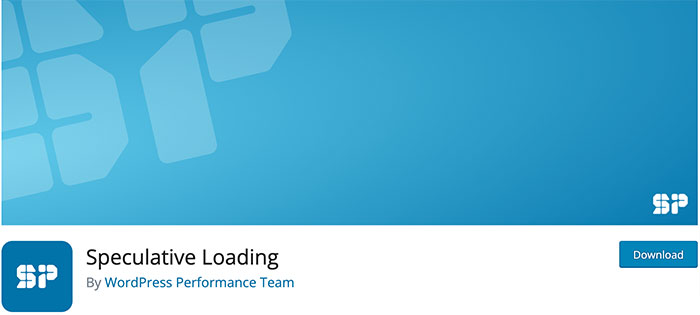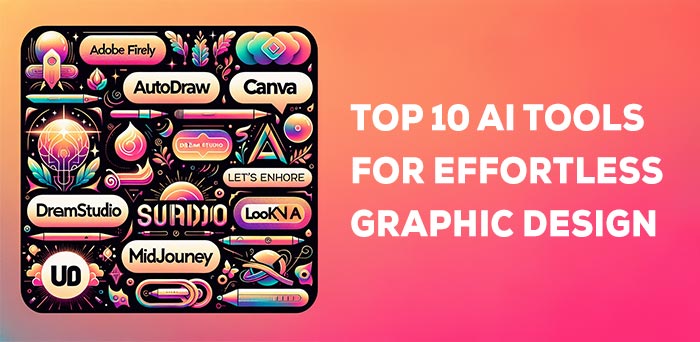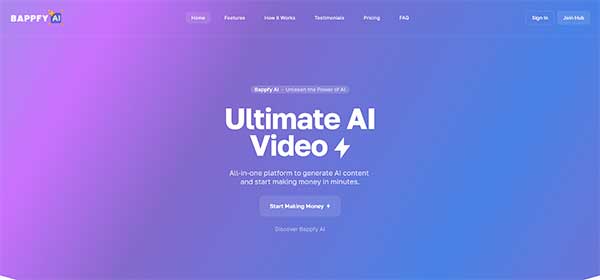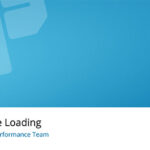Occasionally, an Android app that you desire to install may not be available on the Google Play Store. This can happen due to various reasons such as geographical restrictions, adult content or developer’s removal.
However, even when an app is not accessible through regular channels, it’s still possible to install it on your device by obtaining a copy of the APK file and sideloading it.
There are several websites that specialize in providing APK files for download. Not all of them are reliable, so if you want to learn about the best and safe sites for downloading APKs, keep reading.
Introduction
Android is one of the most popular mobile operating systems in the world, with millions of users relying on it for their daily needs.
However, with the rise of Android, there has also been an increase in the number of malicious apps and malware that threaten the security of users.
In this article, we will be discussing the best practices for safe APK downloads on Android, and how to ensure that you are only downloading apps from trusted sources.
The Importance of Selecting a Secure APK Website
APK stands for Android Package Kit and is the file format used for Android apps. When an app is downloaded from Google Play, it’s the APK file that’s being downloaded and installed in the background without the user’s direct access to the file.
However, as the APK files are responsible for installing apps on a device, they can pose a significant security risk. A malicious individual could alter the APK before installation and use it as a Trojan horse to install malware.
Therefore, it’s vital to make sure that the website you choose to download APK files from is reliable. The site should thoroughly check all APKs and have a proven track record of security and trustworthiness.
Understanding APK Files
APK, or Android Package Kit, is the file format used by Android to distribute and install apps. These files are similar to .exe files on Windows, and are used to install software on Android devices.
However, unlike the App Store or Google Play Store, APK files can be downloaded from a variety of sources, including third-party websites and app marketplaces.
The Risks of APK Downloads
While APK files can be a convenient way to install apps on Android, they also come with several risks. One of the biggest risks is the possibility of downloading a malicious app that is designed to steal personal information or damage your device.
Additionally, many APK files are also pirated versions of paid apps, which can put your device at risk of malware.
Best Practices for Safe APK Downloads
To ensure that you are only downloading safe APK files, it is important to follow the best practices outlined below:
- Only download apps from trusted sources, such as the Google Play Store or the Amazon Appstore.
- Be wary of downloading apps from third-party websites, as they may not be safe.
- Check the permissions requested by the app before downloading it.
- Verify the developer of the app before downloading it.
- Use a reputable anti-virus app to scan the APK file before installing it.
1. APKMirror
APKMirror is widely considered as the best site for downloading Android APKs. It is owned and operated by the same team that runs the well-known Android news site, Android Police, which gives an assurance of safety and security.
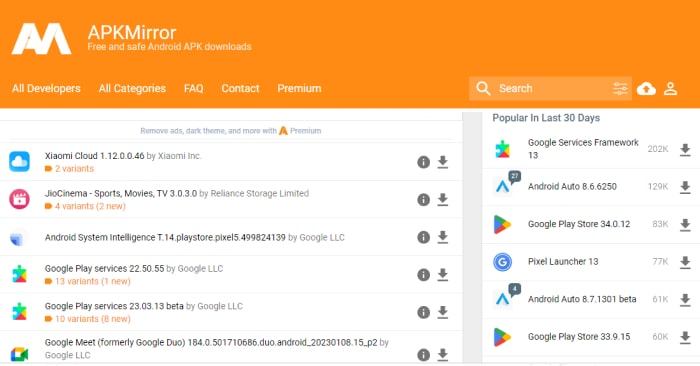
From a security point of view, APKMirror has strict policies in place:
- Staff thoroughly checks all APKs before publishing on the site.
- The site matches the cryptographic signatures of new versions of apps with previous versions to ensure that the true developers signed them.
- New apps are matched against other apps from the same developer to confirm their authenticity.
If APKMirror is unable to verify the validity of an APK file, it will not publish the file. This means that you will not find any modded APKs, pirated apps, or paid apps on the site.
For each app, you can find older versions, access information from Google Play, and see a list of related apps.
If an app you install from APKMirror receives an update from Google Play after installation, it will automatically upgrade to the latest version.
2. APKPure
APKPure is one of the main competitors of APKMirror. Both sites were launched around the same time. APKPure, like APKMirror, follows strict security protocols to ensure that all APKs are safe and free of viruses.
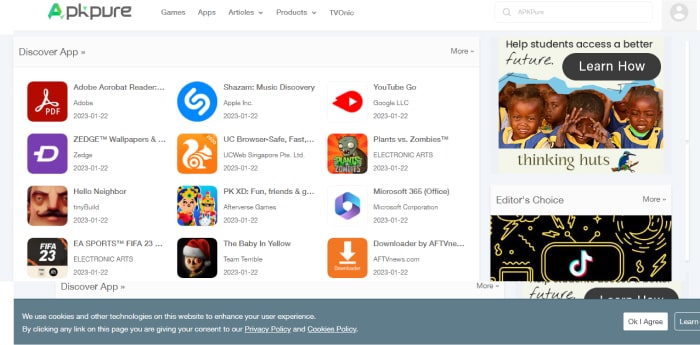
So, how does APKPure ensure safety? The site verifies the authenticity of all apps before publishing by using SHA1 to check the certificate’s safety.
The cryptographic signatures of new versions of apps must match the previously published versions, and entirely new apps are matched against other software from the same developer.
As with APKMirror, if APKPure has any doubts about the security or origins of an app, it will not be published on the site.
There are no modded APKs on APKPure. In terms of site usability, APKPure pulls screenshots, app descriptions, and general metadata directly from Google.
Additionally, there’s a list of previous app releases in case you want to roll back to an older version.
APKPure also has an Android app that can be sideloaded and installed, once installed, it can be used as an alternative to the Google Play Store.
3. Aptoide
APKMirror and APKPure are both great options. However, it’s always good to have alternatives.
Aptoide is another well-known APK downloading platform with over 200 million users and 6 billion downloads.
Similar to APKPure, it also offers an Android APK app that allows you to access the store and download APK files directly from your Android device.
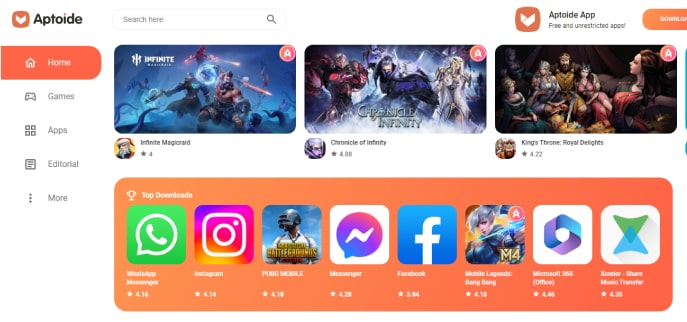
Additionally, Aptoide was one of the first platforms to adopt blockchain technology and cryptocurrencies.
The platform’s token, AppCoins, allows developers to increase their revenue share among other uses.
Why is Aptoide not ranked higher on this list? One reason is that it allows users to manage their own stores, which can lead to modded APKs being available on the platform.
These modded APKs are labeled, but if you’re not careful, you might accidentally download one.
4. APK Downloader
All the APKs on this site are obtained from the Google Play Store, so you can be sure of their security and safety.
Like the other sites on this list, it also provides a lot of metadata, which means you can bypass Google Play and still find the necessary information about the app.
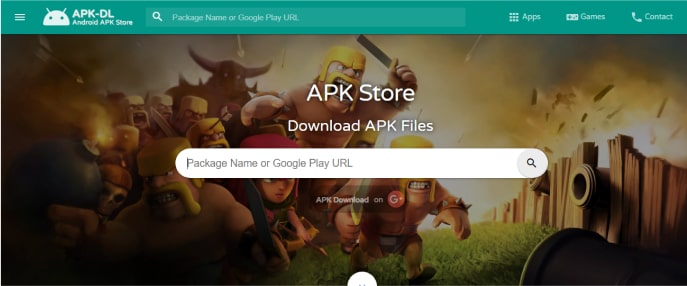
Scamadviser reports that apk-dl.com appears to be a legitimate and safe website, not a scam.
According to Scamadviser’s review, apk-dl.com has a positive trust score, which is determined by an automated analysis of 40 different data sources, including the technology used, the company’s location, and other websites hosted on the same server.
Even though Scamadviser’s analysis is positive, it is still highly recommended that you conduct your own research and review of any new website before making a purchase or providing personal information.
5. APKHere
APKHere is the best site for downloading APKs in languages other than English that are not available on the default Google Play Store in your region.
In addition to English content, you will find APKs in languages such as German, Chinese, Russian, and many more.
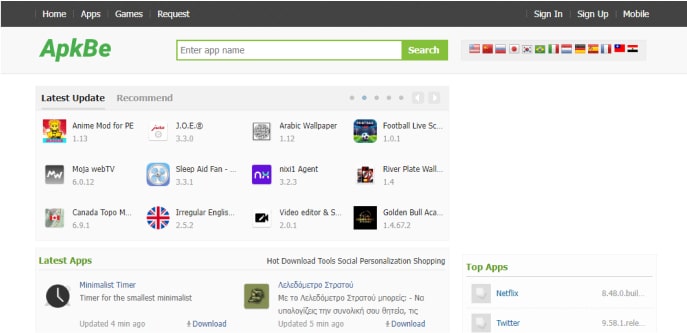
Although the APKs on APKHere are safe to download, the safety and privacy practices of the apps themselves, particularly those from China and Russia, cannot be guaranteed.
Therefore, it is recommended to exercise caution and thoroughly research before installing any of these apps on your device.
6. APKMonk
APKMonk is a well-known site for downloading APK apps, with a strong emphasis on gaming apps. The homepage of the site prominently features currently popular games.
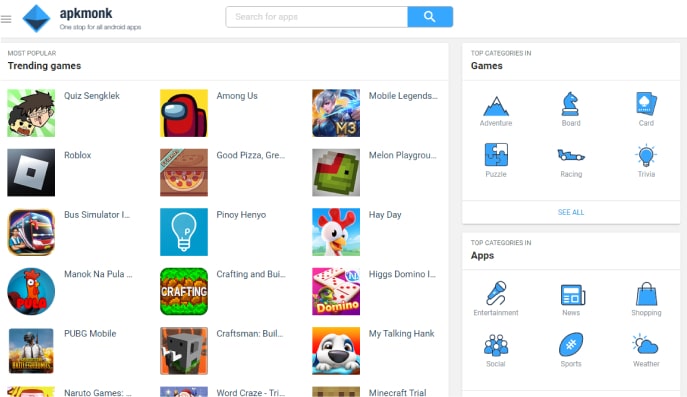
APKMonk is considered safe to use. When you access a listing, you will see all previous versions of the app, metadata from the Google Play Store, images of the app, and links to the original listing on the store.
The site conducts its own malware checks before allowing an app onto its platform.
7. Yalp Store
Yalp Store is unique compared to the other apps on this list, as it doesn’t have a web version. Instead, it can be installed from F-Droid, which is an excellent alternative to Google Play.
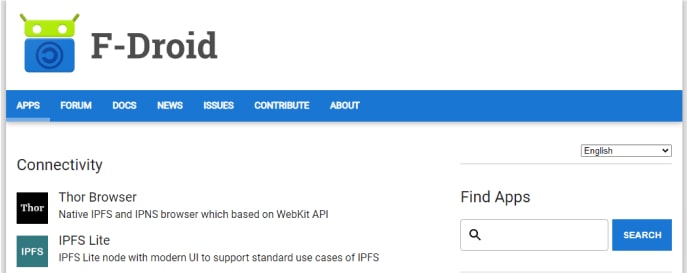
Once the Yalp Store app is installed on your Android device, you can use it to download APKs directly from the Google Play Store, eliminating the need to worry about middlemen injecting malware into the APKs.
Additionally, if your device is rooted, Yalp Store can even update apps in the background without any input from you.
Moreover, you don’t need to have a Google account to download the APKs from Google Play, which will please many people who are concerned about privacy issues with the Play Store.
Conclusion
Android is a powerful and versatile mobile operating system, but it is also vulnerable to malicious apps and malware.
By following the best practices for safe APK downloads, you can ensure that you are only downloading apps from trusted sources, and that your device is protected from potential threats.
In conclusion, it is important to always exercise caution when downloading APK files on Android. Only download apps from trusted sources listed above, and be sure to check the permissions and verify the developer before installing.
Using a reputable anti-virus app is also a good idea to ensure that your device is protected from potential threats. Following these best practices will help ensure that your Android experience is safe and enjoyable.