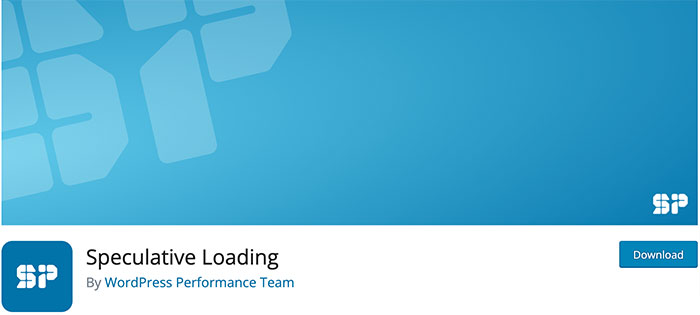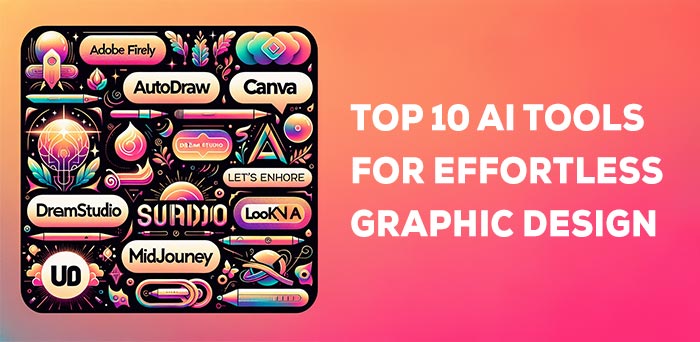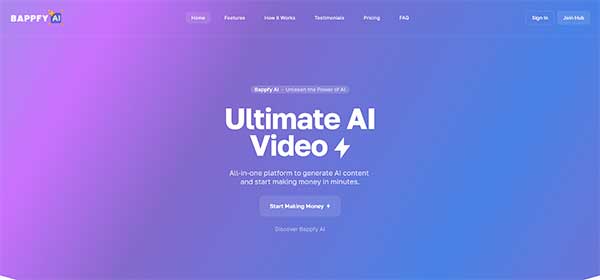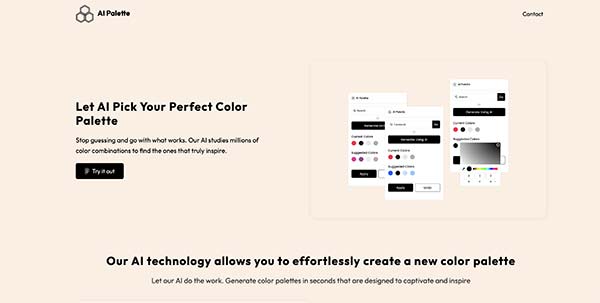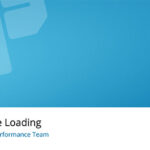AI Palette, a cutting-edge Figma plugin, redefines the process of color palette creation by leveraging AI technology to deliver efficiency and innovation for designers. With a range of features and benefits that set it apart from traditional methods, AI Palette empowers designers to generate diverse and captivating color palettes with ease.
Key to its functionality is the AI-driven color generation feature, which enables designers to quickly generate a variety of color palettes using advanced AI algorithms. With just a click of the “Generate” button, AI Palette detects the current color palette and suggests new palettes, providing designers with endless possibilities for exploration and creativity.
The plugin also offers the convenience of the “Apply” button, allowing designers to easily apply the generated color palette to their design with a single click. This seamless integration ensures that changes are instantly reflected on the artboard, streamlining the design process and saving valuable time.
AI Palette goes a step further by incorporating the Chat GPT AI model, enabling designers to input text to generate unique color palettes based on their preferences or design requirements. This innovative feature opens up new avenues for creativity, allowing designers to experiment with color combinations inspired by text-based input.
Furthermore, AI Palette offers flexibility and customization through its color modification capabilities. Designers can easily modify suggested color palettes by selecting alternative colors from the window color palette, ensuring that the final result aligns perfectly with their vision.
In terms of workflow efficiency, AI Palette excels in both time-saving and user-friendliness. By streamlining the color selection process and providing an intuitive interface with quick-access buttons, the plugin enhances the overall design experience for Figma users.
The process of using AI Palette is straightforward: designers simply click the “Generate” button to receive new suggested palettes, then apply the generated color palette to their design with the “Apply” button. For those seeking additional customization options, the Chat GPT AI model allows for text input to generate unique color palettes, while color modification features enable easy adjustments to suggested palettes.
In conclusion, AI Palette elevates the Figma design experience by infusing AI technology into the color palette creation process. With its innovative features, streamlined workflow, and user-friendly interface, AI Palette empowers designers to effortlessly produce captivating and unique color palettes for their designs, unleashing their creativity and enhancing their productivity.