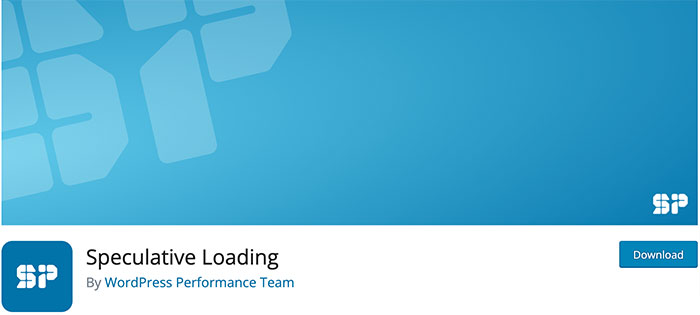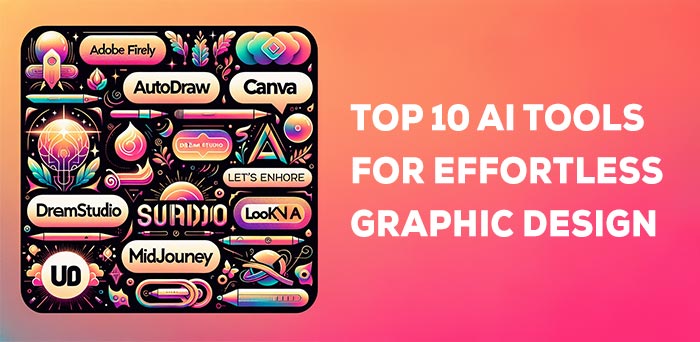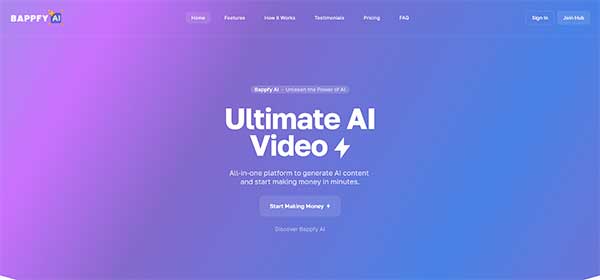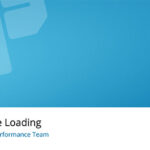Today, the GIF is one of the most widely used forms of digital expression. In fact, it’s impossible to browse through Twitter or Facebook without seeing a GIF. This visual medium can be used to express different emotions and feelings and make them much more alive than just words could ever do.
If you can’t find the right GIF for a particular situation, there are a few things you can do to get around it. You can search for similar GIFs on different platforms or use a online free GIF maker tools that will allow you to search by topic or even by specific words.
Additionally, some social media platforms (like Twitter) have built-in GIF features that make finding the right animation easier than ever.
Here’s a list of some of the best online tools to create beautiful GIFs that can help you turn your thoughts into moving images.
1. GIF Maker by Giphy
Giphy is the top GIF search engine on the web and it’s responsible for bringing millions of animated GIFs to life. This platform is pretty simple, yet very effective in its design. With over 300 million active monthly users, you can be sure that there’s a GIF for just about anything.
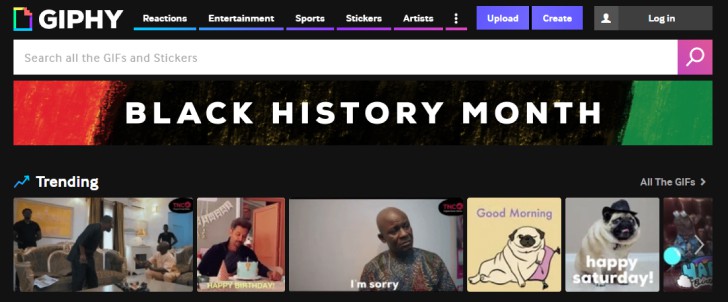
You can create a high-quality nice gif without needing to open up any other apps. Simply grab a video clip or some images you want to use and easily create a gif to download. You can use the GIF Maker to add videos to the track.
You choose how long you want the clip to play by using start and end-points on both axis, then drag and adjust so that it’s in sync with your desired captions. Once you’re satisfied, share it with your audience!
Giphy is the social network allows you to create gif as well as share your favorite videos on social media such like Facebook, Twitter, Tumblr and Instagram etc.
2. Imgur’s Video to GIF
Imgur is a social media platform that provides users with the best of both worlds. It allows you to upload pictures and videos, but also has an option for creating original GIFs. This tool will allow you to create a gif from any video on Imgur or anywhere else online that supports HTML5 video tags (this means most videos).
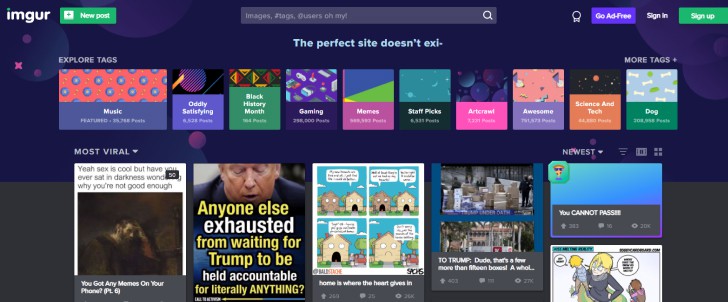
You can even change the aspect ratio by dragging in new dimensions as well as adding filters or any other effects you desire.
Imgur is the easiest way to find the best of the internet in one place. Imgur allows users to upload their own photos, GIFs and videos while also giving them the option to browse through the most popular content that has been shared on the site. Users can even create their own communities around specific topics.
You can see funny pics of pets & come across funny GIFs from TV shows, LOL pics, and awe-inspiring science facts. Guaranteed to tickle your funny bone and make you laugh your pants off – is that an expression? It is now. These jokes are guaranteed to be funny, inoffensive, and will never wear out their welcome.
3. GIFS
The GIFs name is self explanatory – it lets you create and edit animated GIFs. There are a ton of options for customization here so you can really get creative with it. On the homepage, you can enter the URL to a video or upload your own and then start editing.
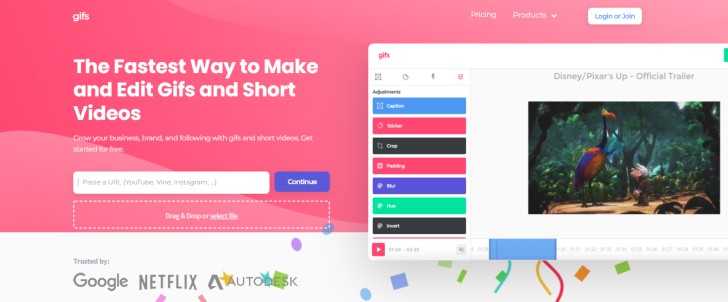
A simple and easy to use tool that lets you create video animated GIFs. You can crop or rotate your video if you need. You can also add text to your video or blur a person in the background, for example. The back-and-forth looping of GIFs is also possible thanks to the “ping pong” feature.
4. Boomerang for Instagram
Boomerang for Instagram is a social media app that allows you to create and send GIFs directly from your iPhone or iPad. Boomerang doesn’t limit you on how many times the video can loop.
You also have the option of creating loops as well, which are great if you want something more professional looking.

FEATURES
- Take one minute videos of yourself using a front and back facing camera.
- To download, just click the link below and start capturing immediately, with no signup or email required.
- All this is done with the tap of a single button! The app stitches together 10 photos, speeds up the video, and repeats it over and over.
- Simply tap the “Share” icon to automatically upload your video onto Instagram or Facebook. Alternatively, you can wait and upload videos from your camera roll.
How To Create A Boomerang For An Instagram Post Or Story
5. GIFMaker.me
GIFMaker.me is an app that allows you to create and edit animated GIFs on your iPhone or iPad in a very simple way. The animations must be saved as .gif files.
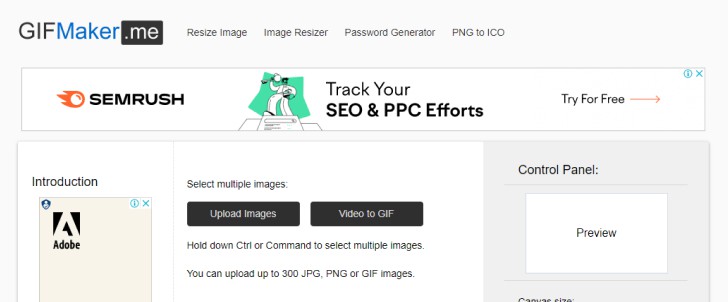
You can also create animated icons & avatars of yourself. You can manipulate them as you’d like after you have finished creating them. For example, changing sizes or rotation.
Choose a loop duration and animation speed. Edit with a variety of effects, filters, frames per second (FPS), aspect ratios and more!
This service is free and works well on Windows, Mac OS X, Linux and any other web browser that supports Flash.
6. Make A GIF
Make A GIF provides a library of shareable GIFs to browse through. You can choose pictures, videos and also your own content if you want to share it with others.
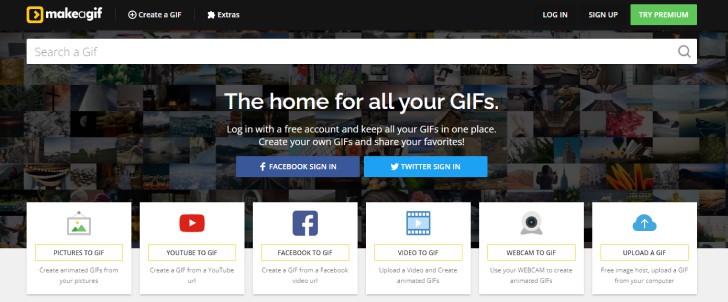
Make A GIF maker is a design elements app that allows you to create animated gifs. The design elements of the application can be customized and colorized using a wide variety of options including graphic elements, text styles and size.
Then you can create short, looping original high-quality GIFs. This is free but you can become a premium member for additional functions like editing and fast uploading. To find out more about their pricing plans, you can sign up for a 3-day free trial.
7. Bannersnack
Bannersnack is one of the easiest tools on this list to use; it allows you to easily create and share your animated banners with others. You can create banner ads quickly with this DIY tool. Pick any of their pre-made templates, and customize it to fit your needs.
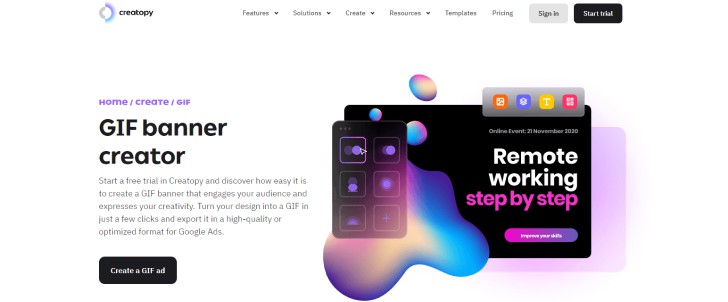
With this tool, you can create perfect GIF that can be shared on social media with ease. You can get started for free and upgrade to our Advanced plan when you want such features as unlimited stock images, smooth animation effects and high-resolution sharing.
You can use stickers to you GIF animation. Stickers are stickers that you can add to your video file. They often have text or graphics associated with them, and they can be shortened videos as well.
You may also include stickers on some of the other qualities such as being able to create drawings for full color stickers for a different look and feel such as having a variety of shapes, backgrounds, patterns and designs in which those sticker symbols will appear generally at random locations throughout your video file on the movie screen along with scrollable words overlaid across various
8. EzGIF
EzGIF have the option to add your own text if you want to. This tool allows you to turn images and videos into high-quality GIF animation.
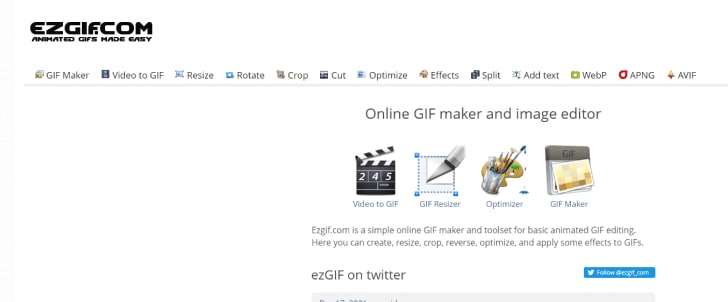
Ezgif makes it easy to create a GIF online and gives you the options of resizing, cropping, flipping, optimizing and applying effects to the file.
9. Gfycat
Gfycat is a free online service which lets you create and share short animated GIFs. You can use it to share funny moments, reactions, or anything else that you think would make a perfect GIF.
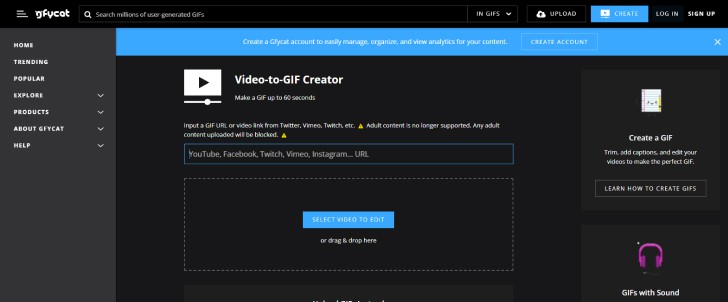
Gfycat can play video url from external sources like YouTube, Facebook, or Twitch. The GIF editor is a tool which lets you trim and edit your perfect gif. You can also add captions and various effects, like adding sound to your high-quality GIF animation.
10. Recordit
Now you can record your screen quickly with Recordit application! Whether you want to make a nice GIF or just record your screen, Recordit makes it easy and saves you the hassle.
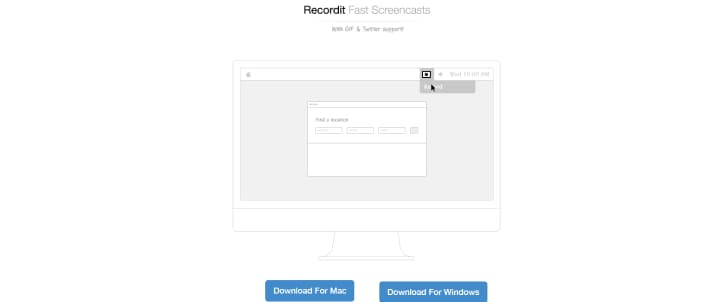
Screencastify makes it easy to quick record and share your screen. With just a few clicks, you can select your desired resolution, borders and start recording. Once you’re done, you’ll be able to easily share the clip with the provided link.
11. Gickr
Gickr is a cool program that allows you to make GIFs from media uploaded from your device, Flickr, YouTube, or Picasa. It also has some other great features:
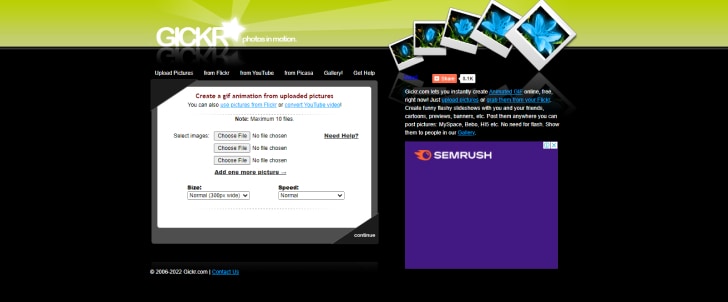
Upload your images and select your desired size, speed, and duration of the video in seconds. Afterwards, you will be able to preview the perfect GIF in action.
12. GIFpal
With GIFpal you can create the eye-catching animations are one of the latest trends that have become popular in social media. Gifs help to attract visitors and keep them engaged with your content.
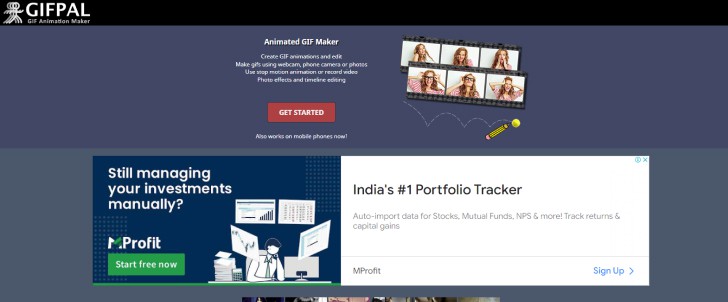
Choosing your canvas size and whether to include photos or not are some of the choices GIFpal offer. Selecting the camera option will open your camera, if you are using one.
13. ImgFlip
A neat website where you can create animated GIFs with ImgFlip but it also features videos and photos. Paste in either a file URL or the desired text for an optimized, error-free copy paste.
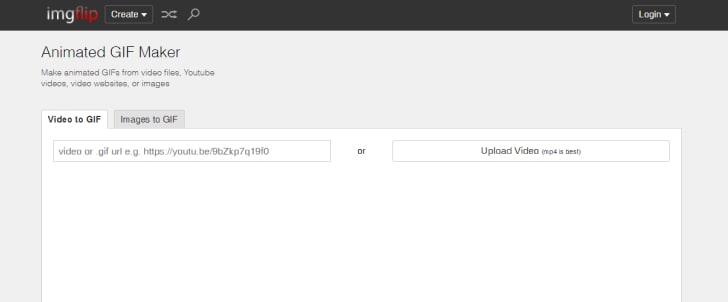
You can make perfect GIFs aside from just viewing them. You will find popular ones on the site, as well as some you may like to use for inspiration.
Conclusion
There are many great tools that allow you to create nice GIFs. Some of the most popular ones include Giphy, Imgur, Gickr, GIFpal, and ImgFlip. All of these programs have easy-to-use interfaces and provide plenty of options for creating your desired eye-catching GIF animation.