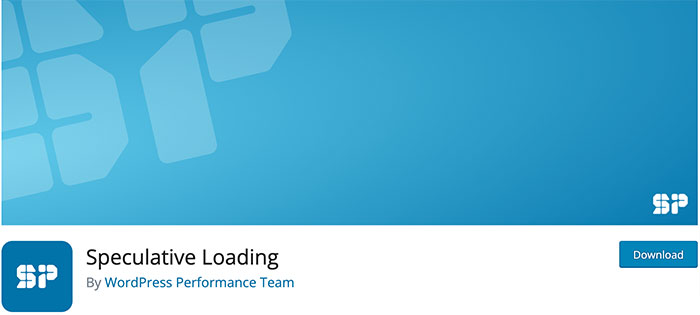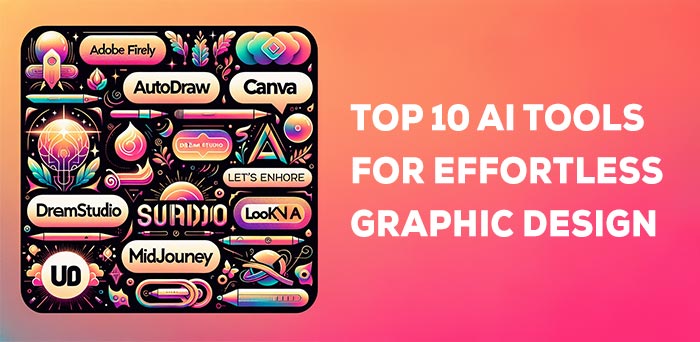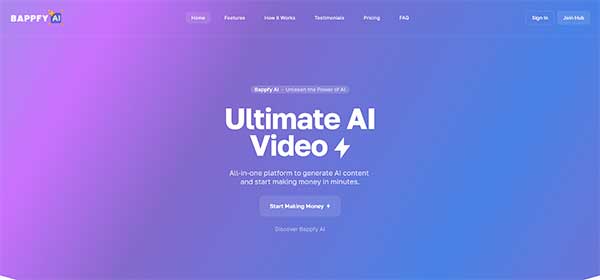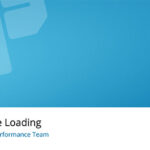In today’s digital age, managing and processing images efficiently is a crucial aspect of various endeavors, be it for personal use or professional projects. The need for a seamless and user-friendly tool that caters to bulk image processing has led to the development of an exceptional free tool that simplifies these tasks with just a single click. This article delves into the key features and use cases of this tool, highlighting its capabilities and the benefits it offers to users.
Key Features of MarkMyIMages:
One of the standout features of this tool is its ability to facilitate bulk watermarking effortlessly. Users can now apply watermarks to a large number of images quickly and efficiently. This not only saves time but also ensures a consistent and professional look across multiple images.
Beyond watermarking, the tool offers a suite of image adjustment options. Users can resize and rename images in bulk, allowing for easy organization and management. Additionally, the tool provides the convenience of applying effects to multiple images simultaneously, enhancing creative possibilities and workflow efficiency.
Importing images for processing has never been more convenient. The tool allows users to seamlessly add images, streamlining the overall image processing experience. This feature ensures that users can easily integrate the tool into their existing workflows without unnecessary complications.
Customizability is another key aspect that sets this tool apart. Users have the flexibility to choose their watermark image, determine its position, and adjust opacity according to their preferences. This level of customization empowers users to maintain a unique and branded appearance across their images.
To further elevate its performance, the tool incorporates GPU rendering. This technology enhances processing speed, providing users with a supercharged experience. The tool’s utilization of modern tech, such as WebAssembly and Svelte by Hugo, ensures a robust and cutting-edge solution for image processing needs.
Use Cases of MarkMyIMages:
The tool caters to a diverse range of use cases, making it a versatile solution for various scenarios. One of its primary applications is the efficient watermarking of a large number of images. Whether you’re a photographer, graphic designer, or content creator, this feature ensures that your work remains protected and easily identifiable.
Bulk resizing and renaming of images is another practical use case. This feature simplifies the often tedious task of organizing large image libraries. Users can now streamline their image files, making them more manageable and enhancing overall productivity.
Applying effects to multiple images simultaneously opens up creative possibilities. This use case is particularly valuable for those engaged in design projects or content creation, allowing for quick and consistent enhancement of visuals.
Privacy and speed are paramount concerns in the digital realm. With the ability to process images on-device, users can maintain control over their data and ensure faster processing times. This ensures a secure and efficient image processing experience.
In conclusion, this powerful image processing tool offers a comprehensive solution for users seeking to manage and process their images with ease. Its array of features, coupled with user-friendly customization options, makes it a valuable asset for individuals and professionals alike. Whether you’re watermarking, resizing, renaming, or applying effects, this tool is designed to elevate your image processing workflow while safeguarding your privacy and maintaining optimal productivity.