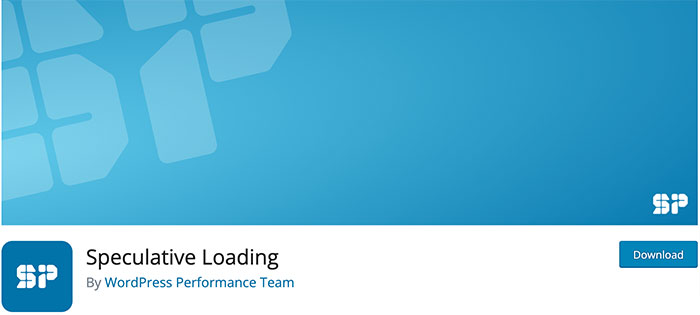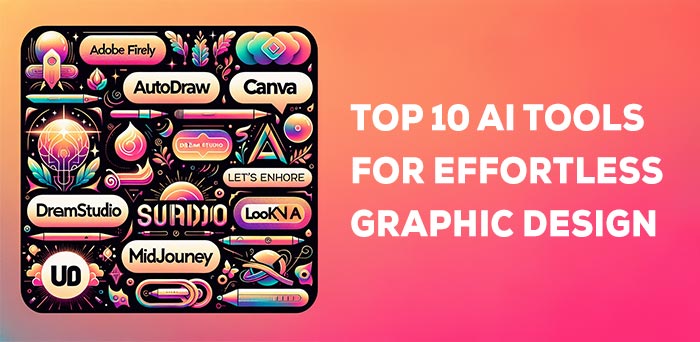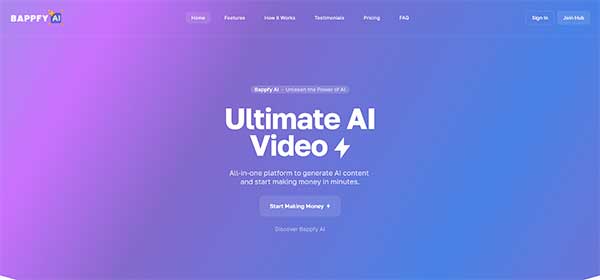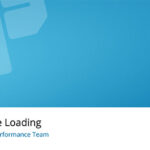Laptops are an essential tool in today’s digital world, and upgrading your device can enhance its performance and extend its lifespan. However, before opening your laptop, there are several things you need to consider to ensure a successful upgrade.
This article will provide a comprehensive guide on upgrading your laptop and the things you need to know before starting the process.
Look at these 10 Points to Consider When Upgrading Your Laptop.
1. Determine Your Laptop’s Upgrade Potential
The first step in upgrading your laptop is to determine its upgrade potential. Some laptops have limited upgradability, while others offer more options. To determine the upgradability of your laptop, you need to check the manual or specifications of your device.
You can also use a system information tool like CPU-Z or Speccy to gather information about your laptop’s components, such as the processor, memory, storage, and graphics card.
2. Choose the Right Upgrades for Your Laptop
Once you have determined your laptop’s upgrade potential, you need to choose the right upgrades to improve its performance. Here are some of the common upgrades you can consider for your laptop:
- RAM: Adding more RAM can significantly improve your laptop’s performance, especially if you are using resource-intensive applications or multitasking.
- Storage: Upgrading your storage device, such as replacing a traditional hard drive with a solid-state drive (SSD), can significantly speed up your laptop’s performance.
- Processor: Upgrading the processor can improve your laptop’s performance, but it is not as common as other upgrades because it requires a more complex process and is often limited by the laptop’s design.
- Graphics Card: Upgrading the graphics card can improve your laptop’s gaming performance, but it is not always possible to do so.
3. Tools and Preparations for Upgrading Your Laptop
Before upgrading your laptop, you need to gather the necessary tools and make some preparations. Here are some of the things you need to consider:
- Tools: You will need a screwdriver, antistatic wrist strap, and thermal paste to complete the upgrade process.
- Back up your data: Before starting the upgrade process, you need to back up your data to prevent data loss.
- Check the warranty: Upgrading your laptop may void the warranty, so it is important to check the terms and conditions of your warranty before starting the process.
4. The Upgrade Process
Upgrading your laptop is a complex process, and it is important to follow the steps carefully to avoid damaging your device. Here are the steps to upgrade your laptop:
- Remove the battery and power source from your laptop.
- Remove the screws from the bottom of your laptop and lift the back panel to access the components.
- Remove the old component and install the new component, making sure to use thermal paste for the processor and graphics card.
- Replace the back panel and screws, and reconnect the battery and power source.
- Boot up your laptop and check if the upgrades have been successful.
5. Check compatibility of new components with laptop specs to avoid performance issues.
One of the most important things to consider when upgrading your laptop is compatibility. You need to make sure that the new components you are installing are compatible with your laptop’s specifications.
Installing incompatible components can cause system instability, performance issues, and even permanent damage to your laptop. To ensure compatibility, research the specific model of your laptop and make sure that the components you are considering are listed as compatible.
6. Consider cost-benefit of upgrades and prioritize necessary ones.
Upgrading your laptop can be expensive, so it’s important to consider the cost-benefit of each upgrade. Decide which upgrades are necessary and which ones can wait.
For example, upgrading to a larger solid state drive (SSD) is more beneficial than upgrading to a larger hard disk drive (HDD) since it can improve both performance and storage capacity.
However, the cost of an SSD can be higher than an HDD, so weigh the benefits against the cost.
7. Seek professional help if not confident in upgrading to minimize damage and warranty issues.
If you are not confident in your ability to upgrade your laptop, it is advisable to seek professional help. An experienced technician can ensure the upgrade process is completed correctly and minimize the risk of damaging your device.
This can also help you avoid any potential warranty issues, as many laptop warranties are voided if the device is opened or upgraded by anyone other than an authorized technician.
8. Understand warranty terms before upgrading to avoid voiding it.
Before upgrading your laptop, it is important to understand the terms and conditions of your warranty. Upgrading your laptop can void the warranty, so be sure to understand the implications of this before starting the process.
If you are concerned about your warranty, consider purchasing a separate warranty for the upgraded components or consider seeking professional help to minimize the risk of voiding the warranty.
9. Consider upgrade sequence to optimize performance.
The order in which you upgrade your components can also affect the overall performance of your laptop. Consider the order in which you upgrade your components.
For example, upgrading the storage device first can make other upgrades, such as adding more RAM, more effective.
This is because a larger and faster storage device can reduce the time it takes to access and transfer data, which can improve overall performance.
10. Maintain laptop regularly to keep it in good working condition and prevent performance issues.
After upgrading your laptop, it’s important to maintain it properly to keep it in good working condition. Regular cleaning, updating drivers and software, and using antivirus software can prevent performance issues and extend the lifespan of your device.
Regular maintenance can also help identify and resolve potential problems before they become bigger issues. This can also help to ensure that your laptop continues to perform at its best after the upgrade.
Conclusion
Upgrading your laptop can enhance its performance and extend its lifespan, but it is important to consider several things before starting the process. This comprehensive guide has provided the necessary information and steps for upgrading your laptop, and following the steps carefully can ensure a successful upgrade.