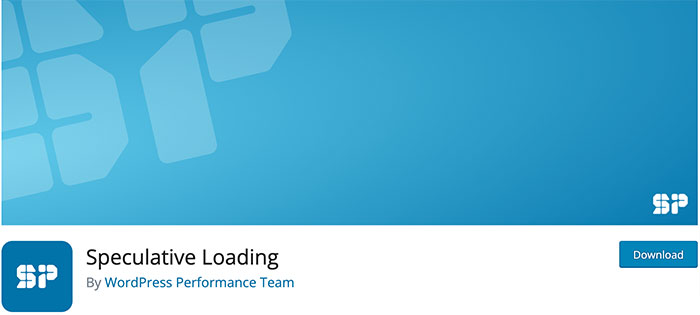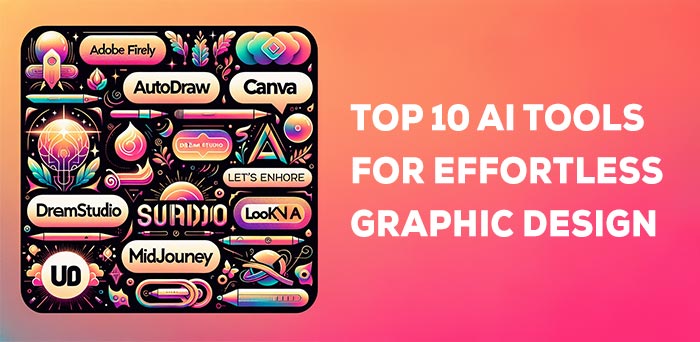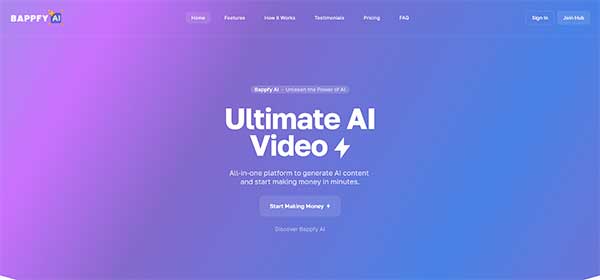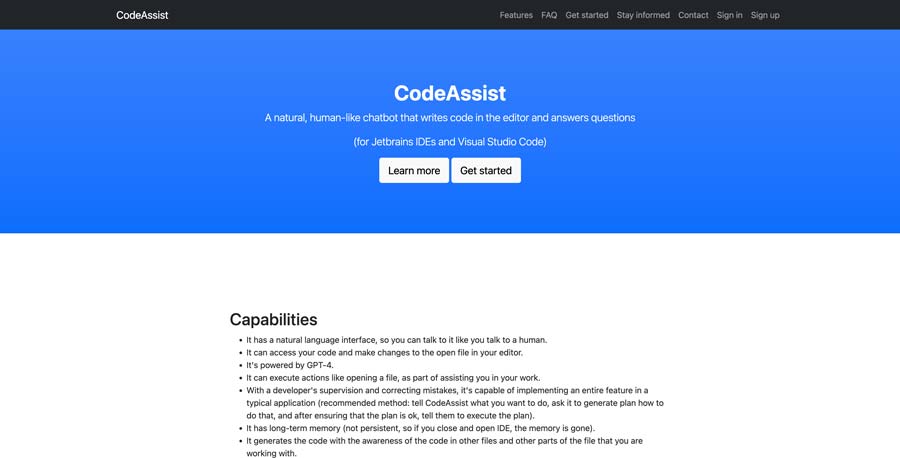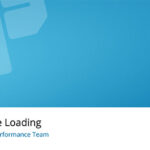In the ever-evolving landscape of software development, efficiency and productivity are key. Developers are constantly seeking tools and solutions that can streamline their workflow and enhance their coding experience. CodeAssist, a powerful plugin designed for IntelliJ IDEs, emerges as a game-changing AI assistant, chatbot, and coding copilot that empowers programmers to interact with their coding environment in a more intuitive and human-like manner. In this article, we explore the features, compatibility, and usage of CodeAssist.
Key Features
CodeAssist is packed with a host of innovative features that set it apart as an invaluable tool for developers:
1. Natural Language Interface
One of the standout features of CodeAssist is its natural language interface. Unlike traditional coding tools, CodeAssist allows developers to communicate with it using plain, conversational language. You can ask questions and give instructions just as you would to a human colleague, making the coding process more intuitive and accessible.
2. Code Generation and Modification
CodeAssist is not just a passive observer; it actively participates in the coding process. It can generate, modify, and complete code based on your instructions. Whether you need assistance in writing complex functions, fixing bugs, or optimizing your code, CodeAssist is there to lend a helping hand.
3. Context-Awareness
CodeAssist possesses a deep understanding of your codebase. It can analyze code across multiple files and is aware of the context in which your code resides. This contextual awareness allows it to provide more accurate and relevant suggestions and solutions, significantly improving your coding efficiency.
4. Seamless Integration
CodeAssist seamlessly integrates into popular IntelliJ IDEs, including IntelliJ IDEA (Ultimate, Community, Educational) and Android Studio. It is also compatible with 15 additional IDEs, ensuring that a wide range of developers can benefit from its capabilities.
5. Continuity and Navigation
With CodeAssist, your coding sessions become more fluid. It maintains continuity between consecutive messages and requests, allowing you to have ongoing conversations with the AI assistant. Additionally, it can execute actions such as opening files and moving to specific locations within a file, making code navigation and exploration a breeze.
Usage
Getting started with CodeAssist is a straightforward process:
- Installation: Begin by installing the CodeAssist plugin for your preferred IntelliJ IDE from the JetBrains Marketplace. The installation process is quick and hassle-free.
- Access the Tool Window: Once installed, open the CodeAssist tool window within your IDE.
- Interaction: CodeAssist prompts you with “How can I help you?” Here, you can type programming-related questions or natural language instructions. The AI assistant will respond accordingly, providing code suggestions, modifications, or answers to your queries.
Important Considerations
It’s essential to be aware of a couple of important considerations when using CodeAssist:
1. Online Dependency
CodeAssist relies on an online server for processing and storage. This means that your code is sent to the server for analysis and assistance. While this enables powerful cloud-based features, users should be mindful of this dependency and review the terms of use and security policies accordingly.
2. Security and Privacy
Given the online nature of CodeAssist, it’s crucial to consider security and privacy implications. Ensure that any sensitive or confidential code is handled appropriately and in compliance with your organization’s policies.
In conclusion, CodeAssist is a transformative plugin that brings the power of AI to your coding environment. Its natural language interface, code generation capabilities, context-awareness, and seamless integration make it a valuable asset for developers across various IDEs. By enhancing your coding experience and productivity, CodeAssist empowers you to tackle complex coding challenges with confidence and ease. However, users should be mindful of its online nature and security implications while harnessing its capabilities.